Google Assistant - העוזרת הקולית של גוגל

מאמר זה ידריך אתכם כיצד להגדיר את Google Assistant שלכם (רק אם אין לכם Google Home) עם מכשירי הסנסיבו שלכם. אם יש לכם Google Home, אנא ראו את המאמר ביחס ל- Google Home
לאחר ההתקנה, תוכלו להשתמש בפקודות קוליות כדי לשלוט במכשירי הסנסיבו שלכם.
משפטים לדוגמה:
- Ok Google, turn on the living room
- Ok Google, turn off the bedroom
- Hey Google, increase the temperature in the bedroom
- Ok Google, set the temperature in the bedroom to 25 degrees
- Ok Google, set living room to cooling
- Ok Google, set living room to heating
- Hey Google, what is the living room set to?
- Hey Google, what is the temperature in the living room?
- Ok Google, what is the humidity in the living room? (if applicable)
כדי לחבר את Google Home ל-הסנסיבו:
1. ראשית הורידו את Google Home app והתחברו לחשבון שלכם.
2. פתחו את Google Assistant במכשיר הנייד שלכם על ידי לחיצה ארוכה על כפתור הבית, ולחצו על הסמל הכחול בצד ימין
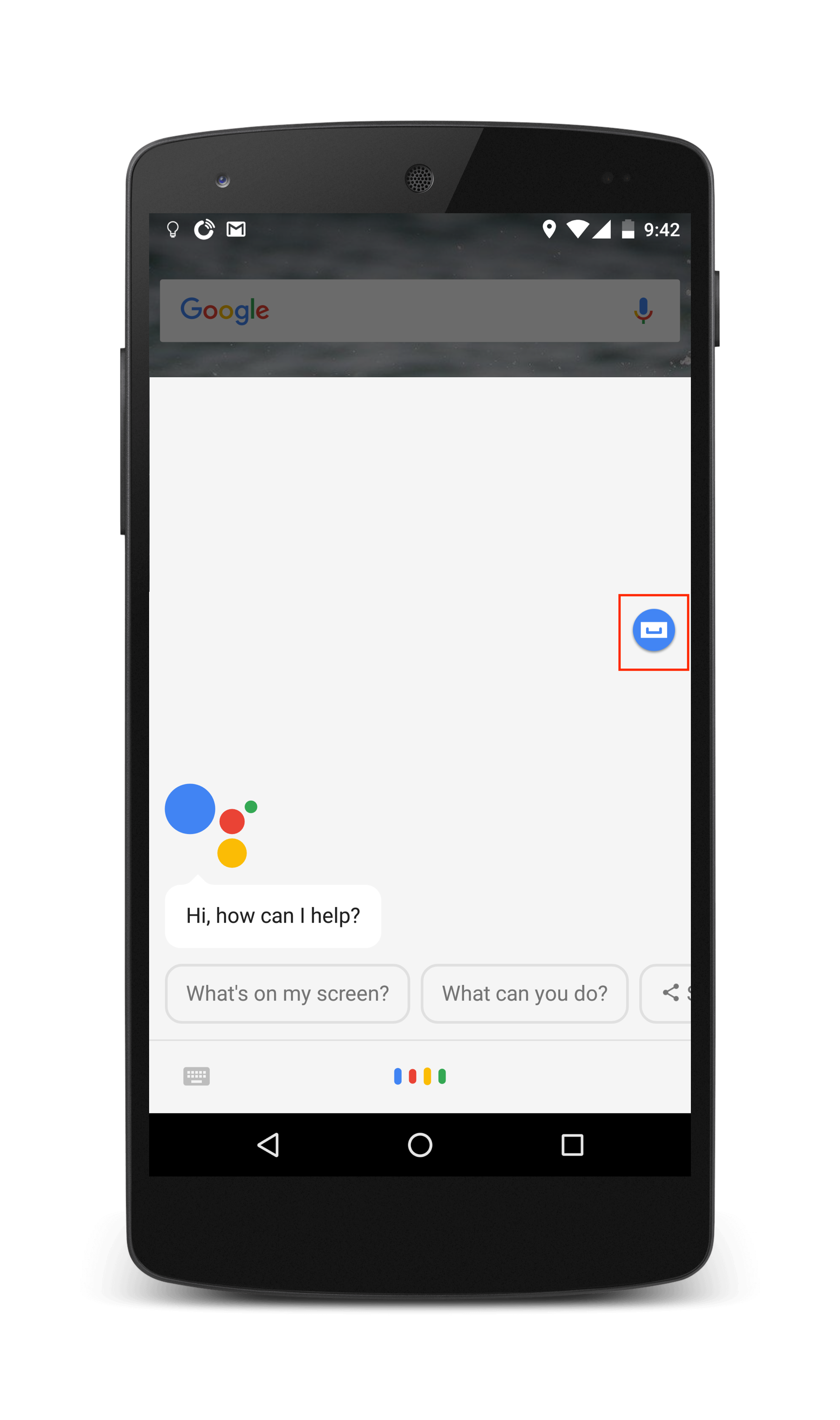
3. במסך ה-Explore, גללו מטה ל-Home Control ובחרו באחת האפשרויות. למשל, בחרו Philips Hue
4. לחצו Setup
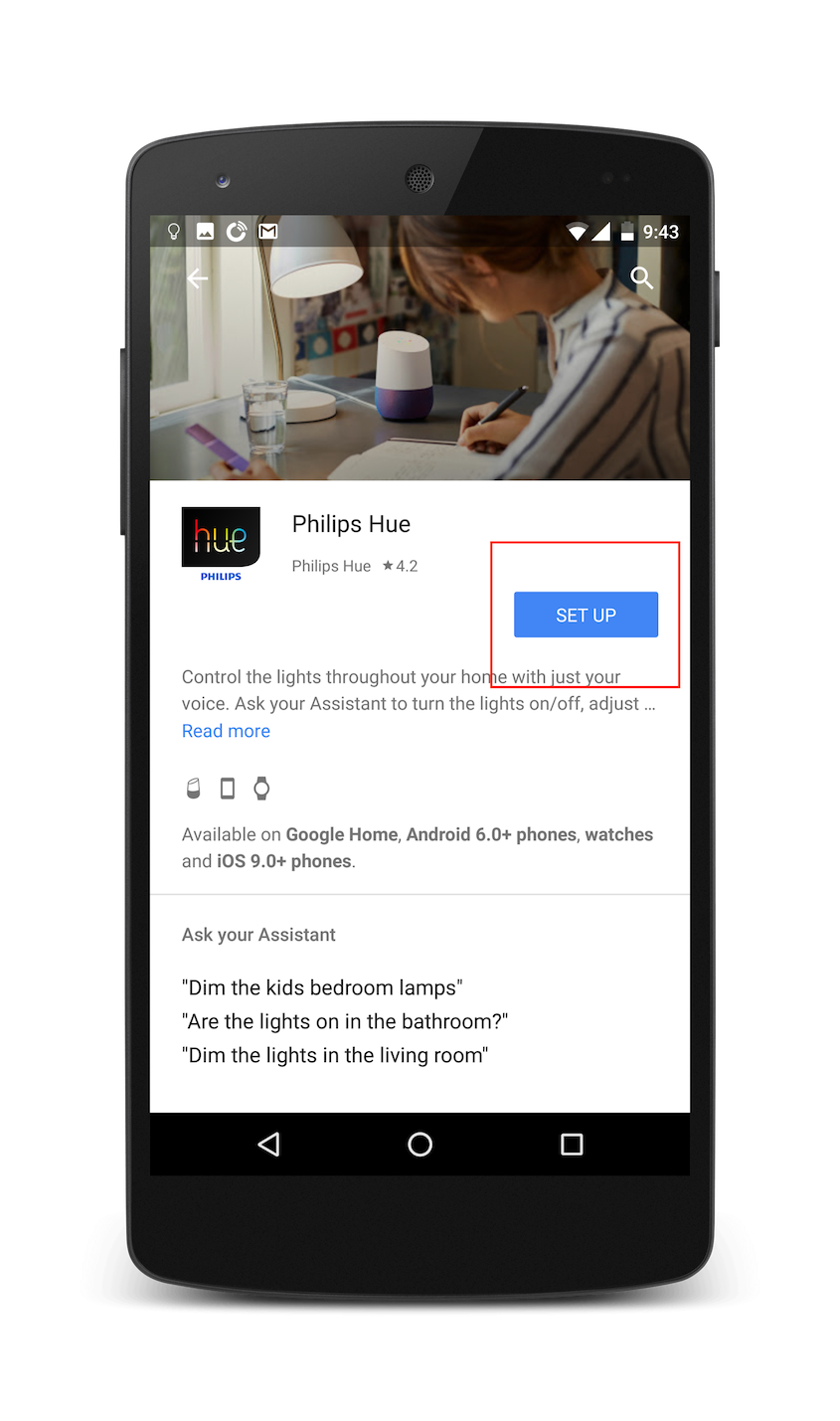
5. לחצו על סימן + בתחתית המסך מצד ימין
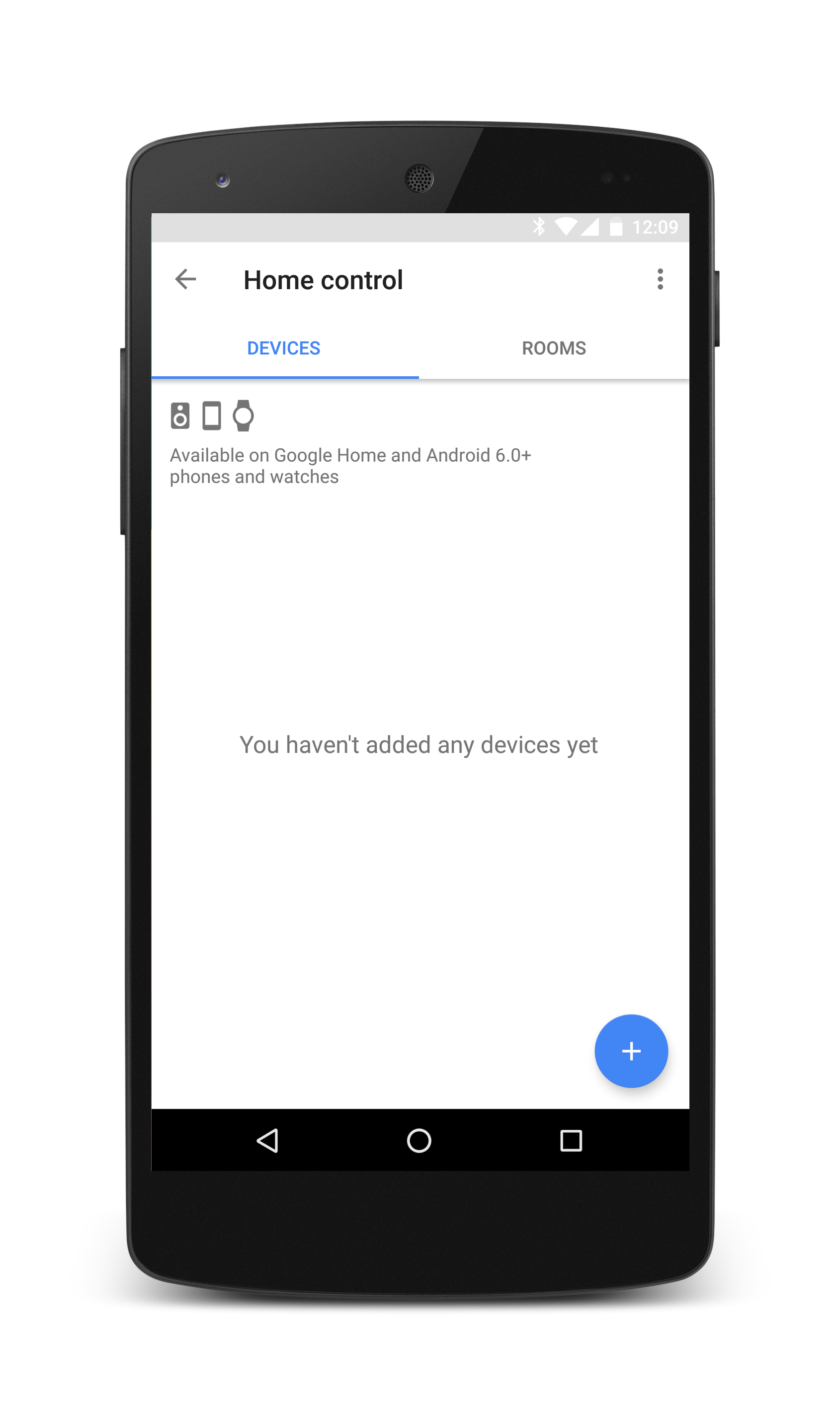
6. לחצו על Sensibo
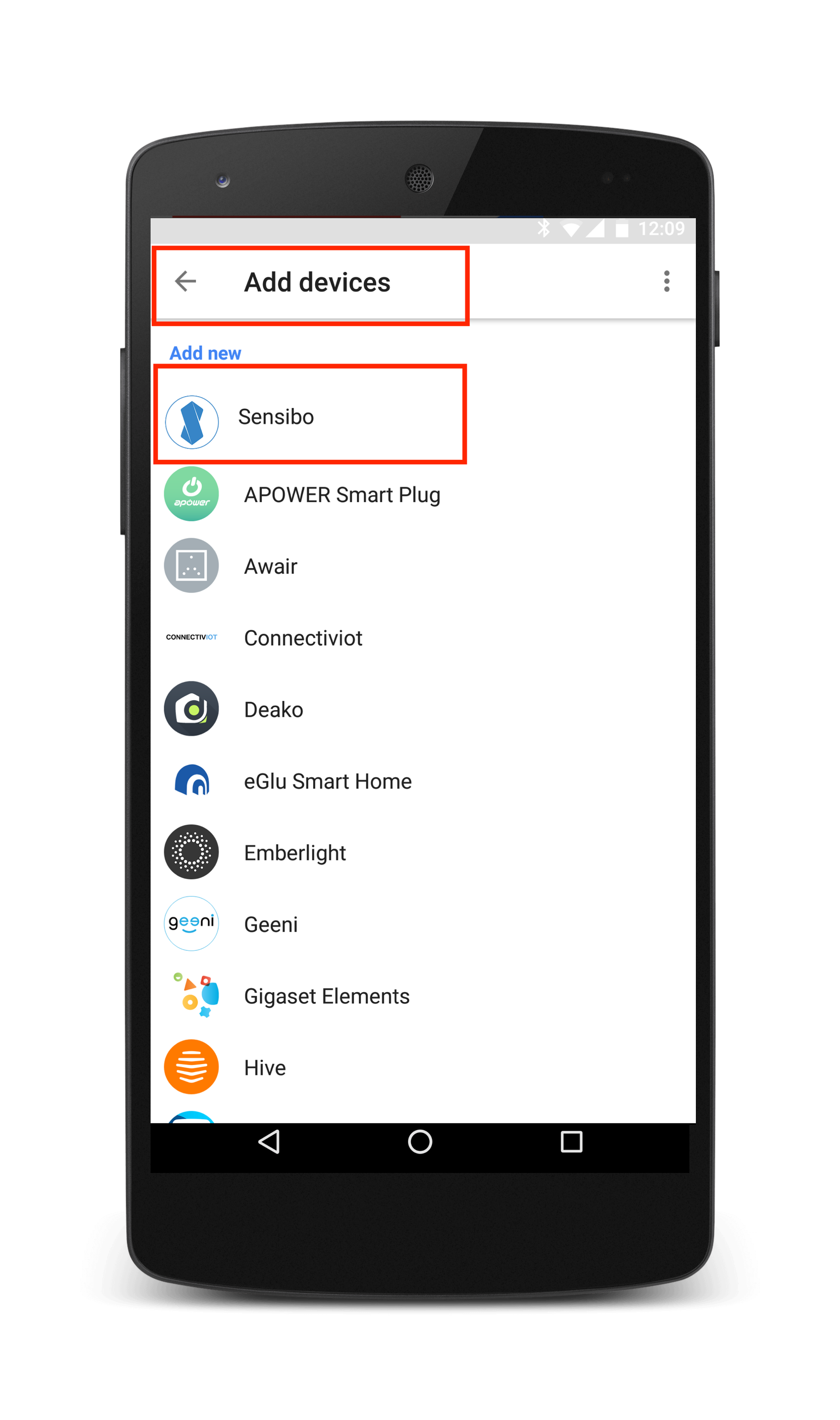
7. הכניסו את האי-מייל והסיסמה של Sensibo שלכם, לחצו login
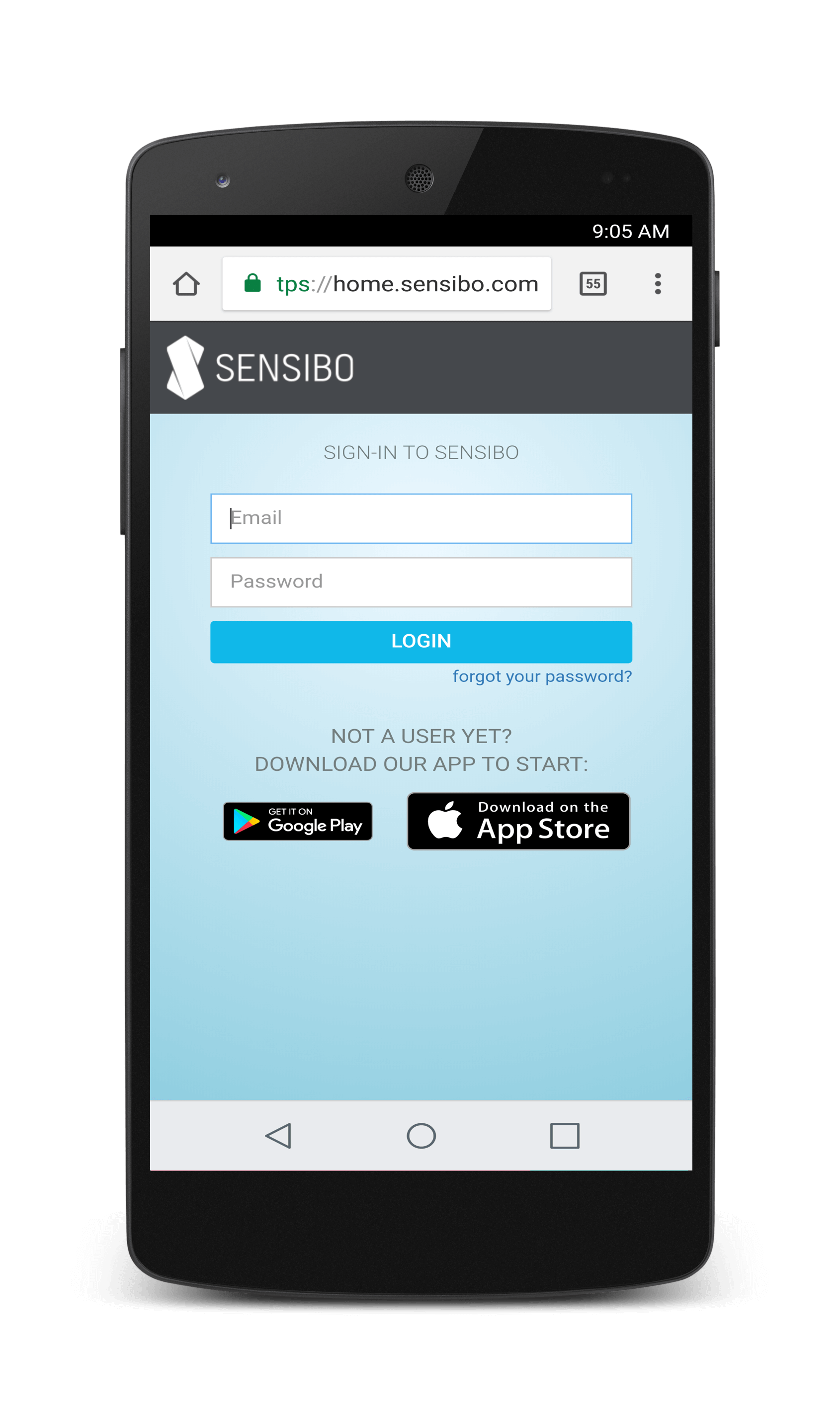
8. תופנו לעמוד Authorize Google. לחצו Authorize
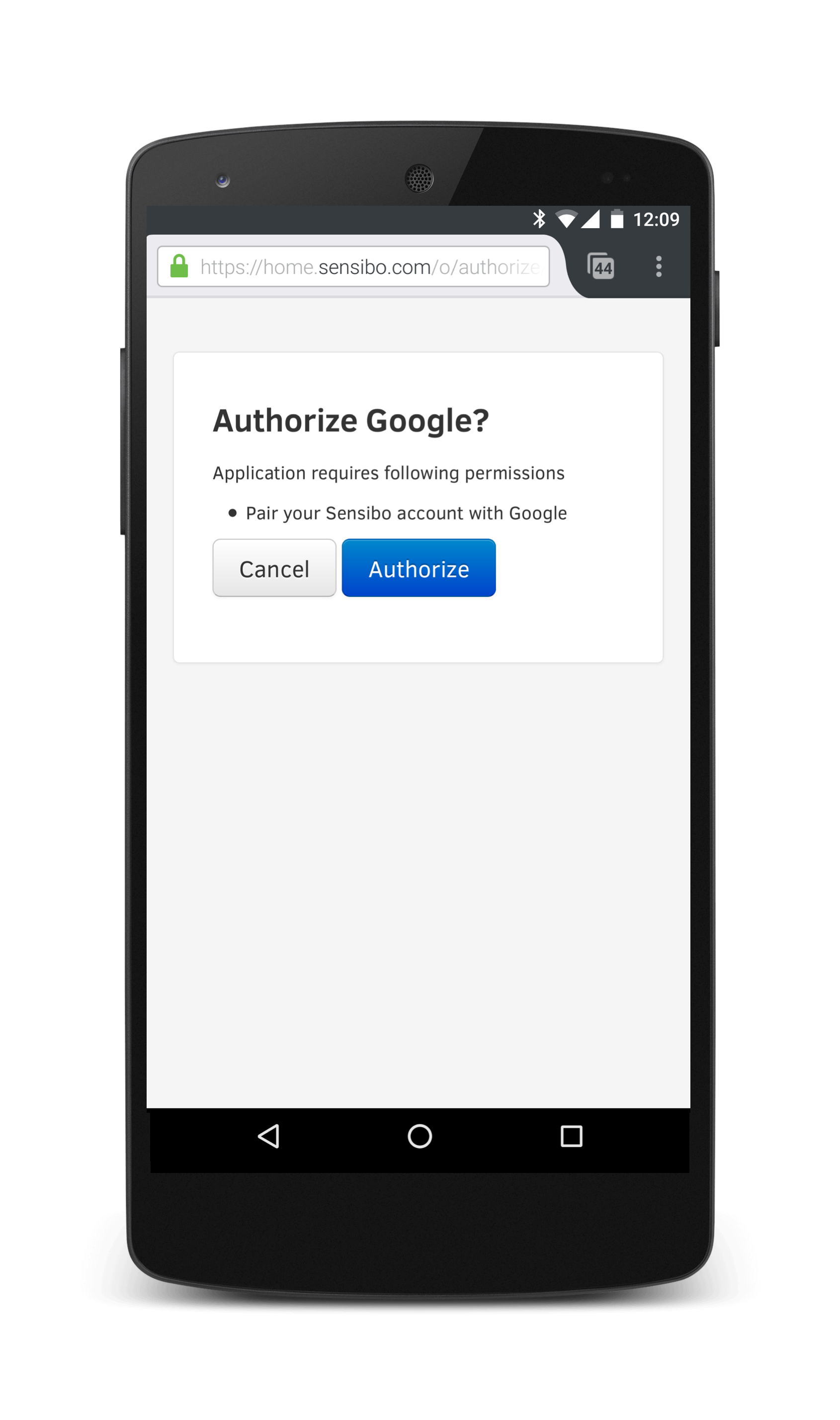
9. חשבון Sensibo שלכם יקושר לחשבון Google שלכם
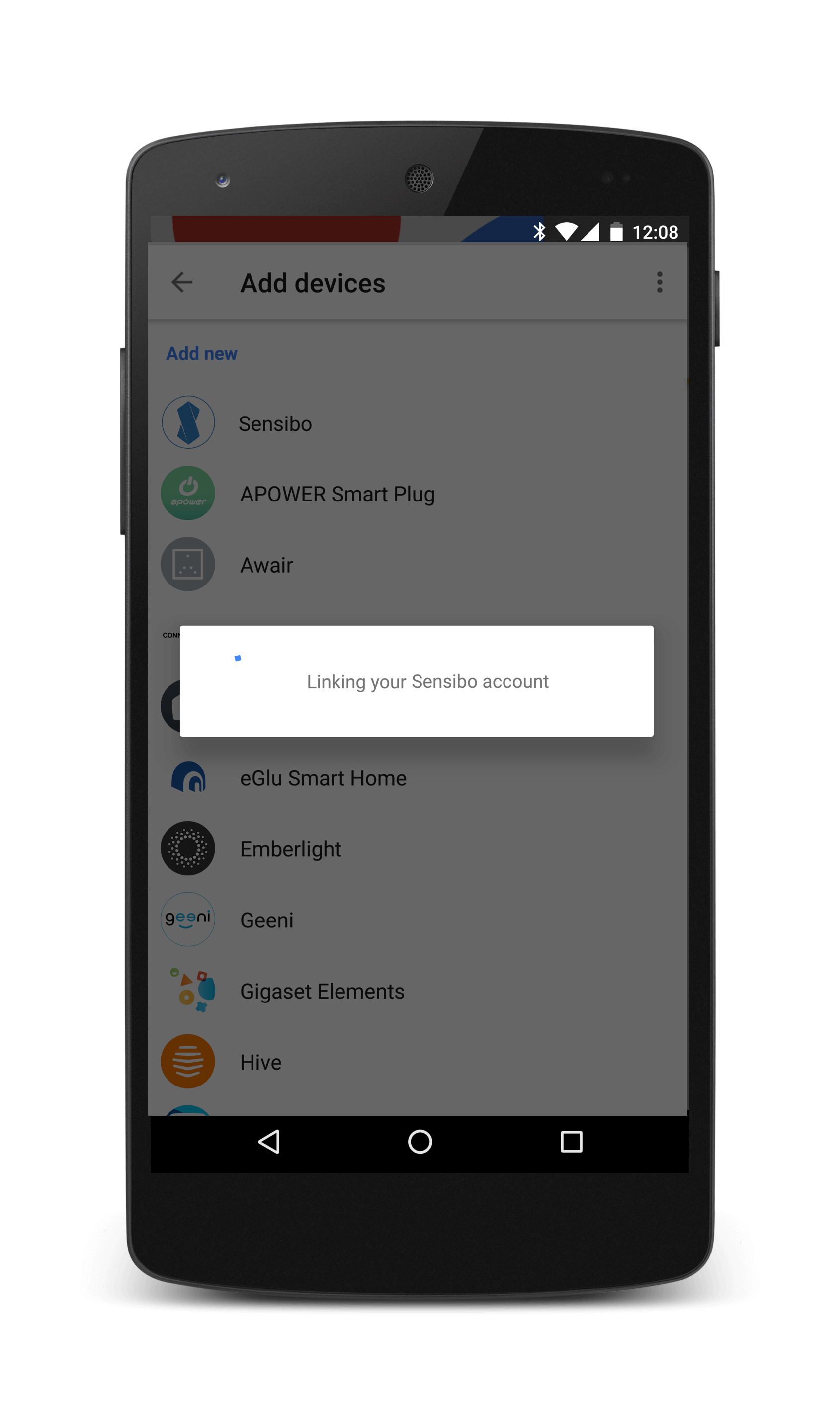
10. סיימתם! החלו להשתמש בפקודות קוליות כדי לשלוט במזגנים שלכם

