How to Create a Policy
Creating a new Policy is simple!
- Select "Add new Policy" from the left sidebar navigation
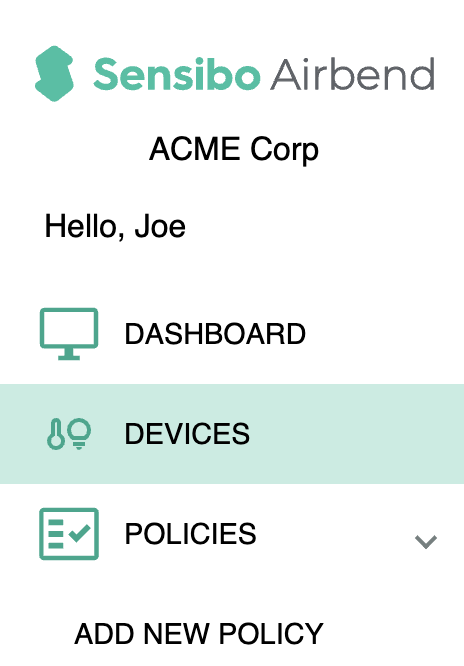
- Choose the rooms you want to include in the Policy
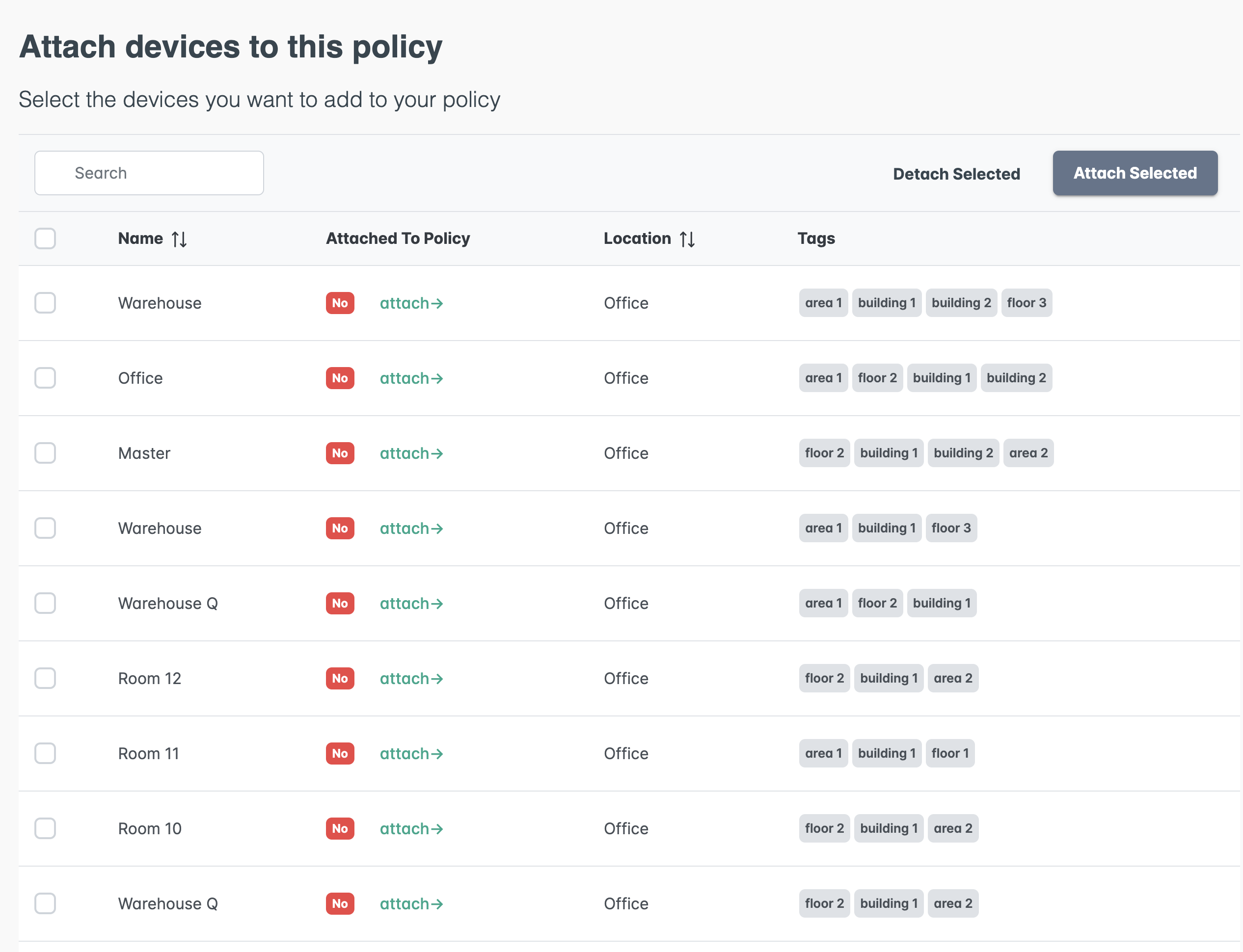
- Click the features in the left sidebar to add automation
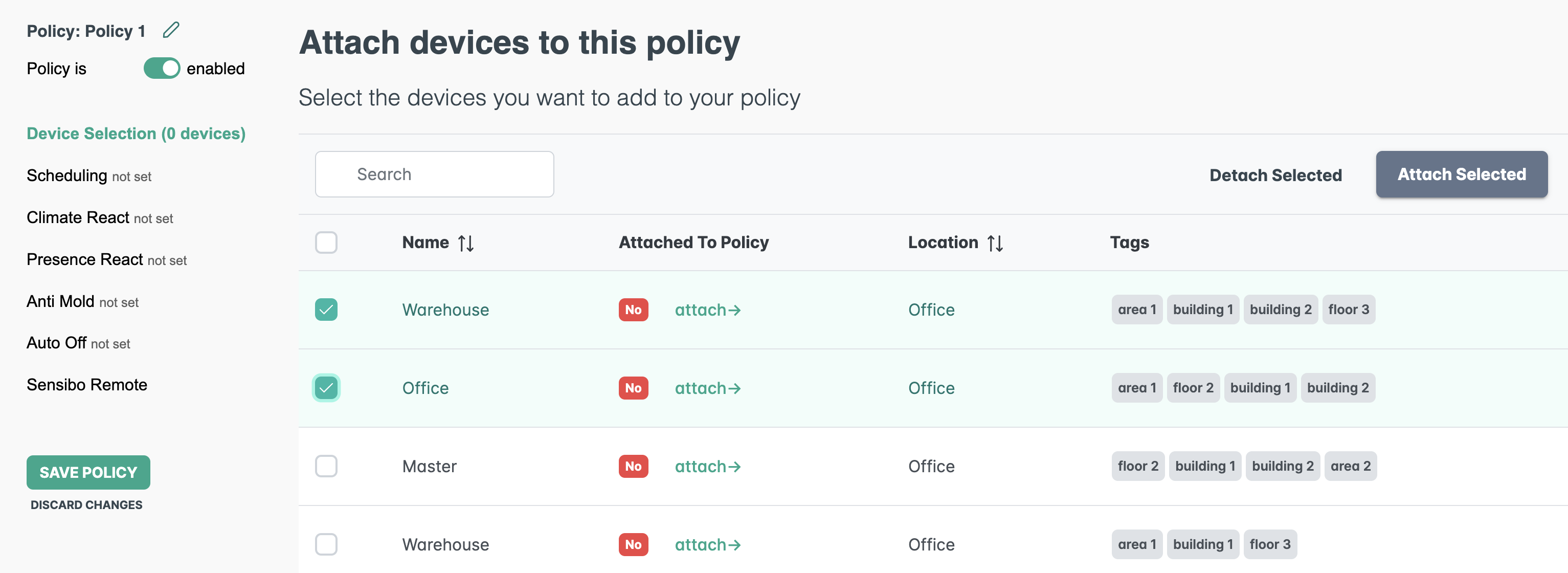
Questions or need assistance? Contact us at airbend-support@sensibo.com

