How to set the Climate React mode
To set the Climate React mode, do the following:
- Enter the device you wish to activate Climate React on
- Swipe up to open the drawer and press "Climate React"
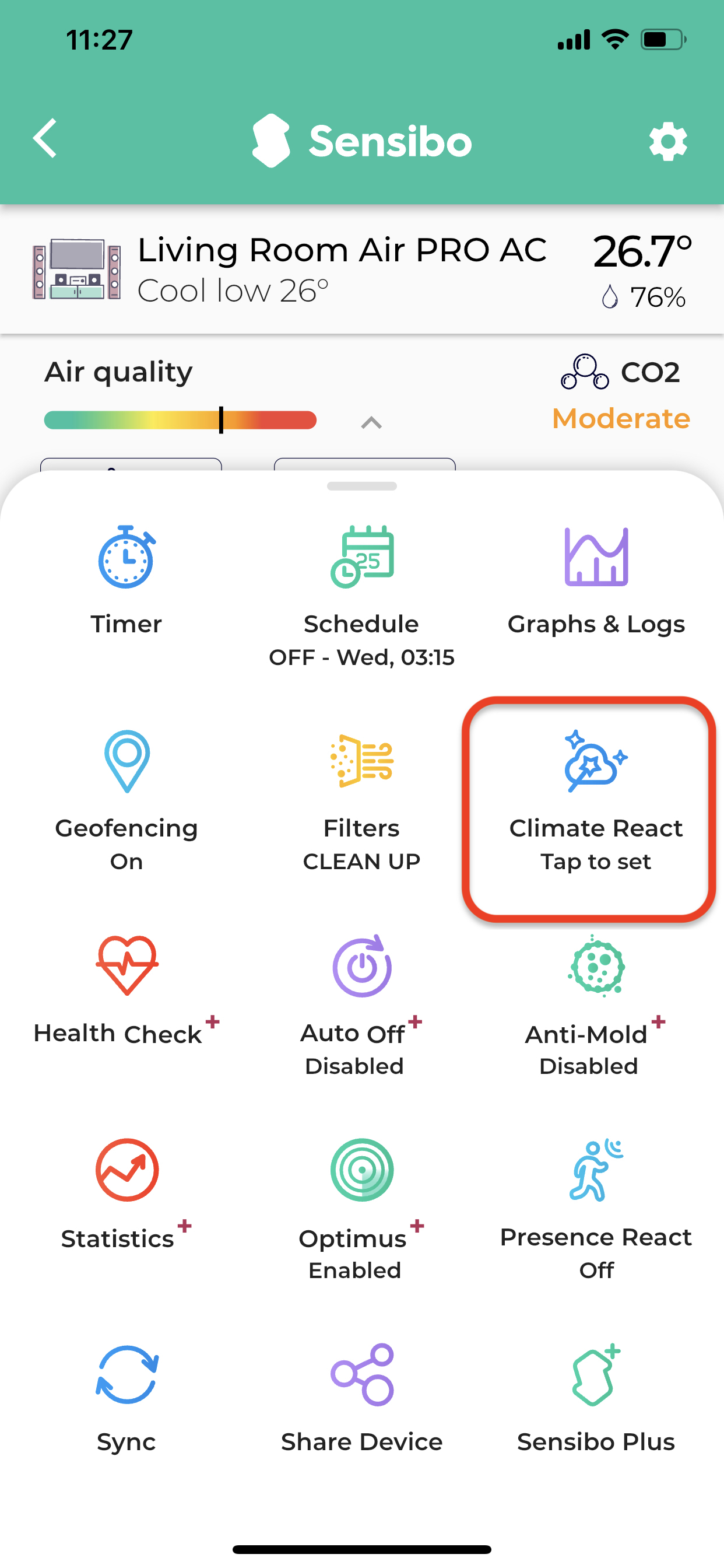
- Select your Climate React trigger (Temperature, Humidity, or Feels like)
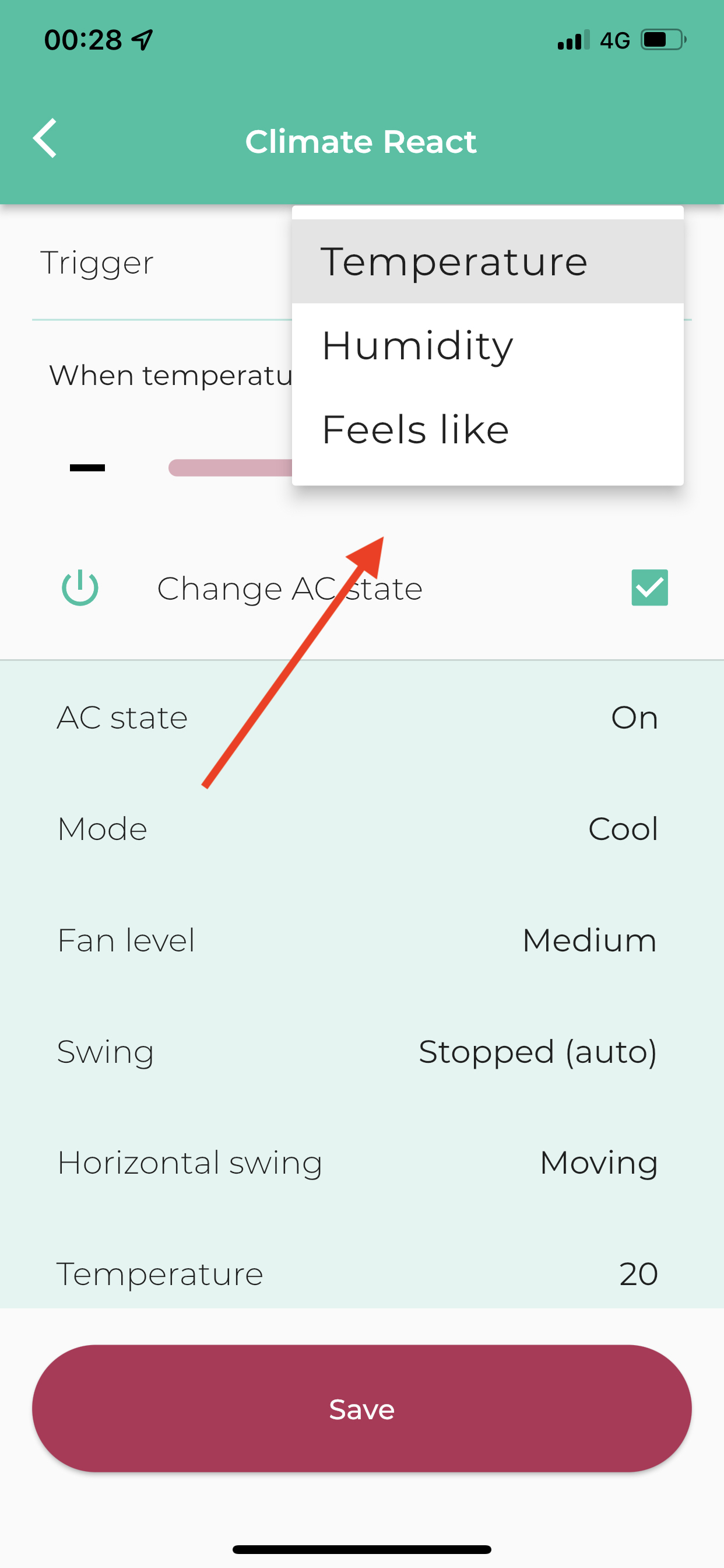
- Lastly, select the on/off temperature, humidity, or feels like range, and A/C state for each trigger

