How to Subscribe (Unsubscribe) to myanywAiR next Plus
To subscribe
- Open the myanywAiR next app and select the 3 horizontal bars on the top left-hand corner of the app to open the menu
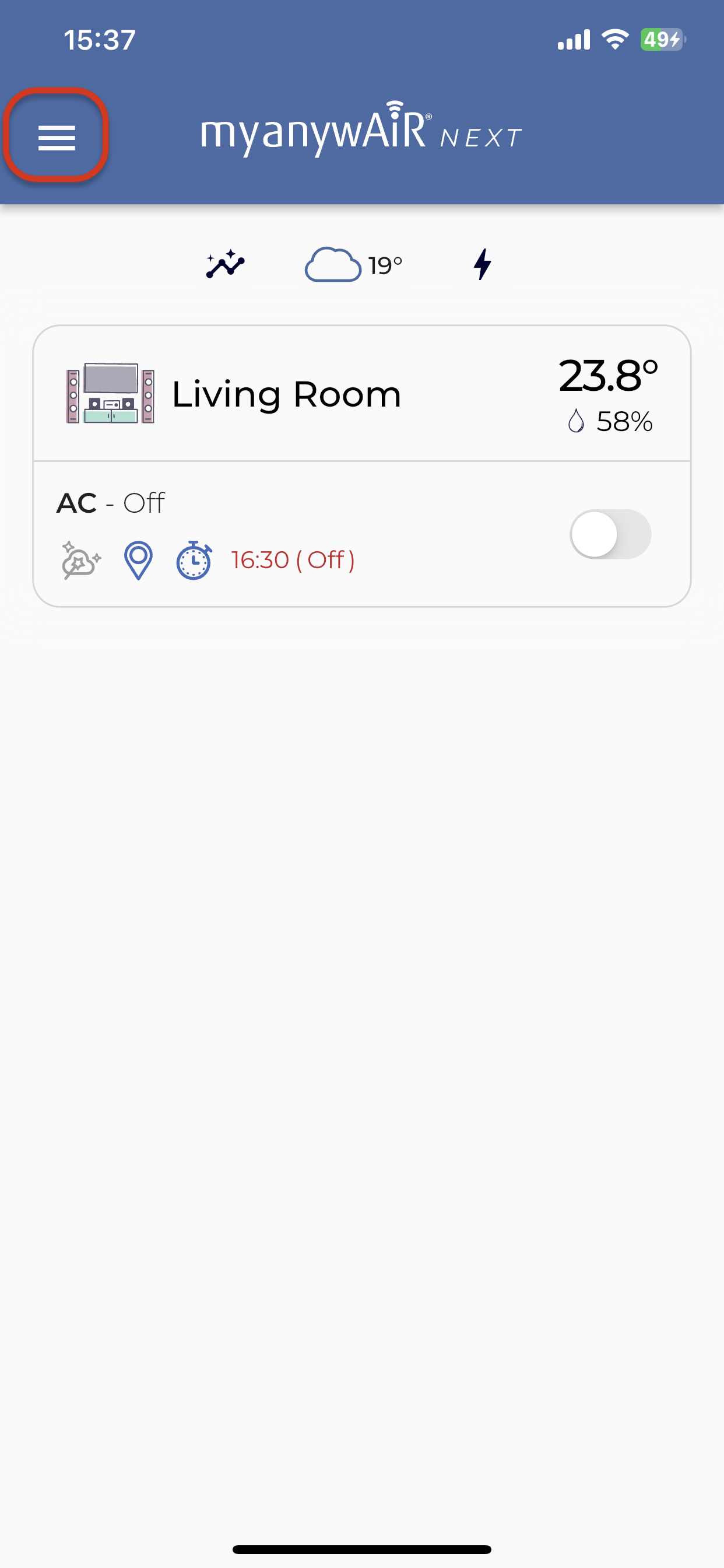
- Select "myanywAiR next Plus" from the menu
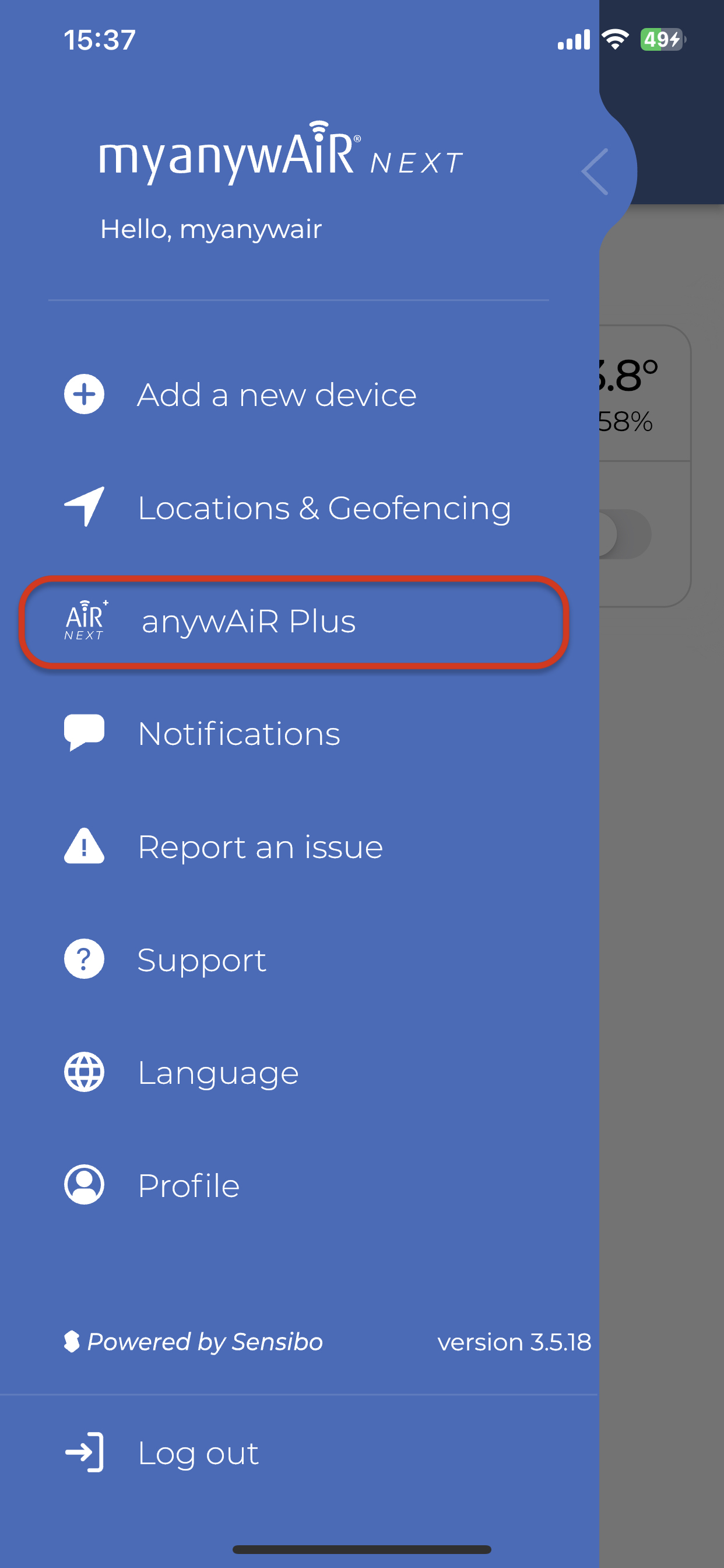
- Choose from either the monthly or yearly plan and subscribe!
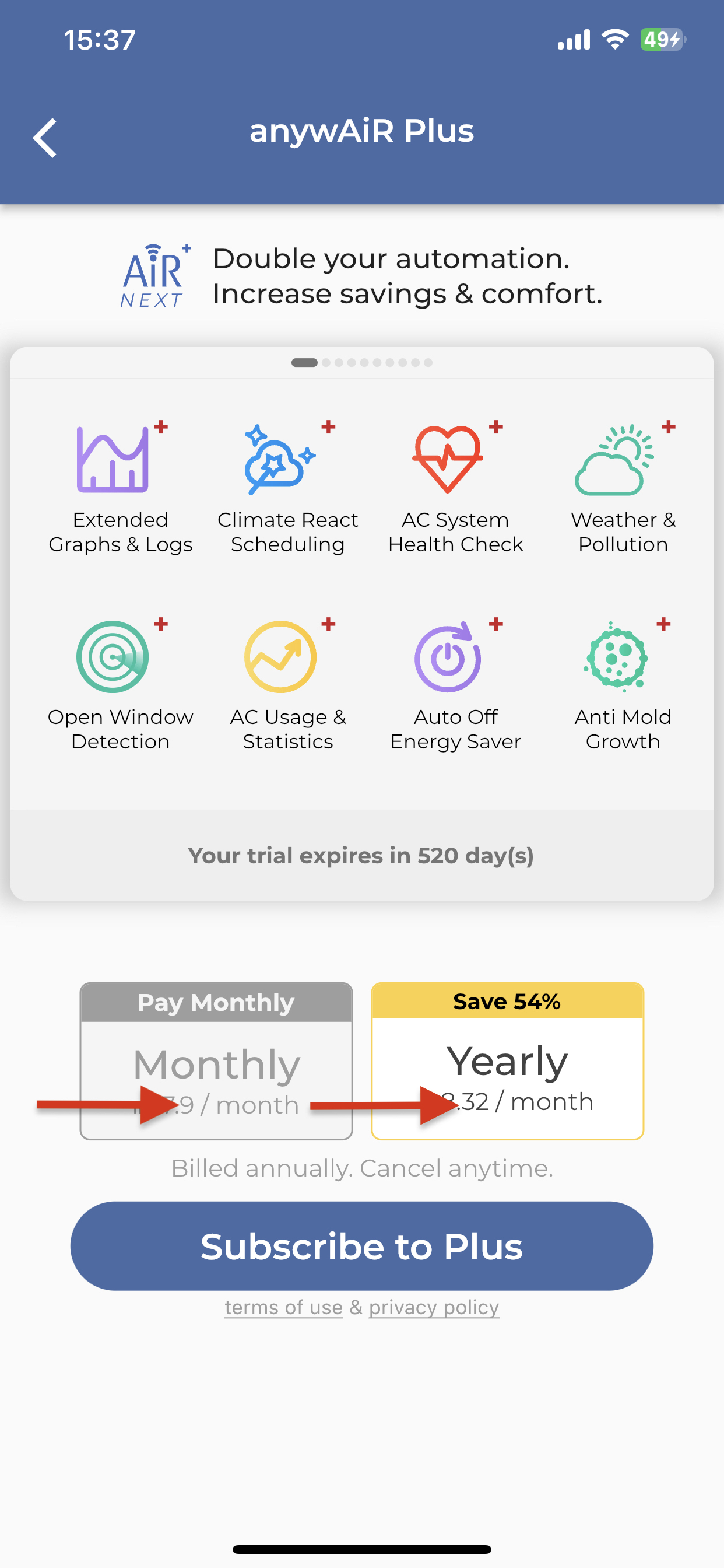
To unsubscribe
The myanywAiR Plus subscription is managed via the relevant store - either App Store or Google Play. To unsubscribe, enter the store, view your subscriptions, and select "Cancel Subscription".
*Please note, if you subscribed to the yearly subscription on January 1st (for example) and decide to cancel the subscription on April 1st, you can still access your subscription until January 1st of the following year, and you will not be refunded the difference by the App Store of Google Play.
