How to manually pair the remote control to your A/C
Was the remote that was initially detected not a perfect match?
Need to move your Sensibo to a new location or have a new A/C and new remote control?
Don't have the physical remote to run remote recognition?
No problem. You can easily manually pair the new remote control with your new or existing Sensibo device.
Here's how to do it:
1. Open the Sensibo app.
2. Tap the Sensibo device you want to set the remote control for
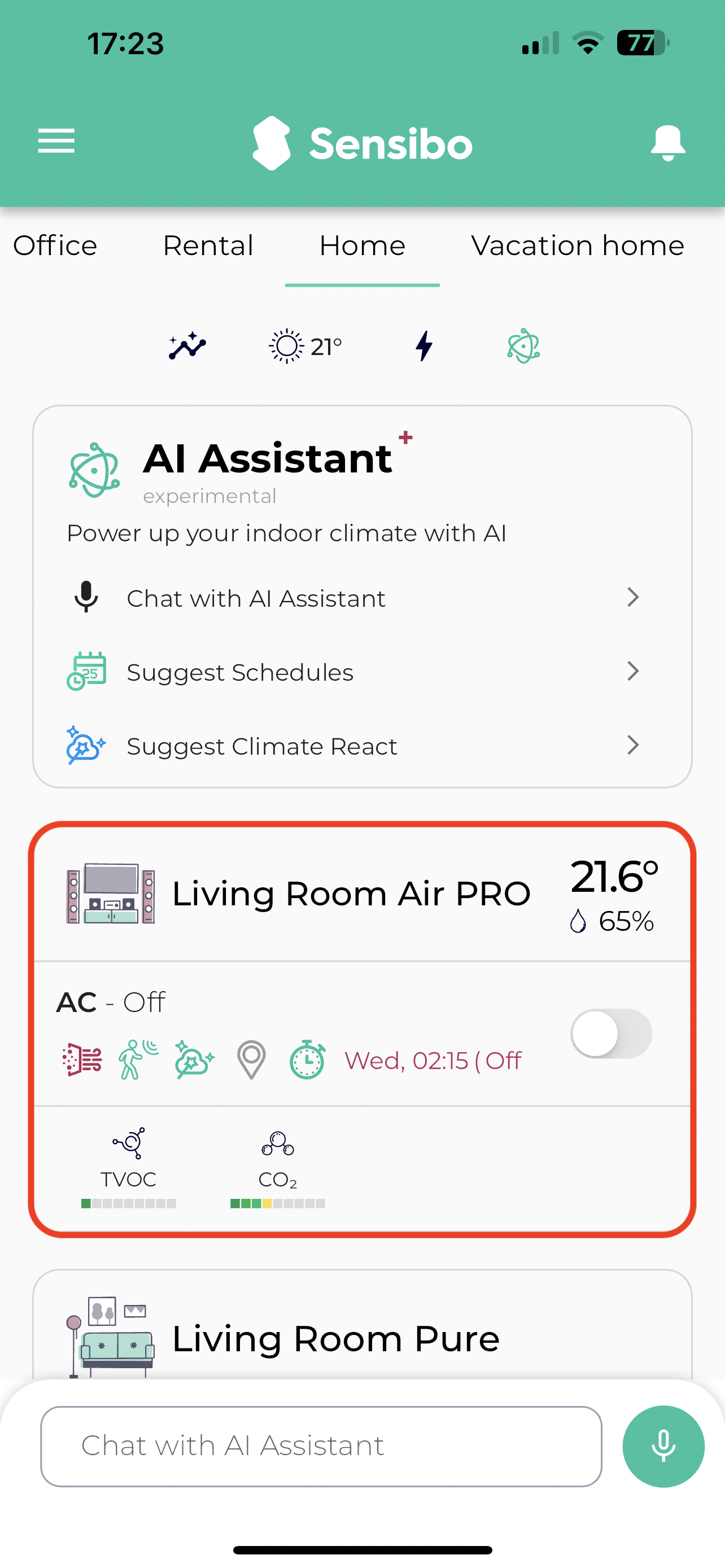
3. From the Sensibo device screen tap the settings wheel on the top right-hand corner of the screen
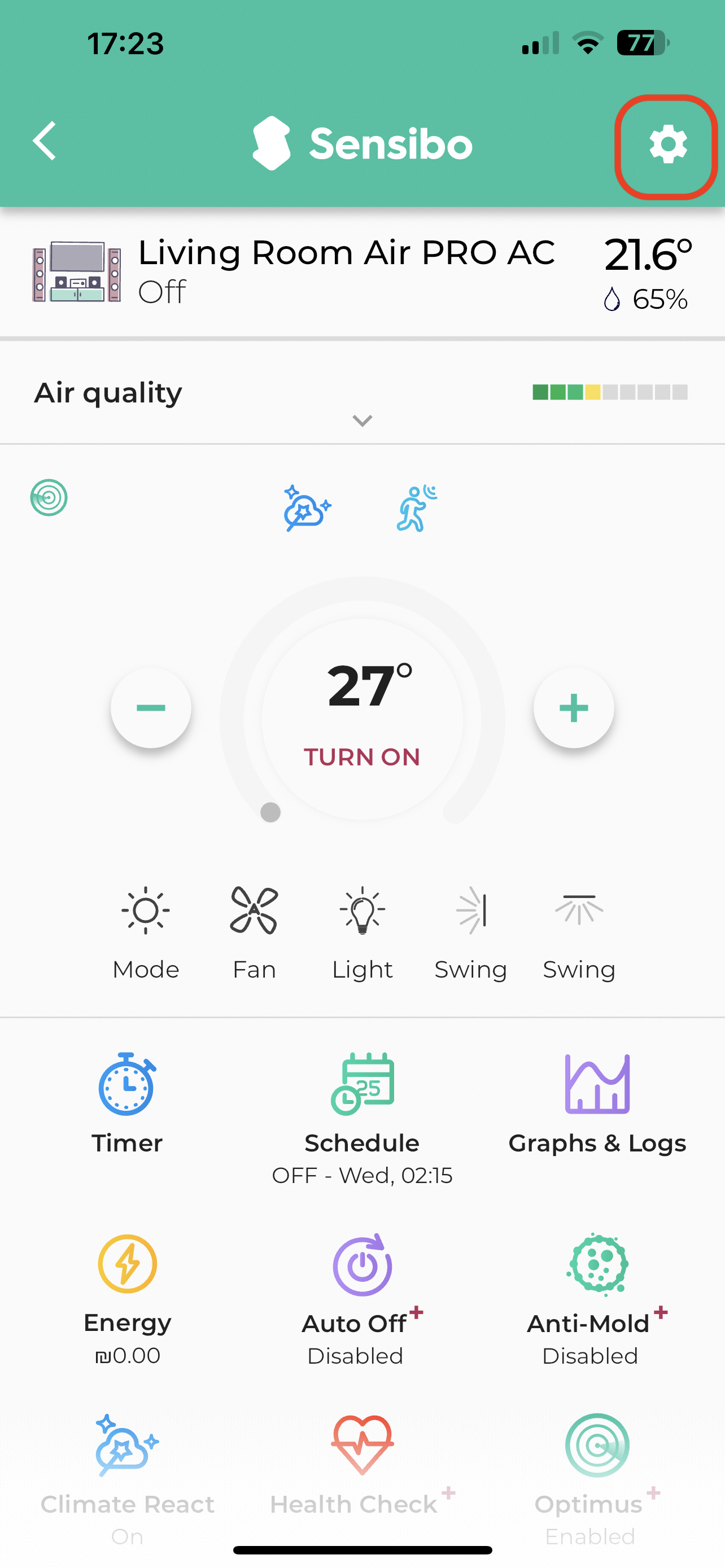
4. Choose Change remote type from the list
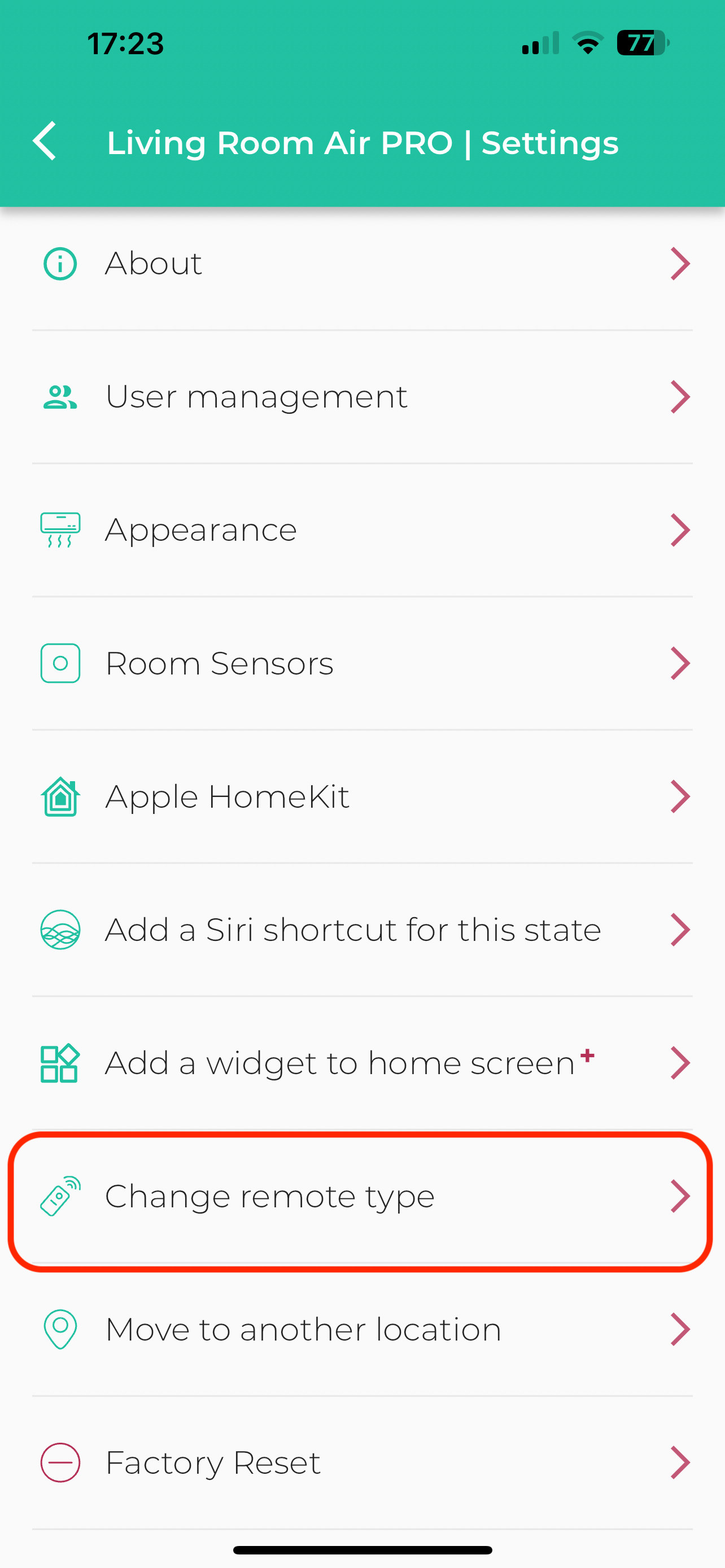
5. Don't have the physical remote or the remote that was detected is not a perfect match?... no problem. Select "Manual setup"
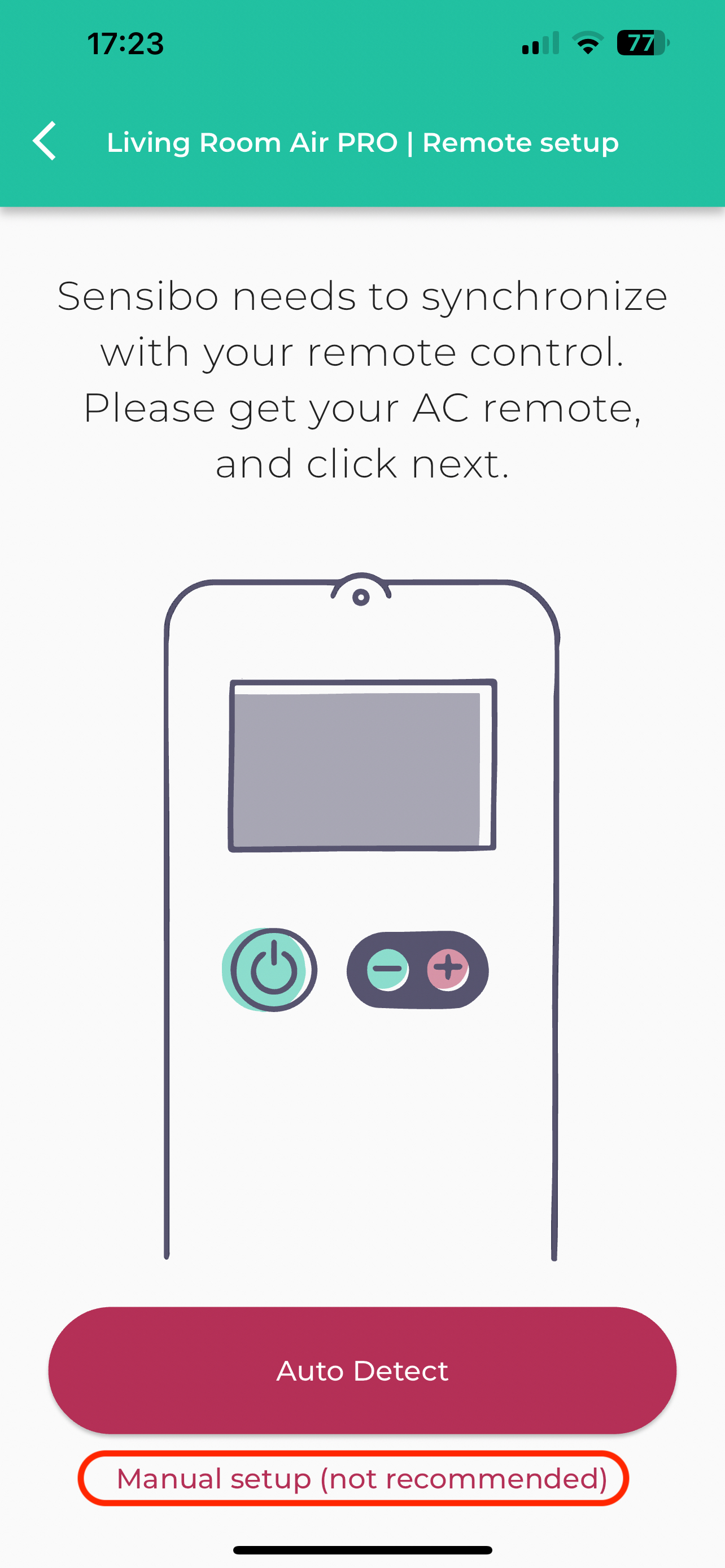
6. If the remote that was auto-detected is not a perfect match, select "Recommended Method". Test different remote configurations that closely match the one that was auto-detected. If you don't have the remote or auto-detect has failed, choose "Alternative method". Here you can choose from a long list of brands and remotes. Test and select the best fit.
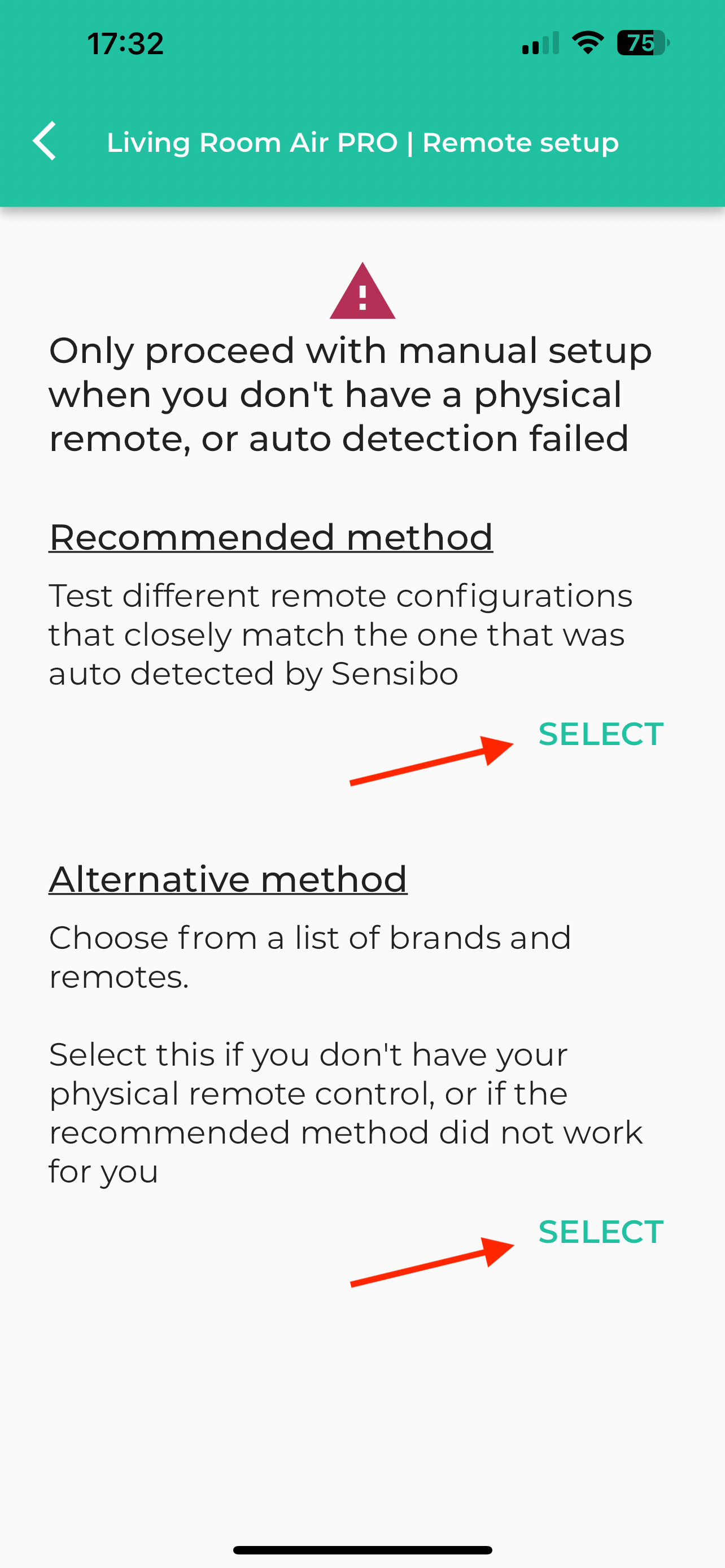
Recommended method
Alternative method
Test the remote by sending commands and either select or try different remotes

