How to set up PureBoost™
A good filtration system is important and can be found in a range of high-quality air purifiers on the market. However, an often overlooked crucial factor is airflow. PureBoost™ is a unique patent-pending technology that regulates the airflow based on factors like geolocation, inside air quality, outside weather & air quality to regulate the fan level of the device. Even better, if you have a Sensibo A/C controller, it will use your A/C fan to circulate the air even more, when air quality is dangerously low.

Here's how to set up PureBoost™ in two easy steps...
1. Click on the device, swipe up to open the settings drawer, and select "PureBoost"
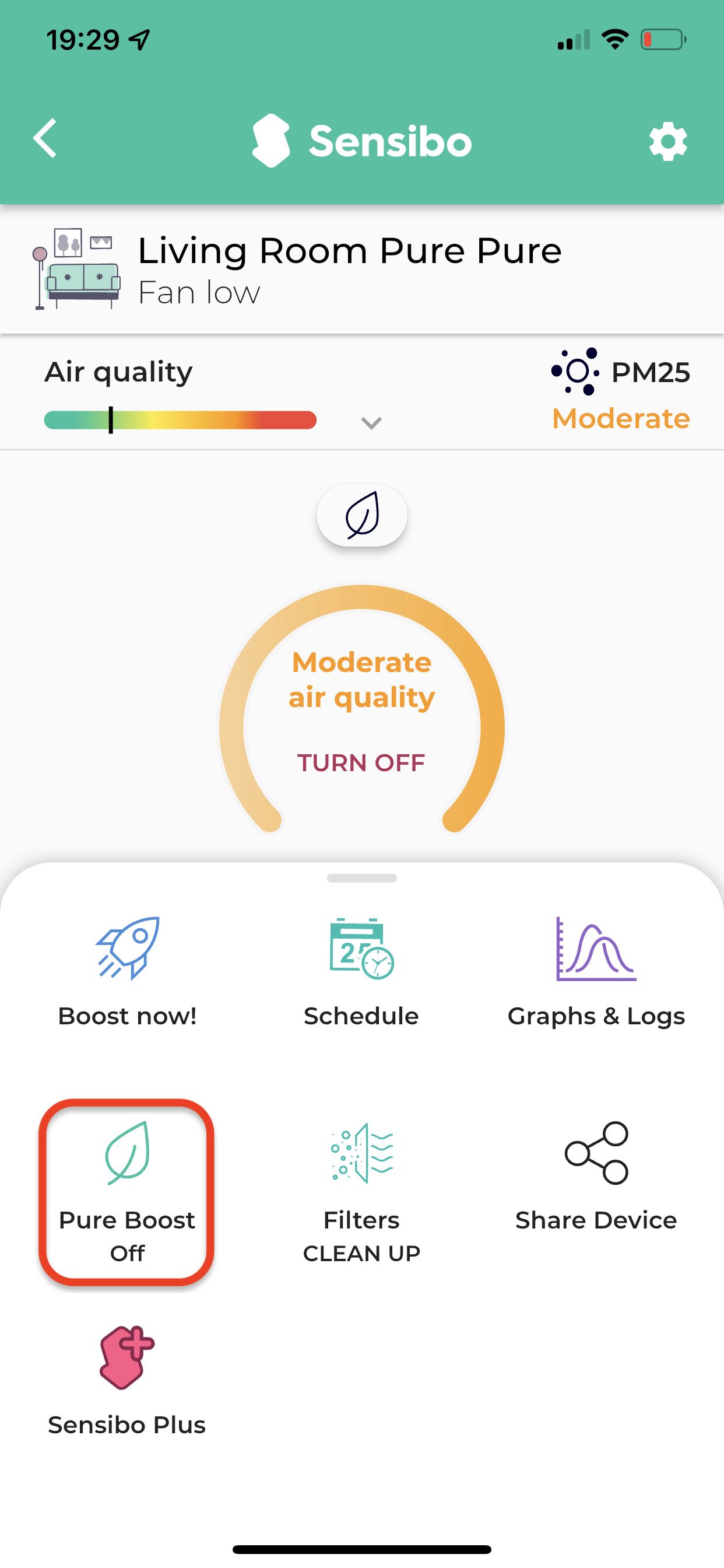
2. You will then be prompted to select your sensitivity to dust and pollution to determine when PureBoost™ will trigger - Normal or Sensitive. Then select when you would like the PureBoost™ to trigger.
- You can boost when indoor or outdoor air quality is poor or both.
- You can also select to boost when away by selecting a geofence radius.
- Have a Sensibo Sky, Air, or Air PRO device? Great! You can also link the Pure to your A/C to use your A/C fan mode to improve air circulation and filtration in your home.
You decide on the trigger that suits you best.

