How to enable/disable Climate React
You can easily enable or disable Climate React via the Sensibo APP or the Web APP.
To enable/disable Climate React via the Sensibo APP:
1. Open the Sensibo app and tap the Sensibo device you want to control.
2. Choose either to ENABLE or DISABLE Climate React:
One Touch Enable/Disable Climate React | Enable/Disable Climate React through the Drawer |
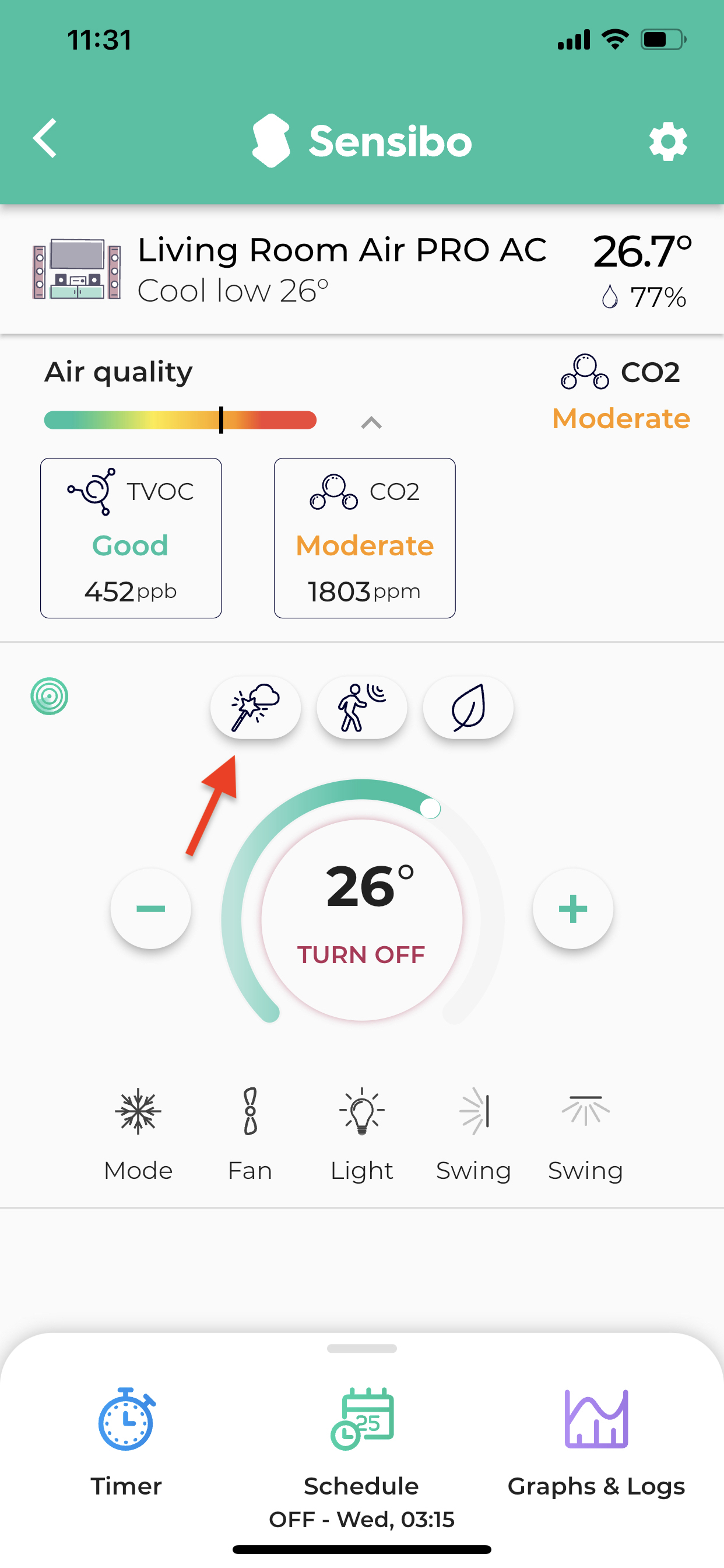 | 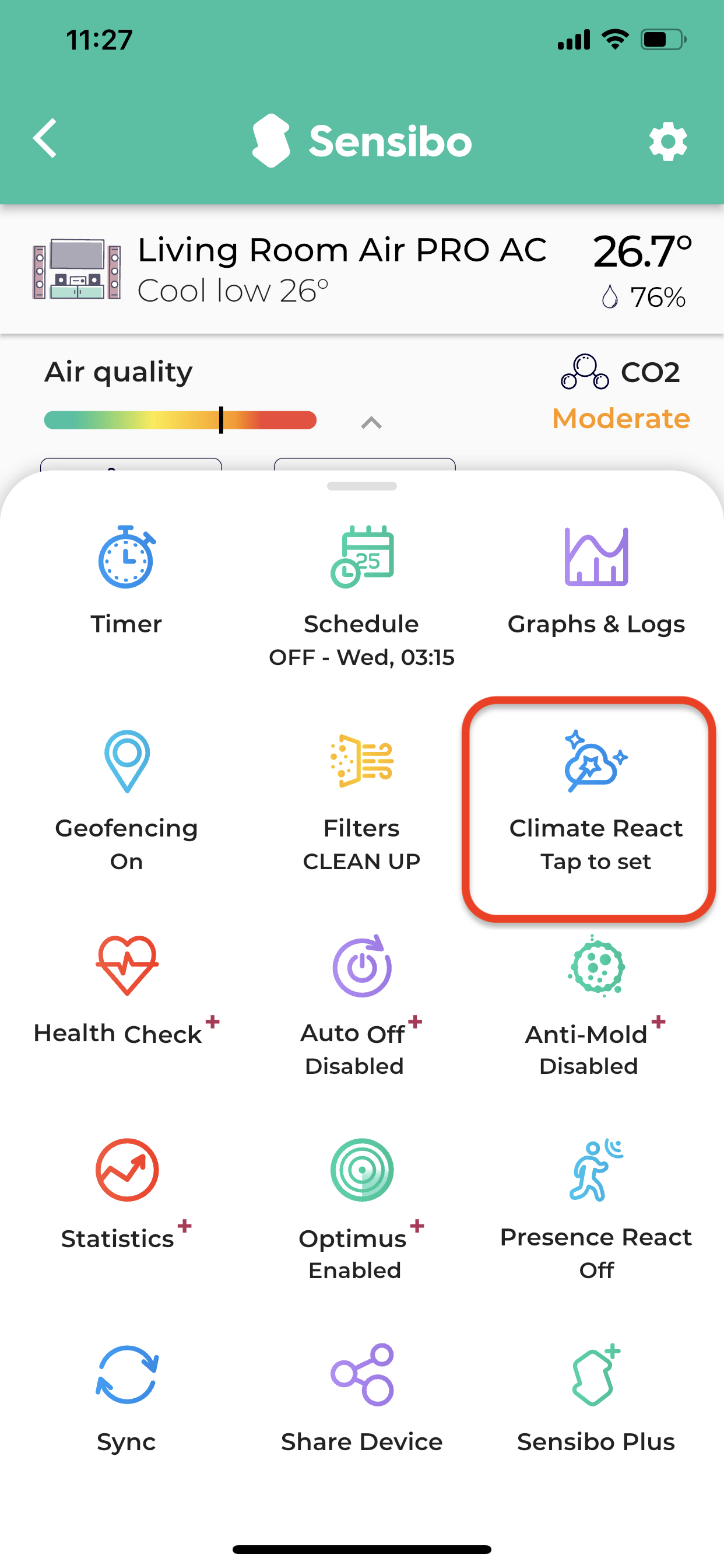 |
3. The Climate React indicator will light up when Enabled
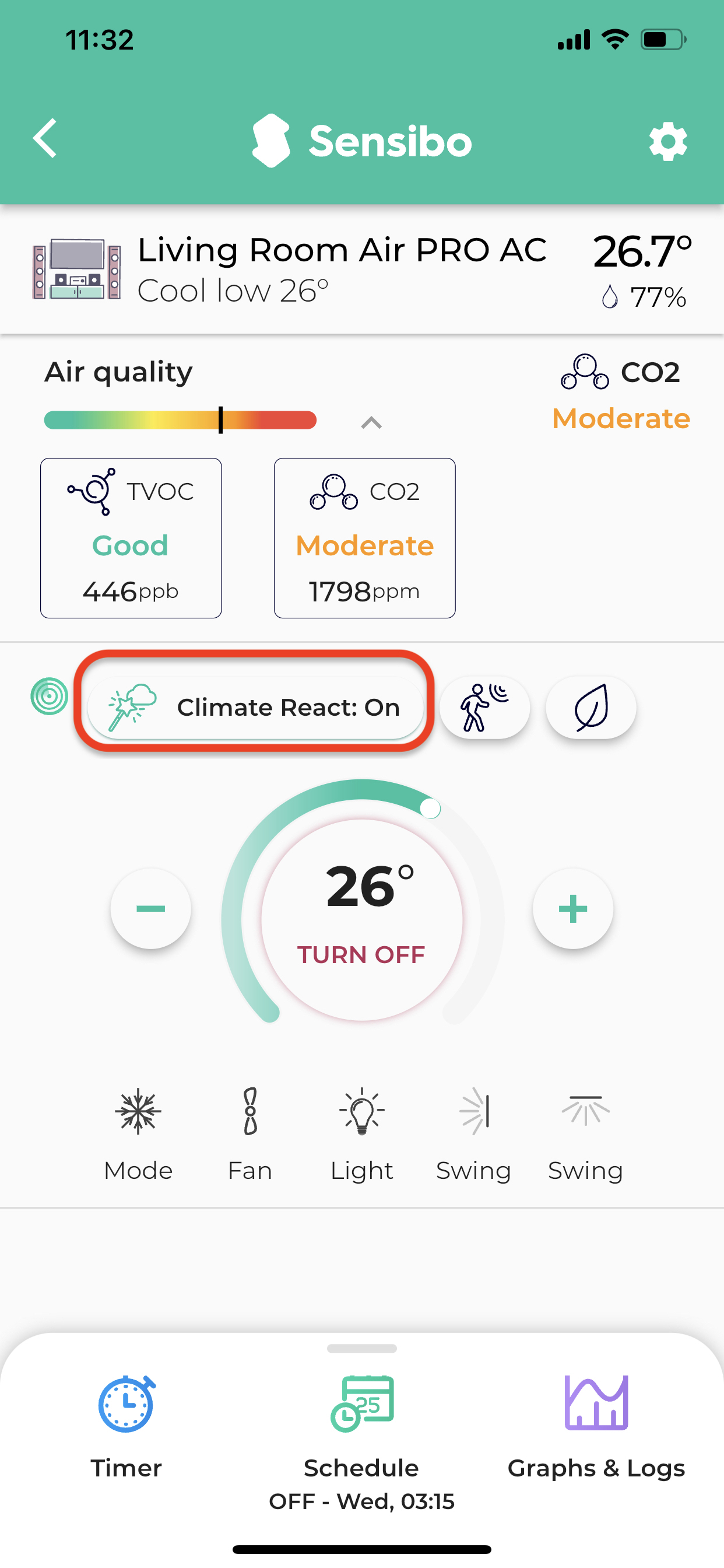
Enable/Disable Climate React via the Sensibo Web APP:
1. Open home.sensibo.com
2. Login with your Sensibo User Account and password.
3. Click the Climate React icon to Activate or Disable Climate React:
Activate Climate React | Disable Climate React |
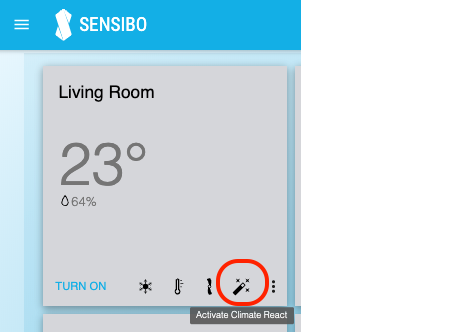 | 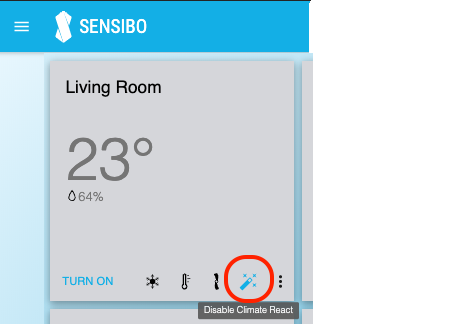 |

