Apple Siri Shortcuts for Sensibo Air PRO
You can add Sensibo to your Siri Shortcuts.
Instead of opening Sensibo and setting your a/c to your favorite setting, you can simply add a Siri Shortcut.
Here's a step by step guide to add Siri Shortcuts to Sensibo:
- Open the Sensibo app and click on the a/c unit you want to add a shortcut for.
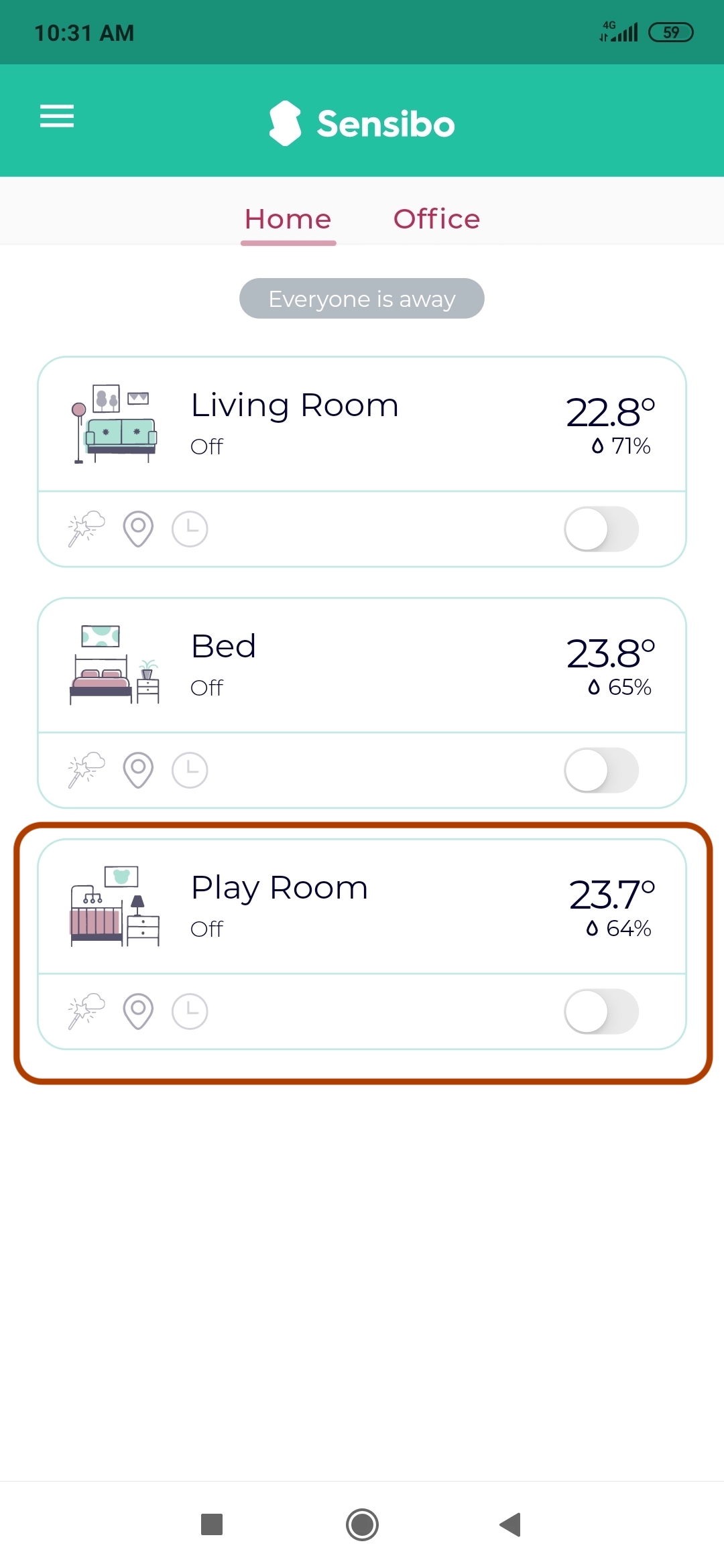
- Set the a/c to the preferred setting and click the settings wheel
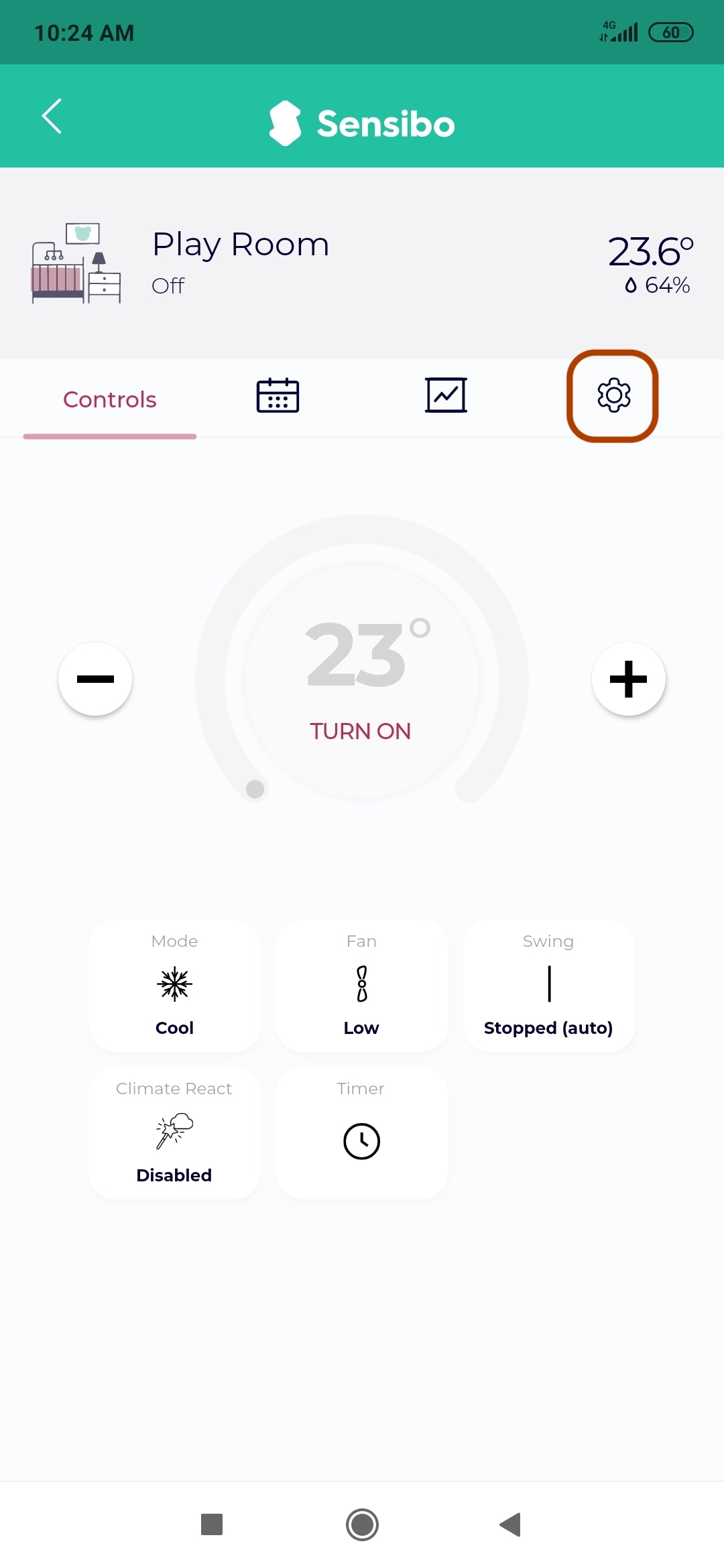
- Choose 'Add a Siri shortcut for this state'.
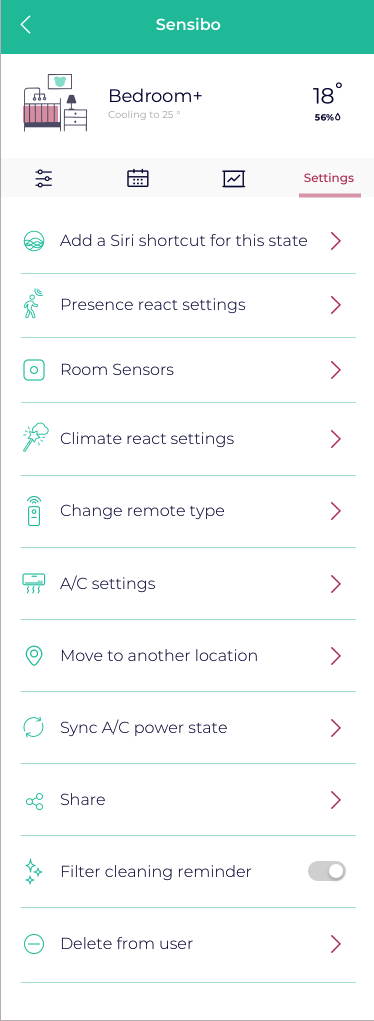
- Add your Siri shortcut command and click "Add to Siri" in order to save the shortcut.
- To manage your Siri shortcuts, access the Shortcuts app on your iPhone.


