Reporting an issue via the myanywAiR app
If you are experiencing an issue, you have the ability to "report an issue" via the myanywAiR next app. This will open a Support ticket and provide our engineers with a log report that assists in determining the issue you are reporting. In order to report an issue:
- Open the myanywAiR next app and press the three horizontal bars on the top left-hand corner of the app
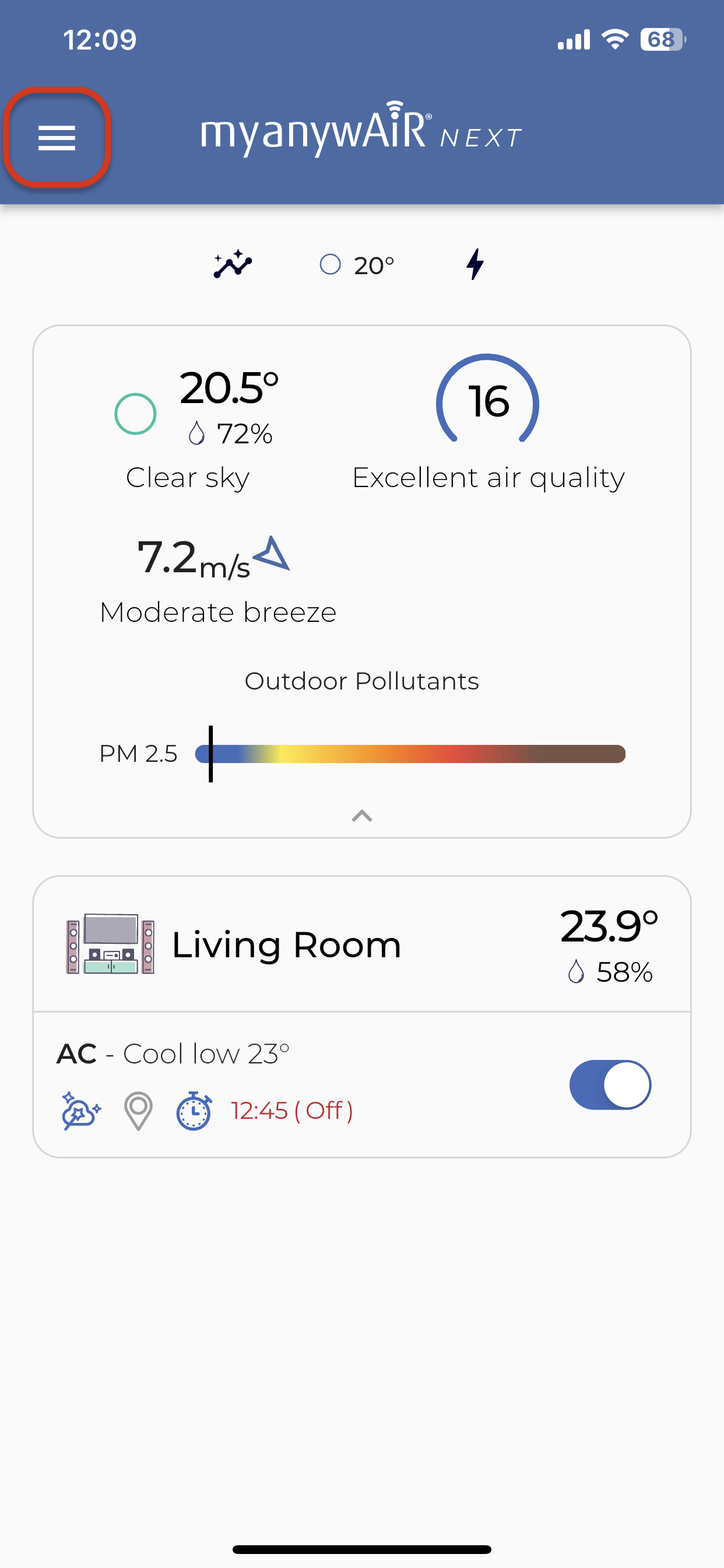
- Select "Report an issue"
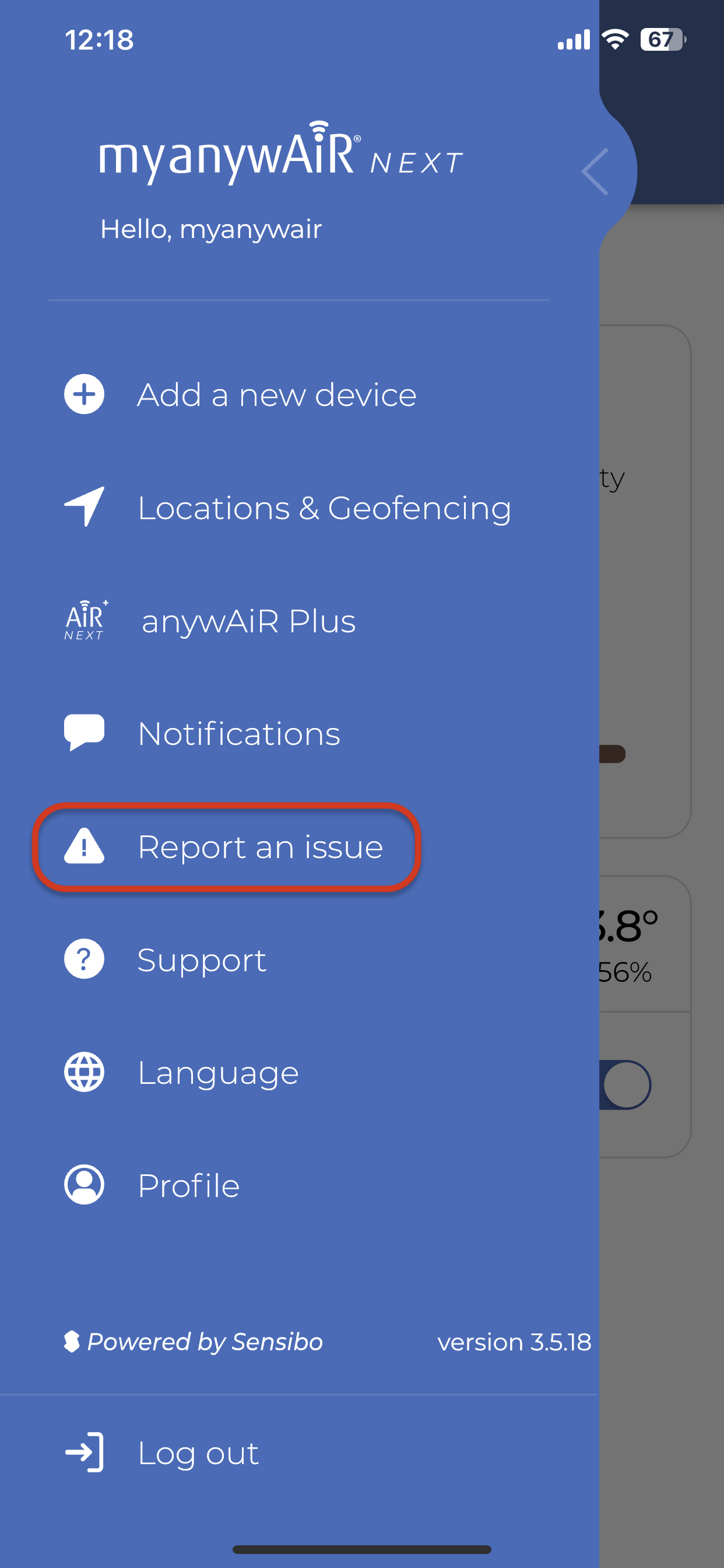
- Describe your issue and press "report"
A Support Agent will reach out once the reported issue have has been reviewed.
