How to use the Geofencing feature - Automatically turn unit ON/OFF
You can have Sensibo detect when you are arriving and automatically turn your A/C ON.
You can also have Sensibo detect when you leave and automatically turn your A/C OFF.
Here's how:
1. From the Sensibo main screen, tap the 3 lines on the top left-hand corner
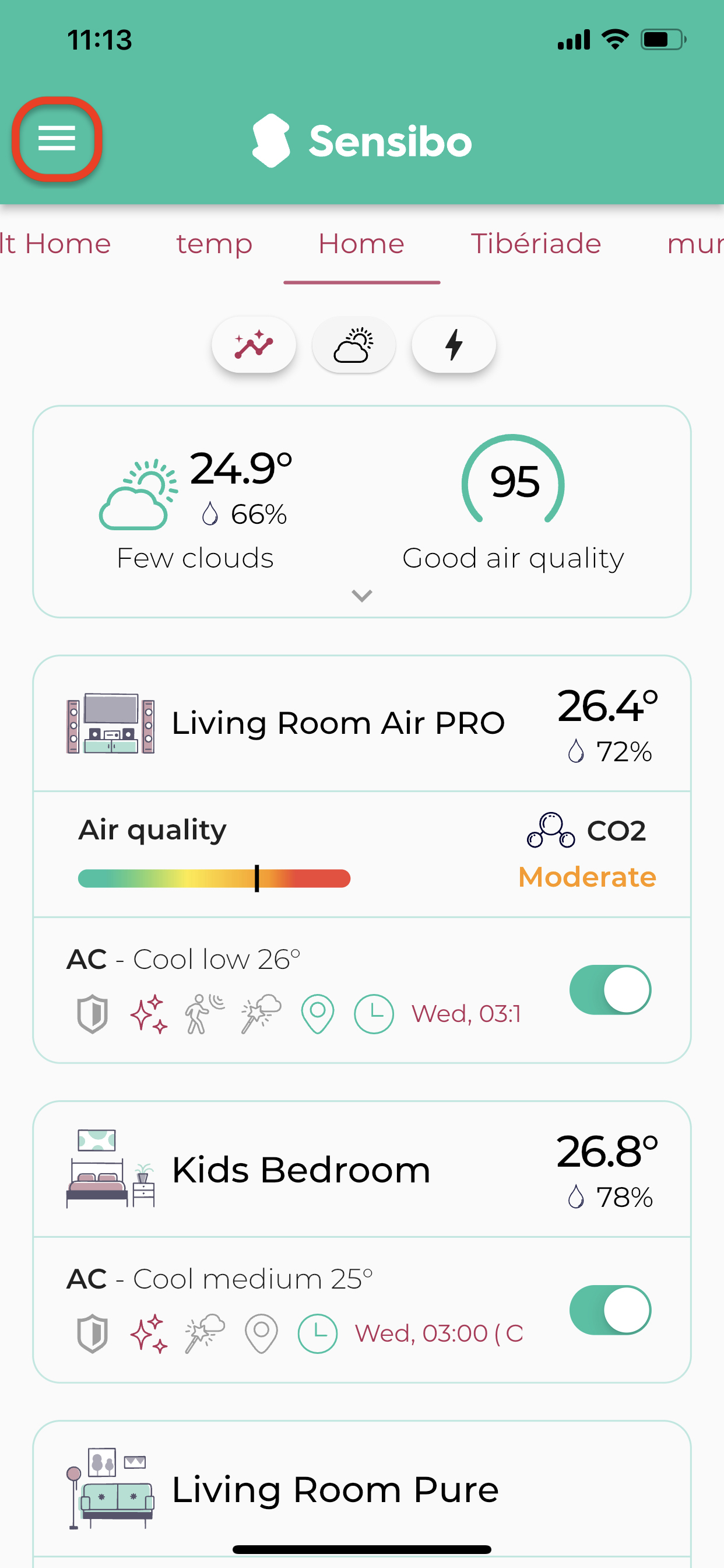
2. Choose Location & Geofencing
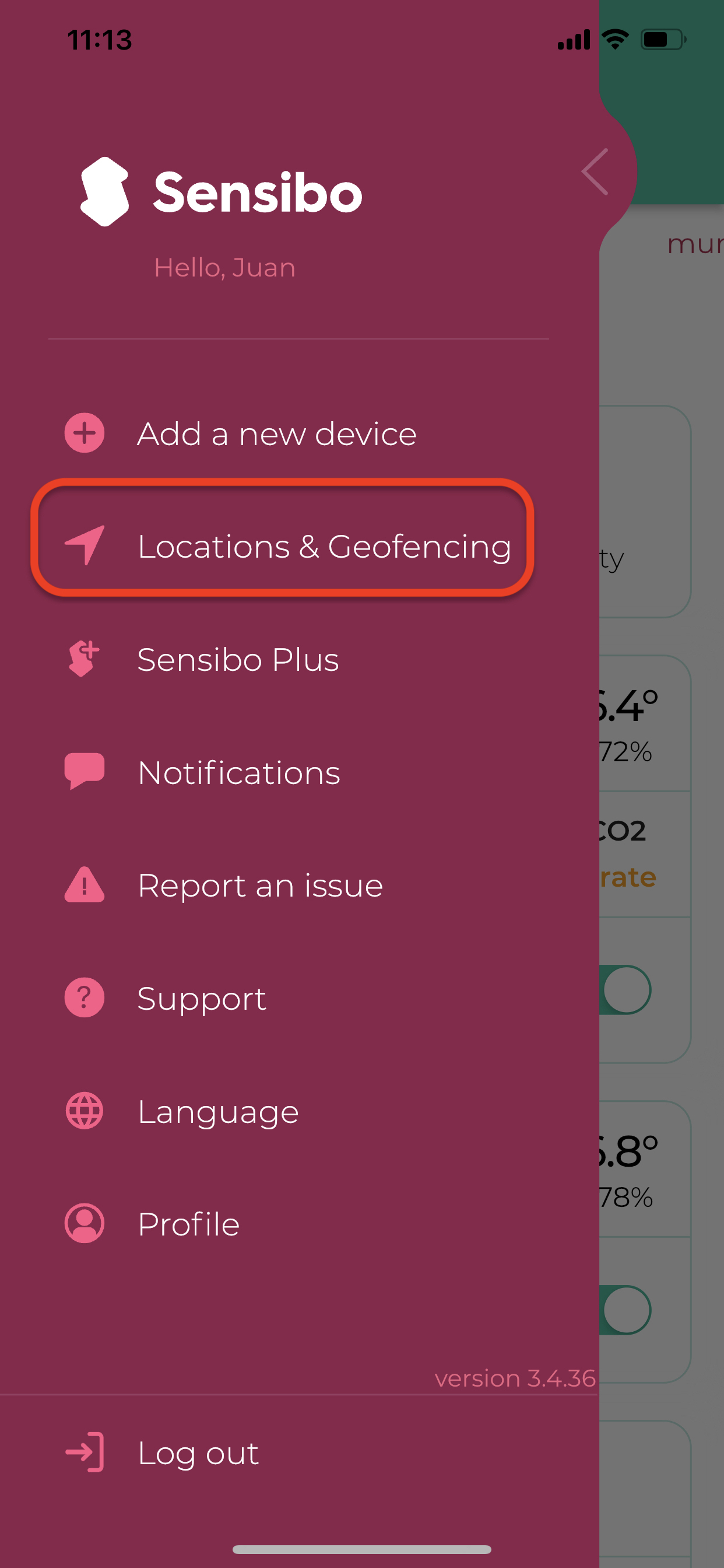
3. If you have multiple locations (Home, Office, etc.), tap the location of the Sensibo you're editing
4. Enable/Disable geofencing by tapping the toggle button
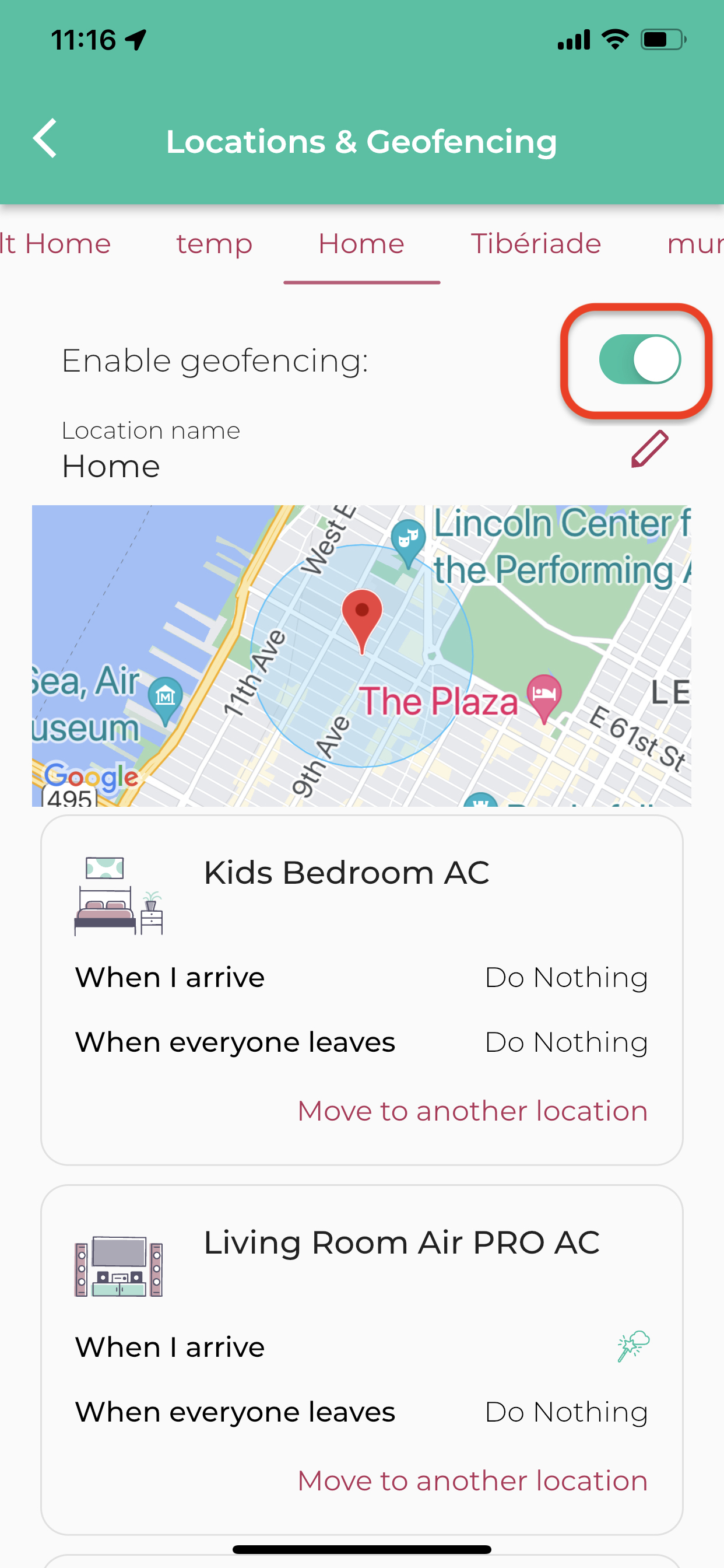
5. Change the Radius by sliding the bar to the right to increase or left to decrease
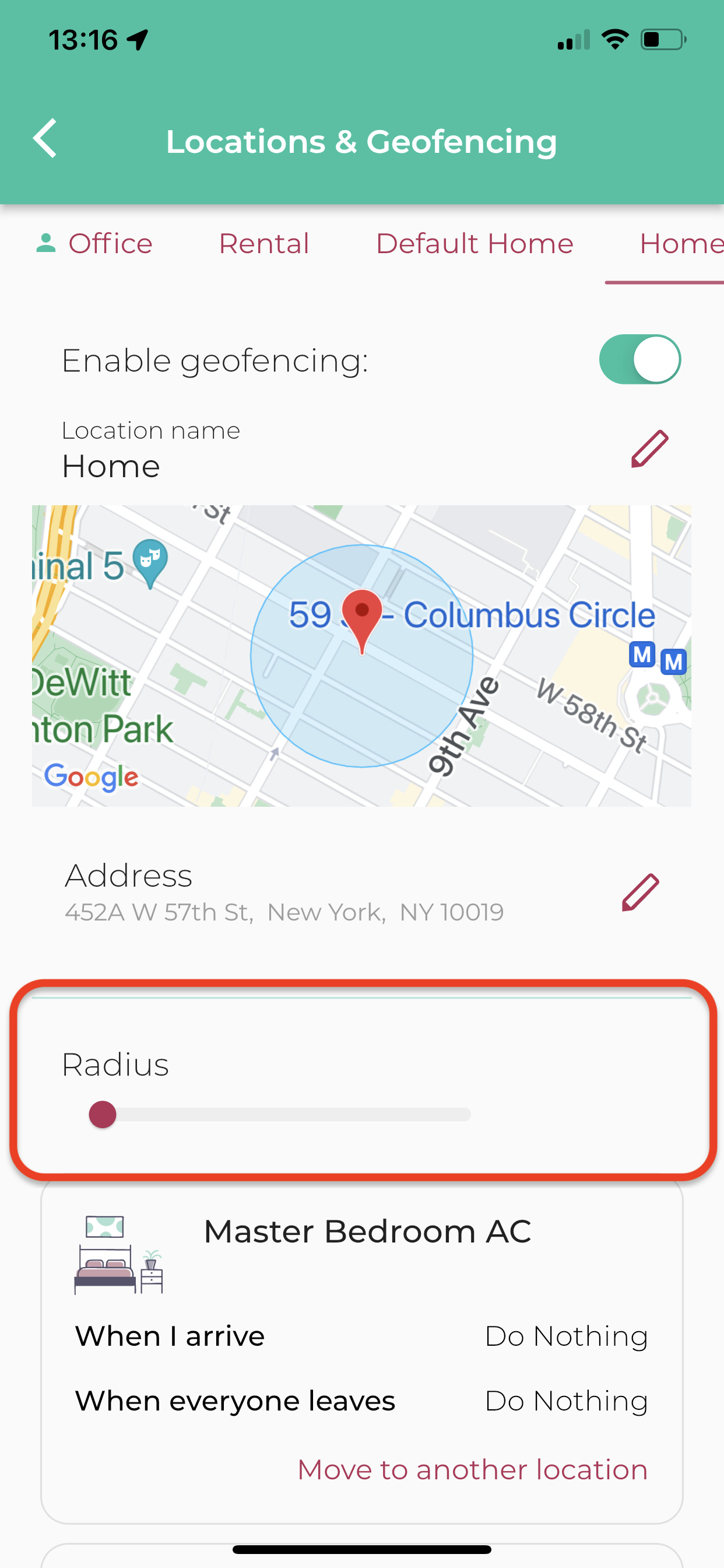
6. Set the actions you would like the AC to take when you Arrive and Leave the location
*When sharing the Sensibo with someone else, the AC will only turn OFF when the last person leaves.

