Energy Saver Plan - Climate React Schedule & Geofence
Do you love your AC? Are you too busy to turn it on and off, according to your schedule? Start scheduling your AC in advance with the Sensibo Energy Saver Plan! Managing your home's air conditioning can be a hassle, but with the Sensibo Energy Saver Plan, it doesn't have to be.
Custom Schedules
One of the most powerful features of the Sensibo Energy Saver Plan is "Advanced Scheduling". This feature allows you to create advanced automation by combining Climate React with 7-day scheduling and geo-fencing.
You'll be able to create customized schedules for your AC based on your daily routines and use geo-fencing to turn your AC off when you leave and on when you return. Here are a few examples of how this feature can be put to use:
Sync with Your Schedule
If you're away from home for most of the day, you can set up a schedule that turns off your AC while you're away and turns it back on just before you get home. Moreover, you can connect this feature with Sensibo Climate React, which customizes the use of your AC to specific temperature parameters. That way, your house can stay cool and comfortable without wasting energy.

Geofencing
If you're going to work, you can use the Sensibo app to turn off your AC while you're away. With Sensibo’s Geofencing feature, you can have your AC turn on and off, automatically, based on how far you are from your home.This way, you won't be wasting energy while you're away, and you can come back to a cool house.

Overall, the Sensibo Energy Saver is a great investment for anyone looking to automate and optimize their AC usage. With advanced scheduling and geo-fencing, you'll be able to save energy and stay comfortable without lifting a finger.
Set Climate React with Schedule
Get more out of Climate React by scheduling when you want Climate React to automatically maintain the room at exactly the temperature you want.
1. Swipe up to open the settings drawer and tap Schedule | 2. Tap the "+" icon to create a schedule | 3. Add a new schedule and check Schedule Climate React |
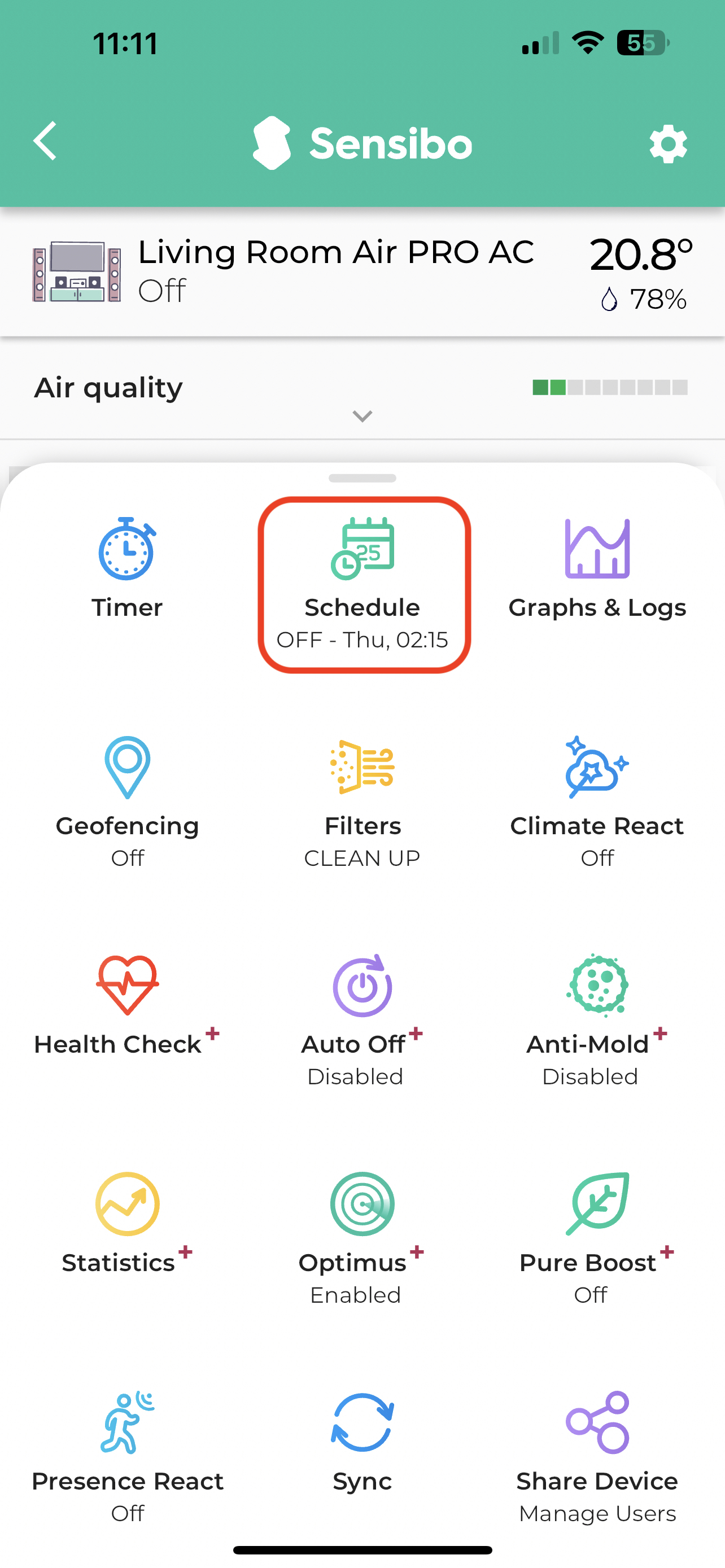 |  | 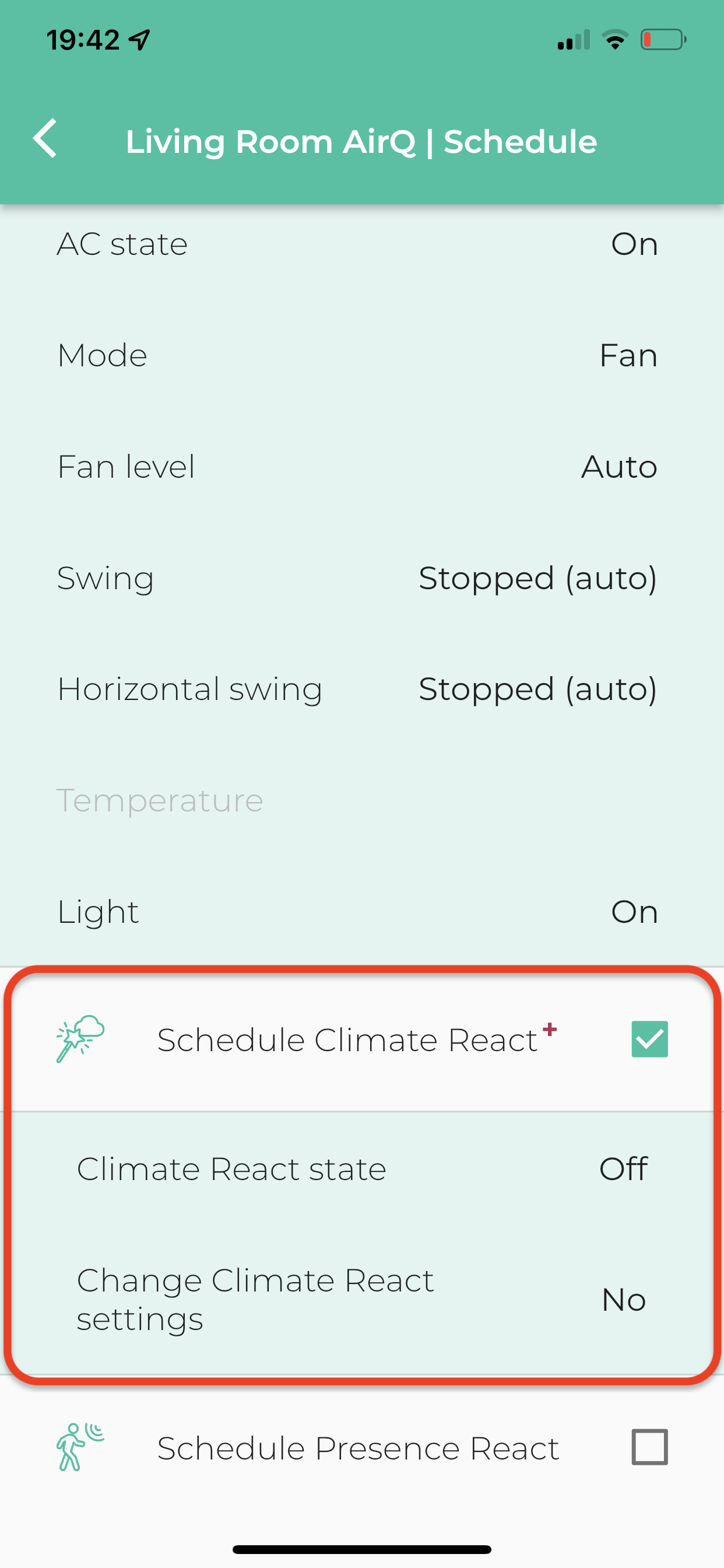 |
Set Climate React with Geofencing
Have geofencing trigger Climate React for you so you don't have to think twice about controlling the AC when you enter or leave.
1. Swipe up to open the settings drawer and tap Geofencing | 2. Turn on/off Climate React |
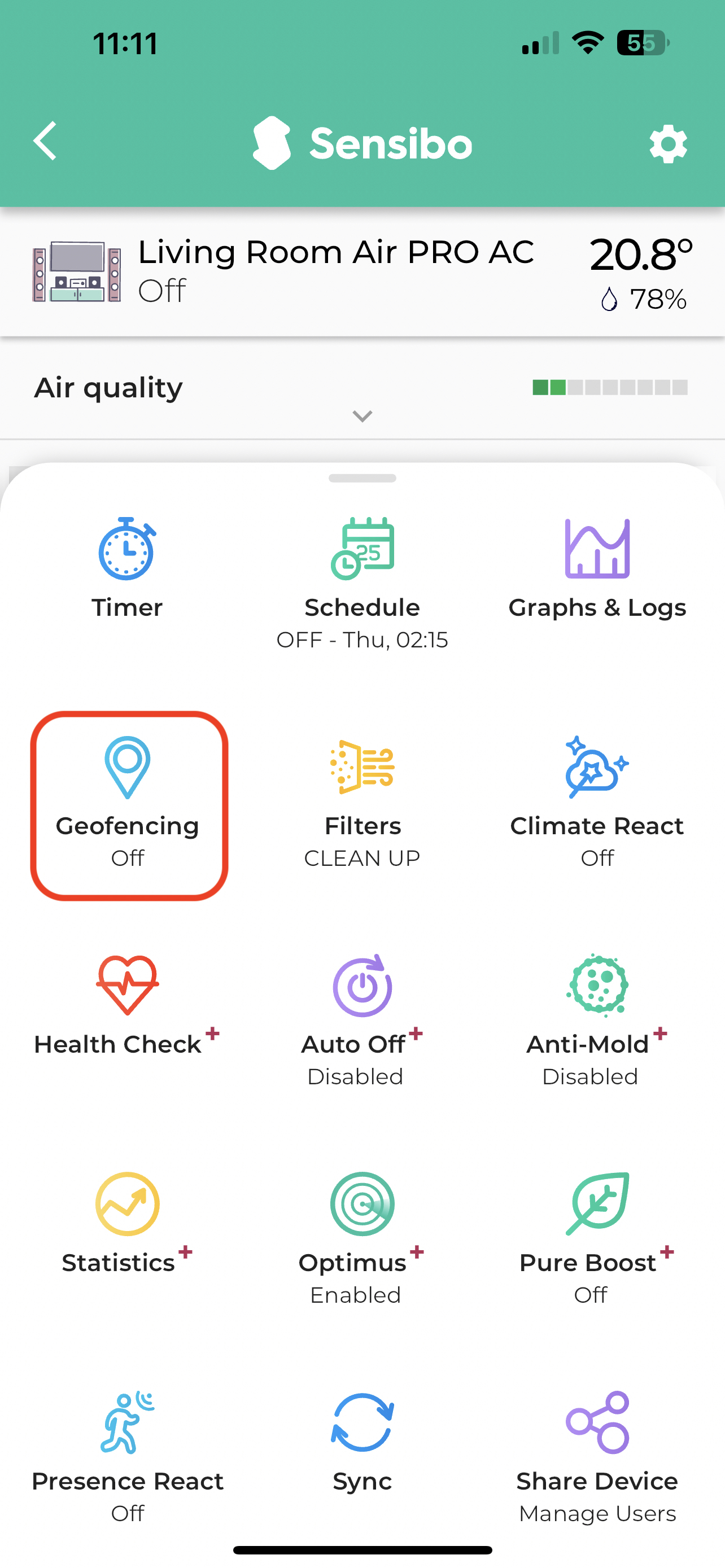 | 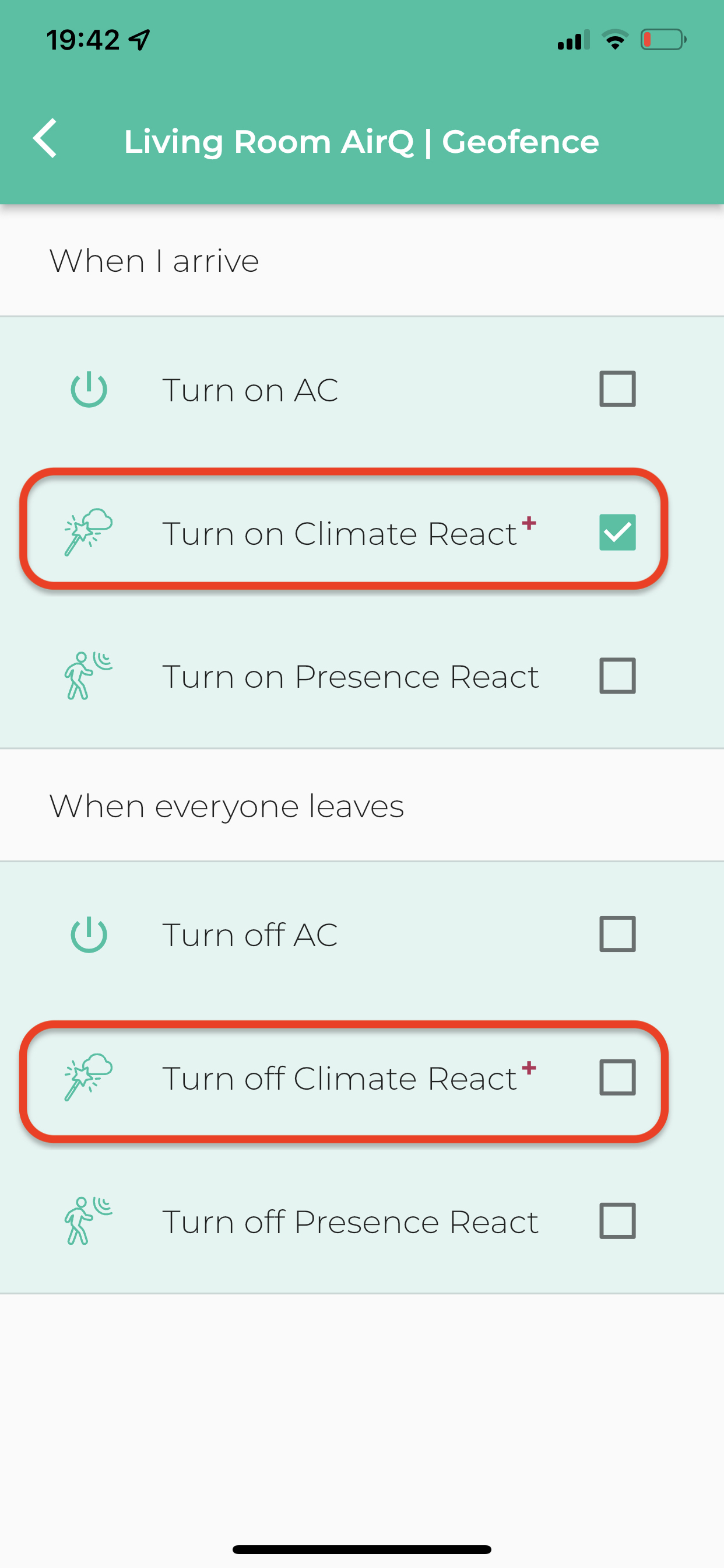 |

