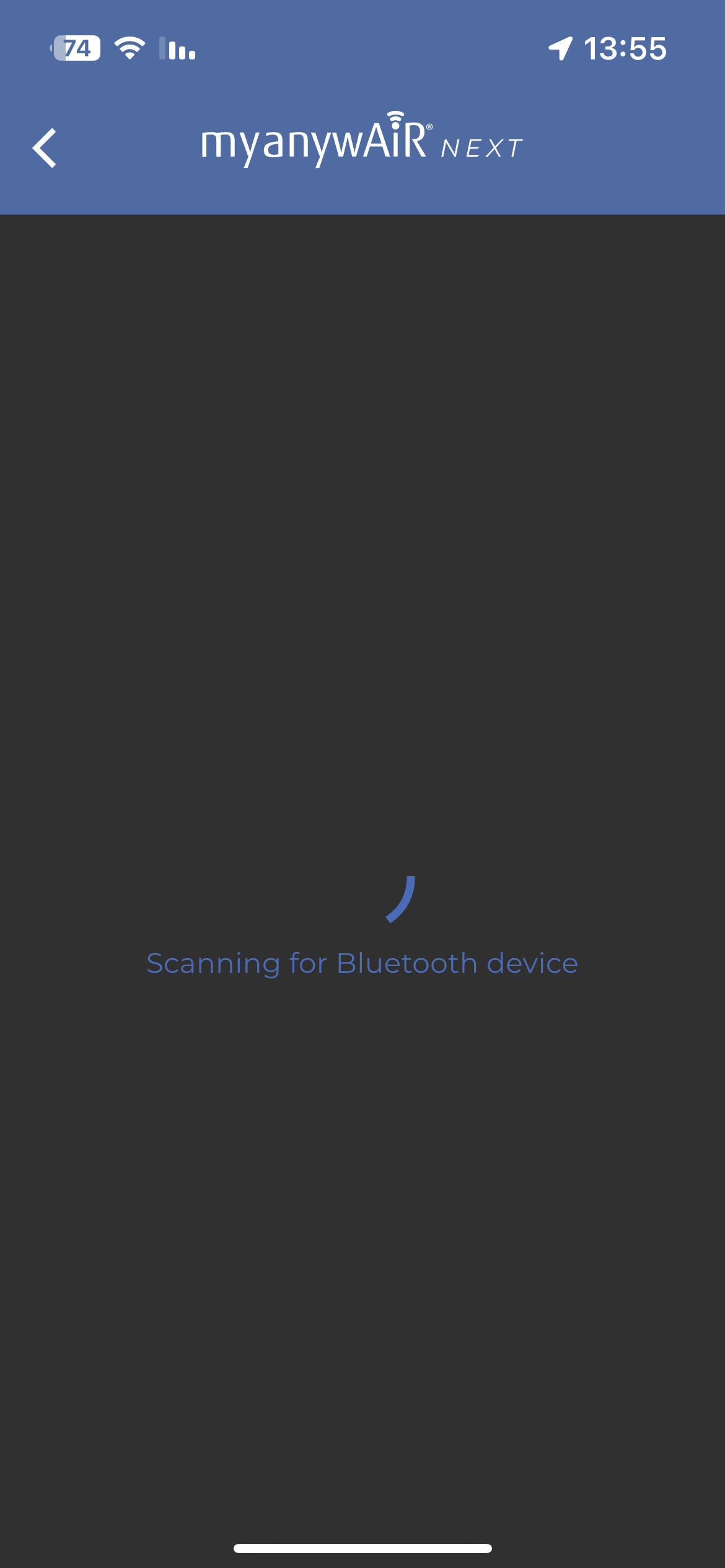How to reset WiFi & Password for myanywAiR next
You will need to reset the password in these instances:
- You changed your network WiFi name
- You changed your network WiFi password
- Select "HELP" to access the WiFi set-up wizard.
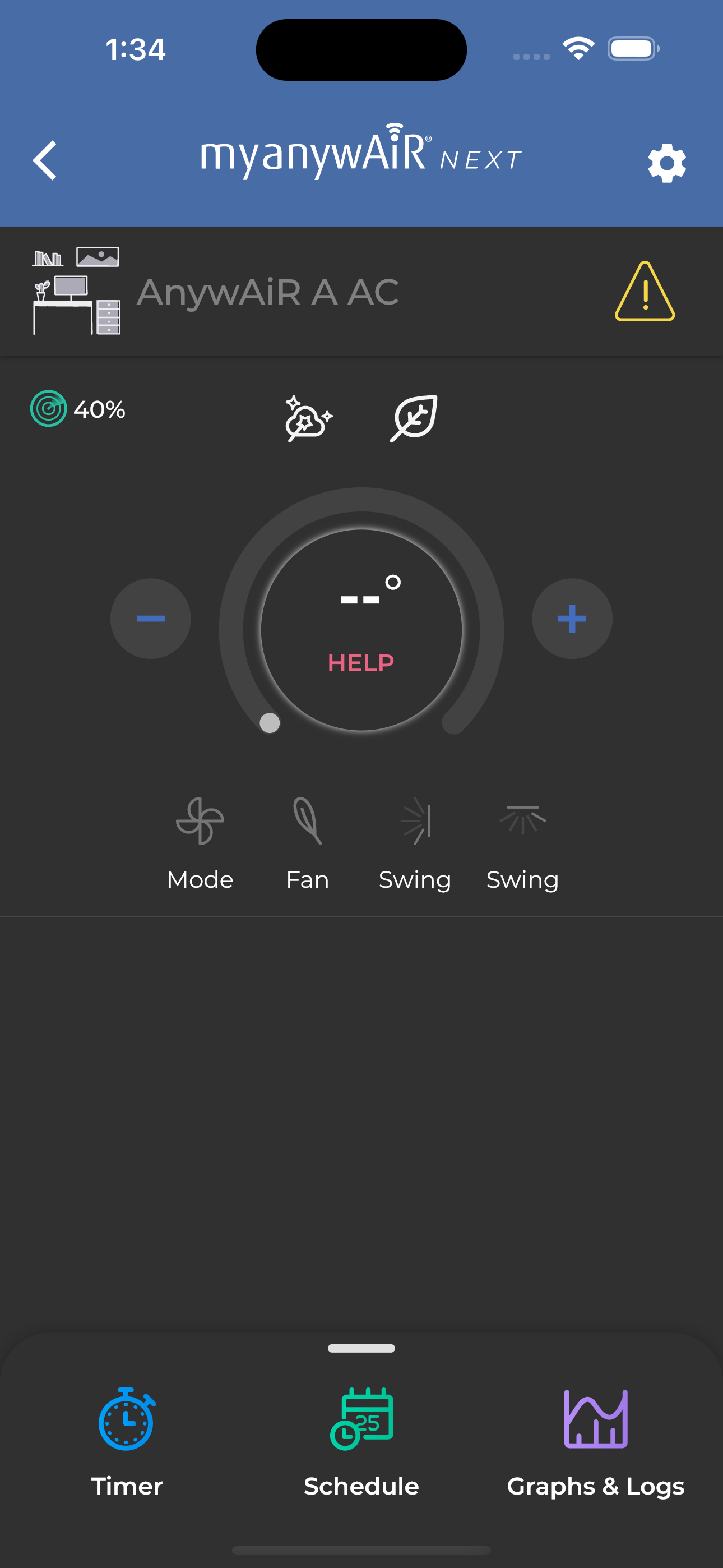
- Select "Reset WiFi settings" to continue.
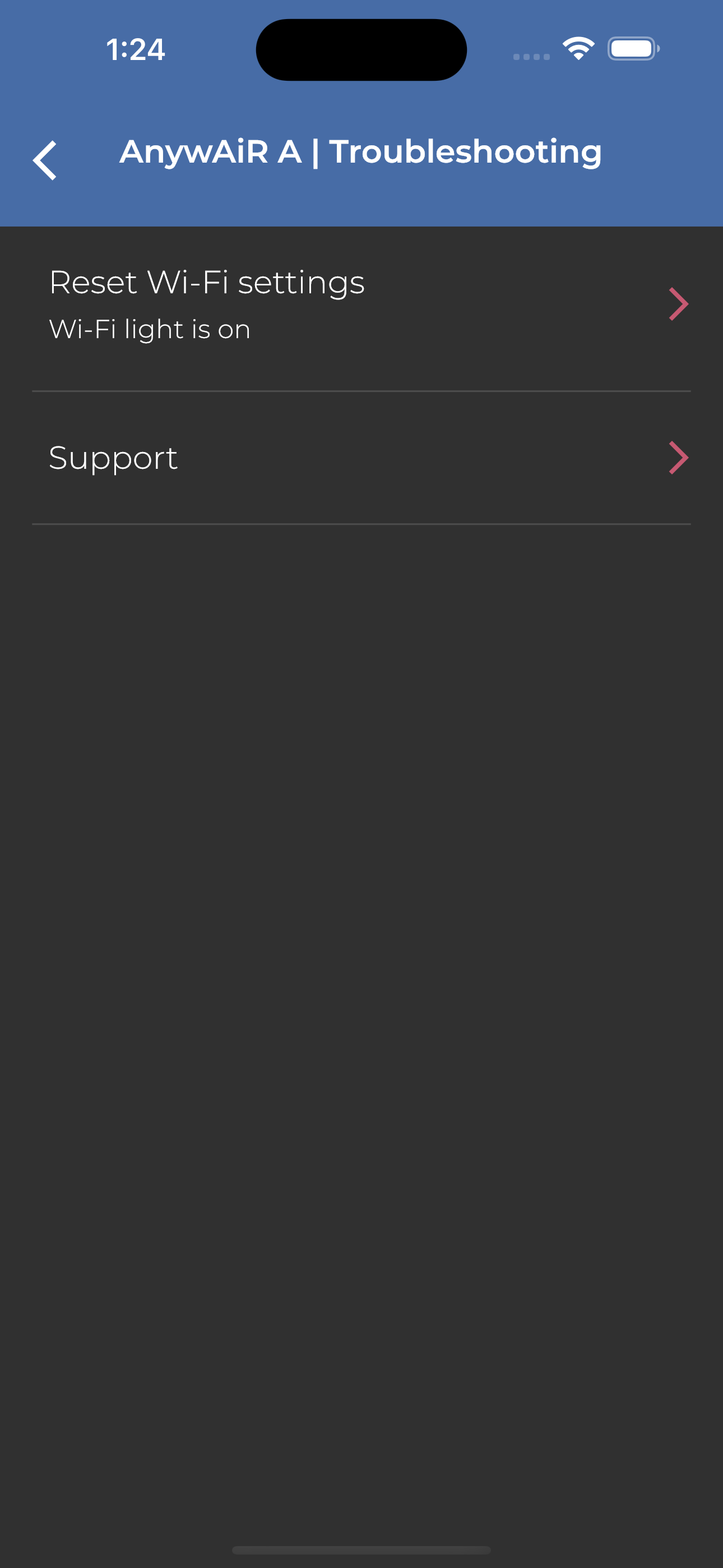
- Select your remote.
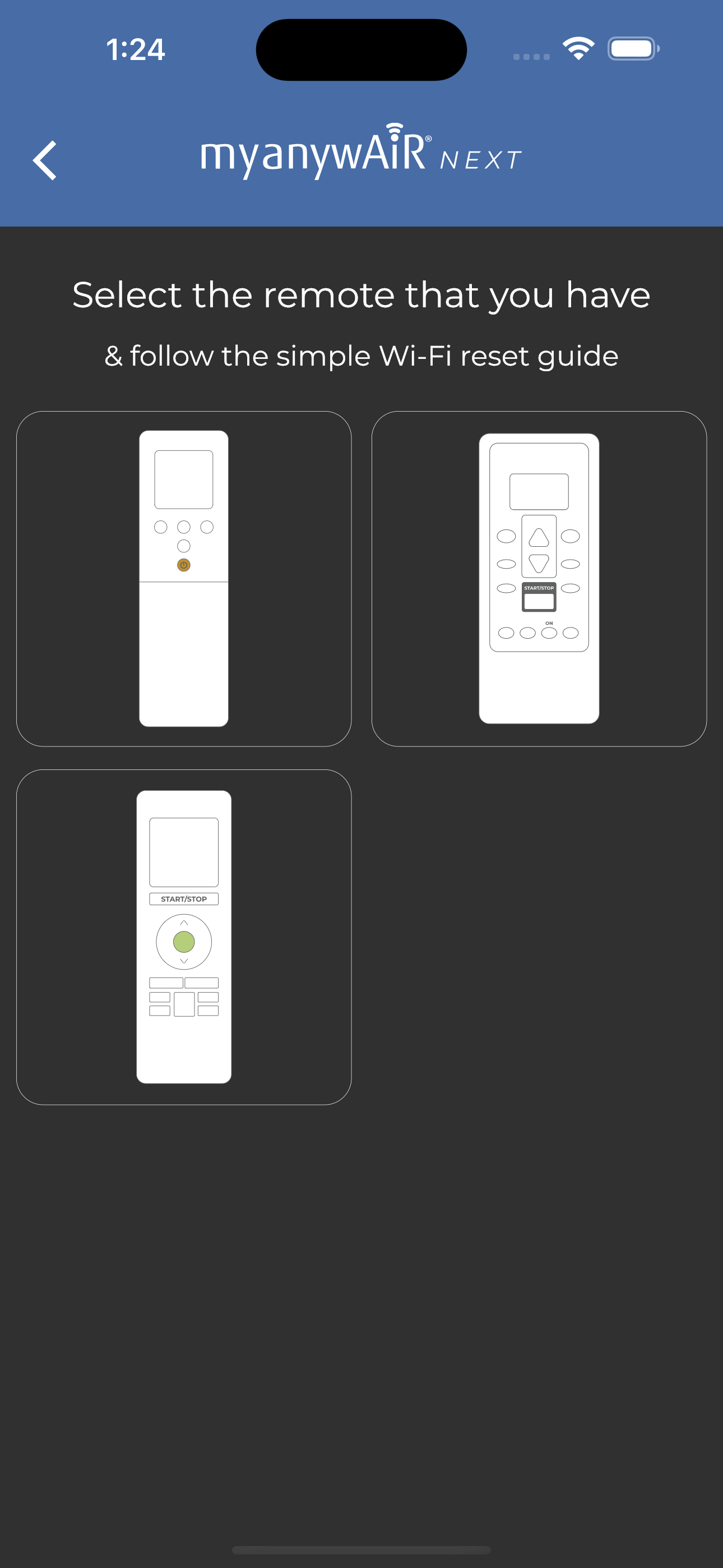
- The Wi-Fi connection will open.
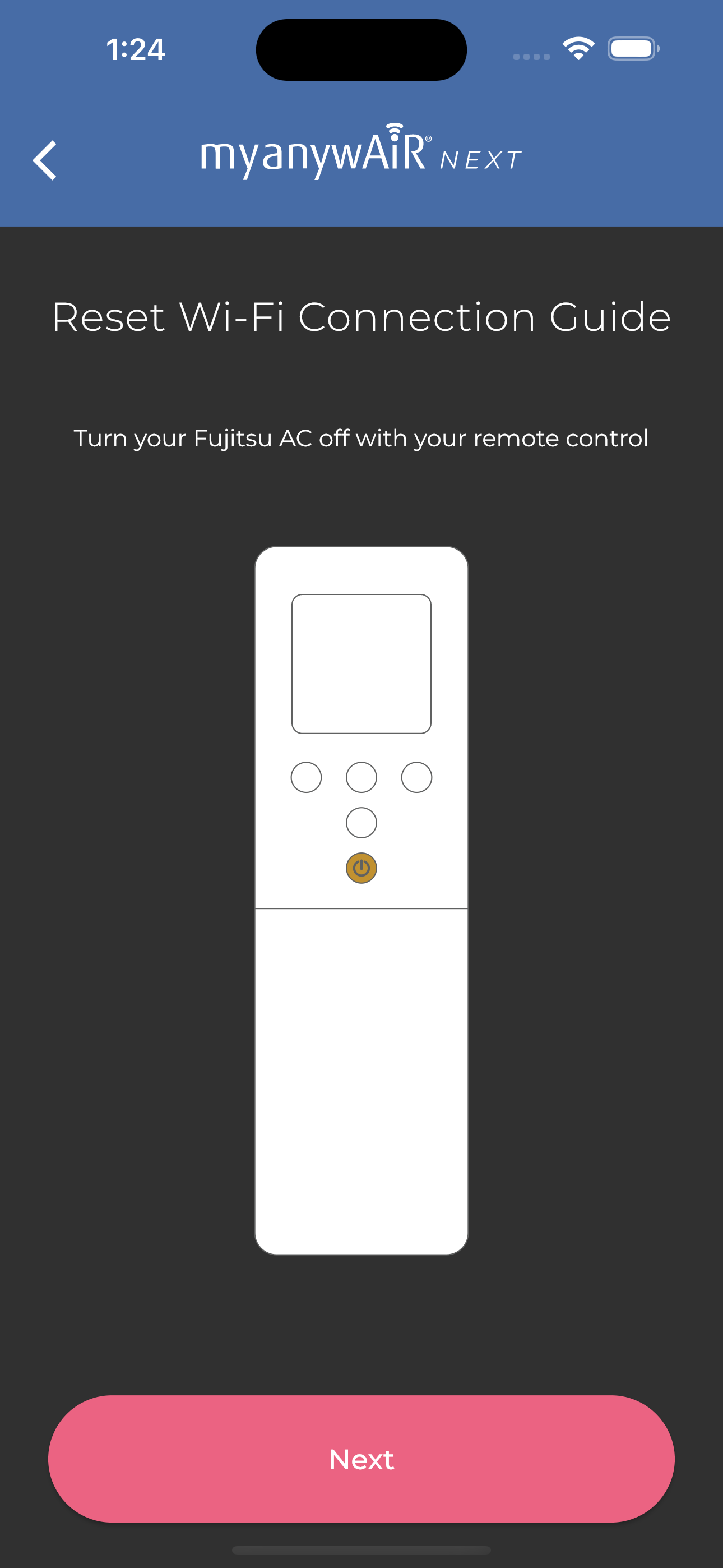
- Hold the "Send" button for 5 seconds until you see "Ln" and the number "1".
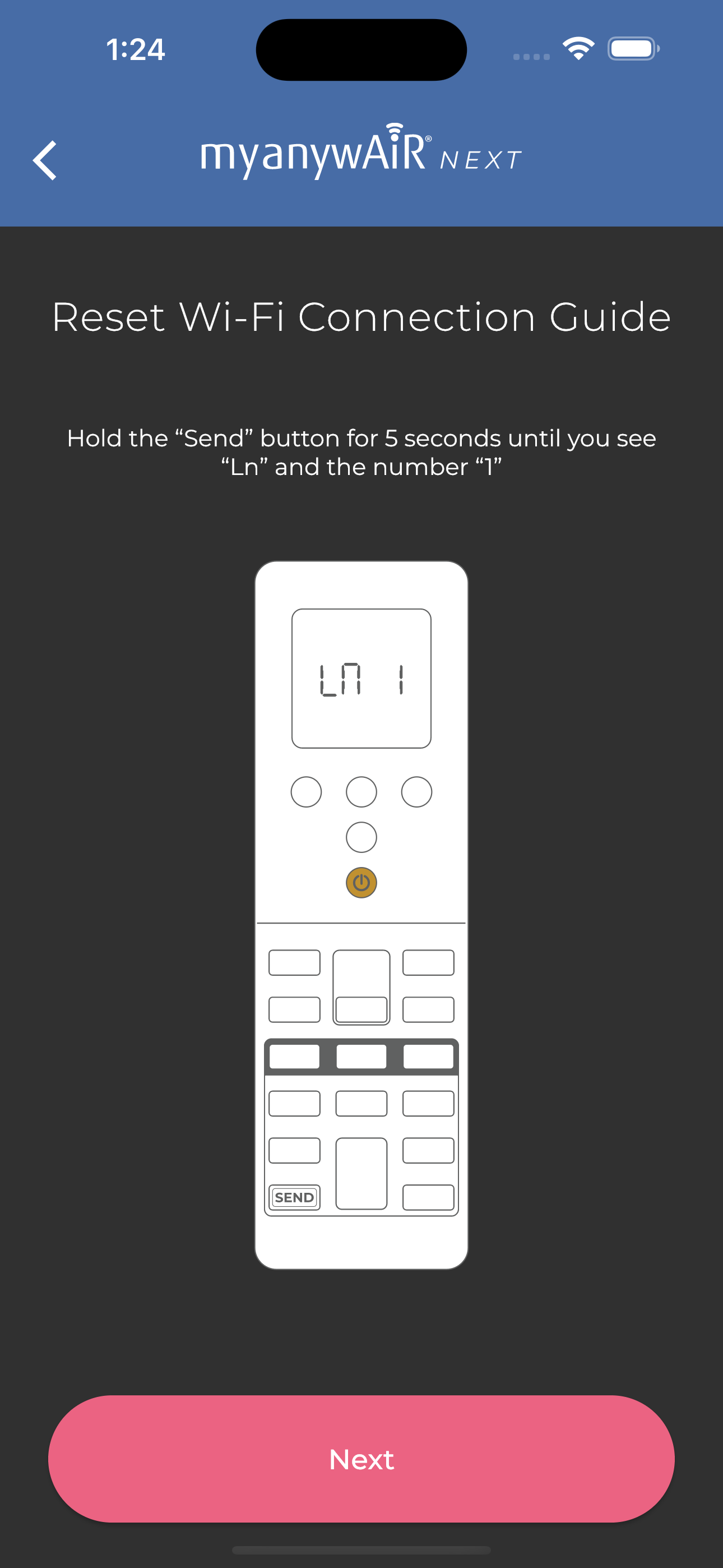
- Press the power button and you will see "01" displayed on the screen.
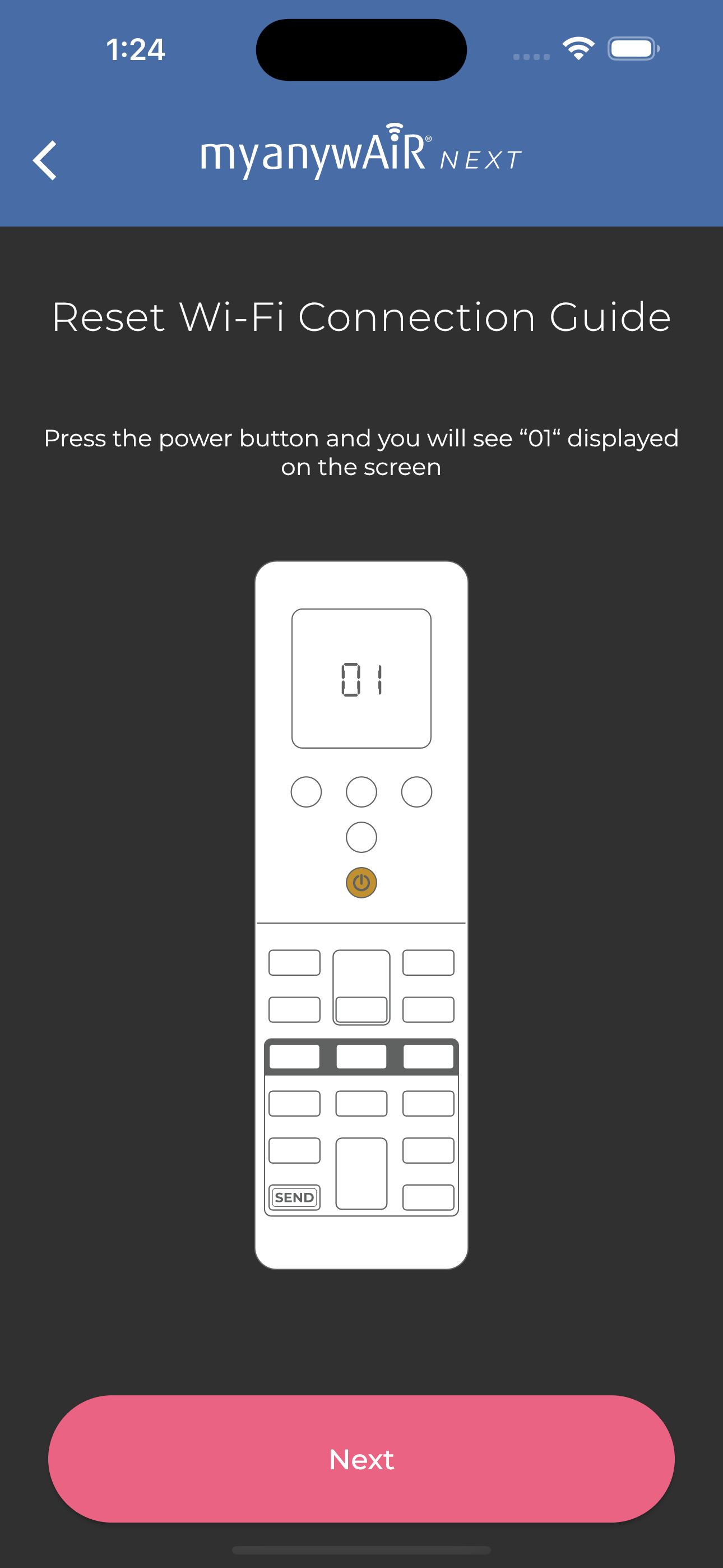
- Point your remote at the AC and press the power button again to set your AC into reset Wi-Fi mode.
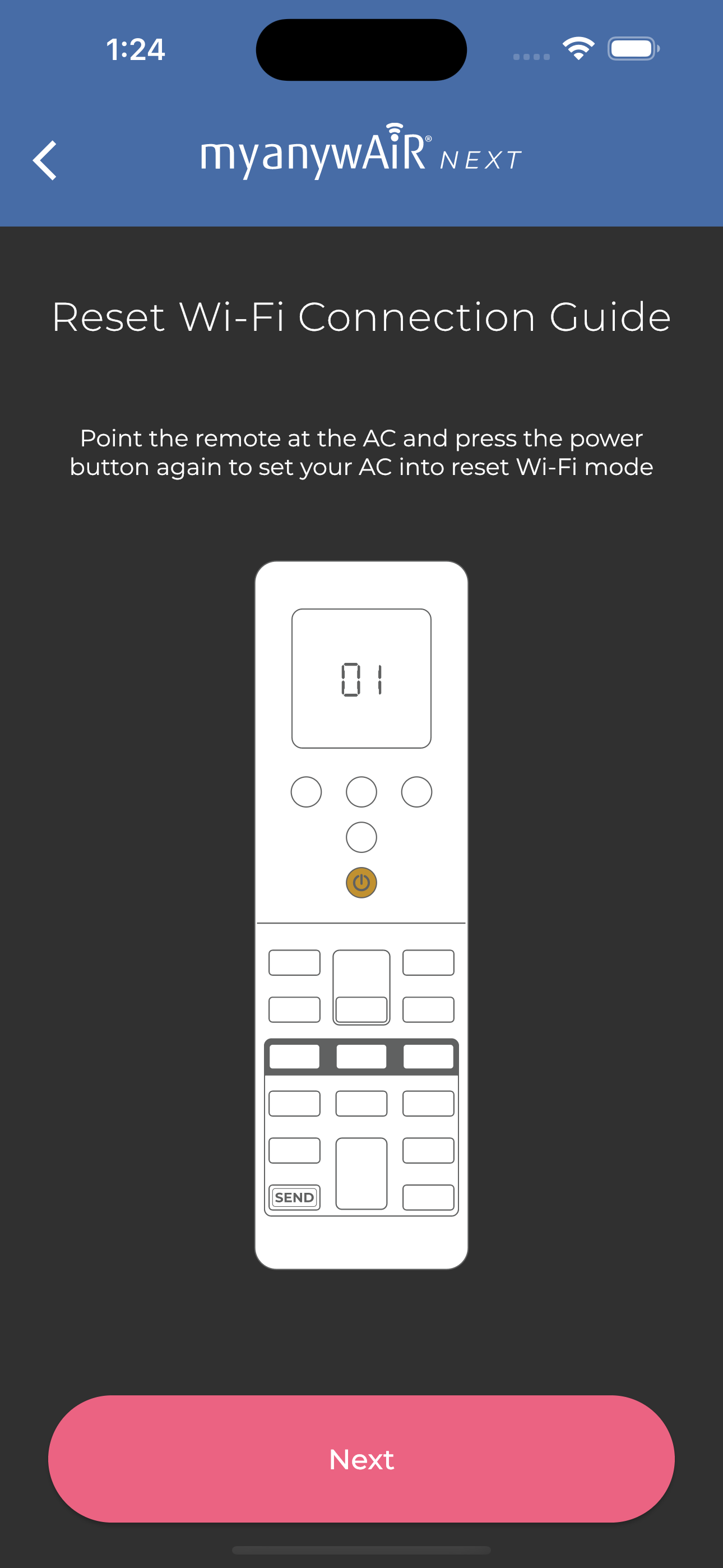
- After scanning, you will be prompted to select the Wi-Fi network and password.