Google Home - גוגל הום

מאמר זה ידריך אתכם כיצד להגדיר את ה-Google Home שלכם עם מכשיר ה-Sensibo שלכם. לאחר ההתקנה, תוכלו להשתמש בהוראות קוליות כדי לשלוט במכשיר ה-Sensibo שלכם.
משפטים לדוגמה:
* אנא השתמשו במילה "תרמוסטט" במקום "מזגן".
- Ok Google, turn on the living room
- Ok Google, turn on the thermostat
- Ok Google, turn off the bedroom
- Ok Google, turn off the thermostat
- Hey Google, increase the temperature in the bedroom
- Ok Google, set the temperature in the bedroom to 25°
- Ok Google, set living room to cooling
- Ok Google, set thermostat to cooling
- Ok Google, set living room to heating
- Ok Google, set thermostat in living room to heating
- Hey Google, what is the living room set to?
- Hey Google, what is the temperature in the living room?
- Ok Google, what is the humidity in the living room? (if applicable)
כדי לחבר את Google Home ל-Sensibo:
1. פתחו את אפליקציית Google Home במכשיר הנייד שלכם

2. פתחו את תפריט ההגדרות משמאל ולחצו Home Control
3. לחצו על סימן + בתחתית המסך מצד ימין
4. לחצו על Sensibo
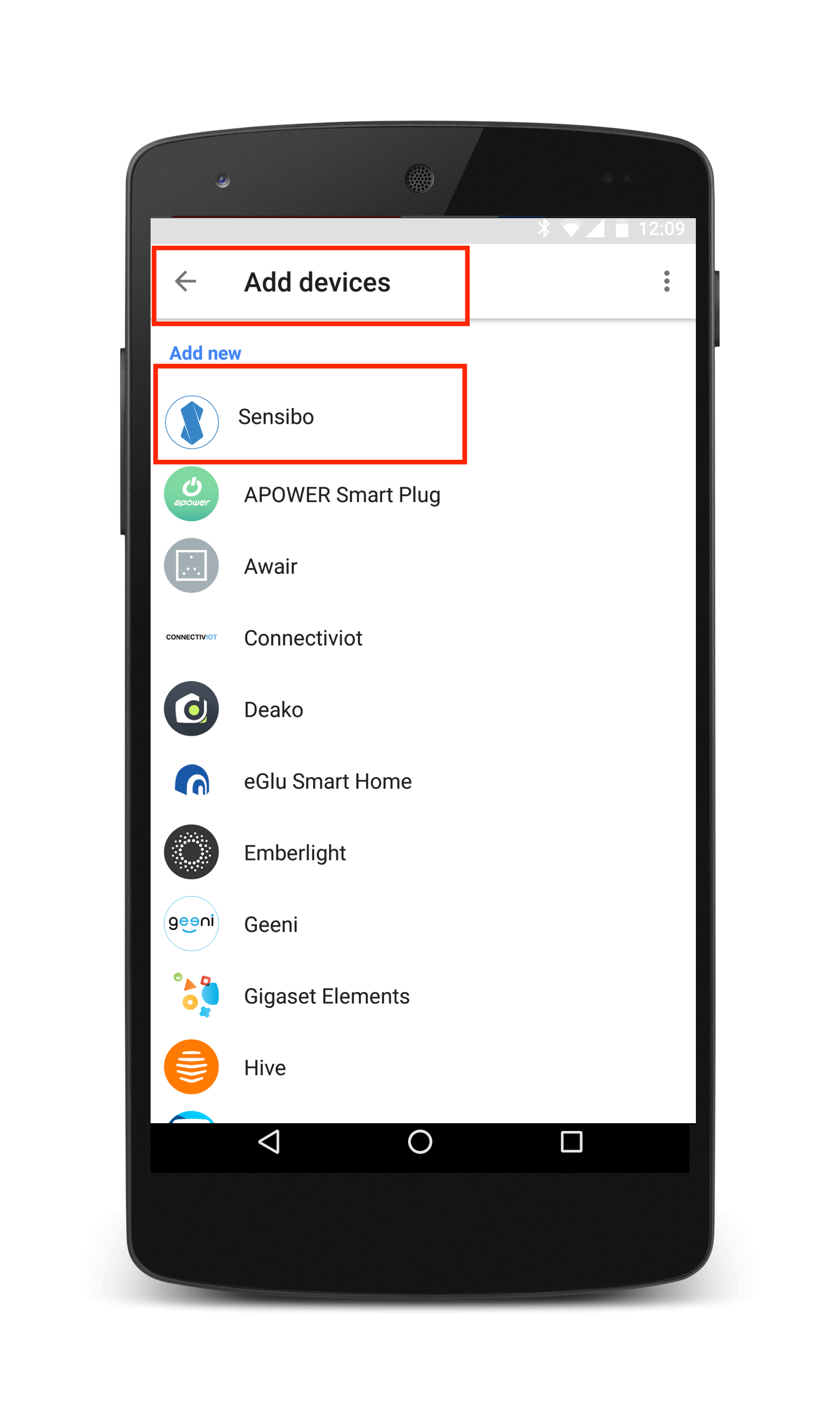
5. הכניסו את כתובת האי-מייל וסיסמת Sensibo שלכם ולחצו על login
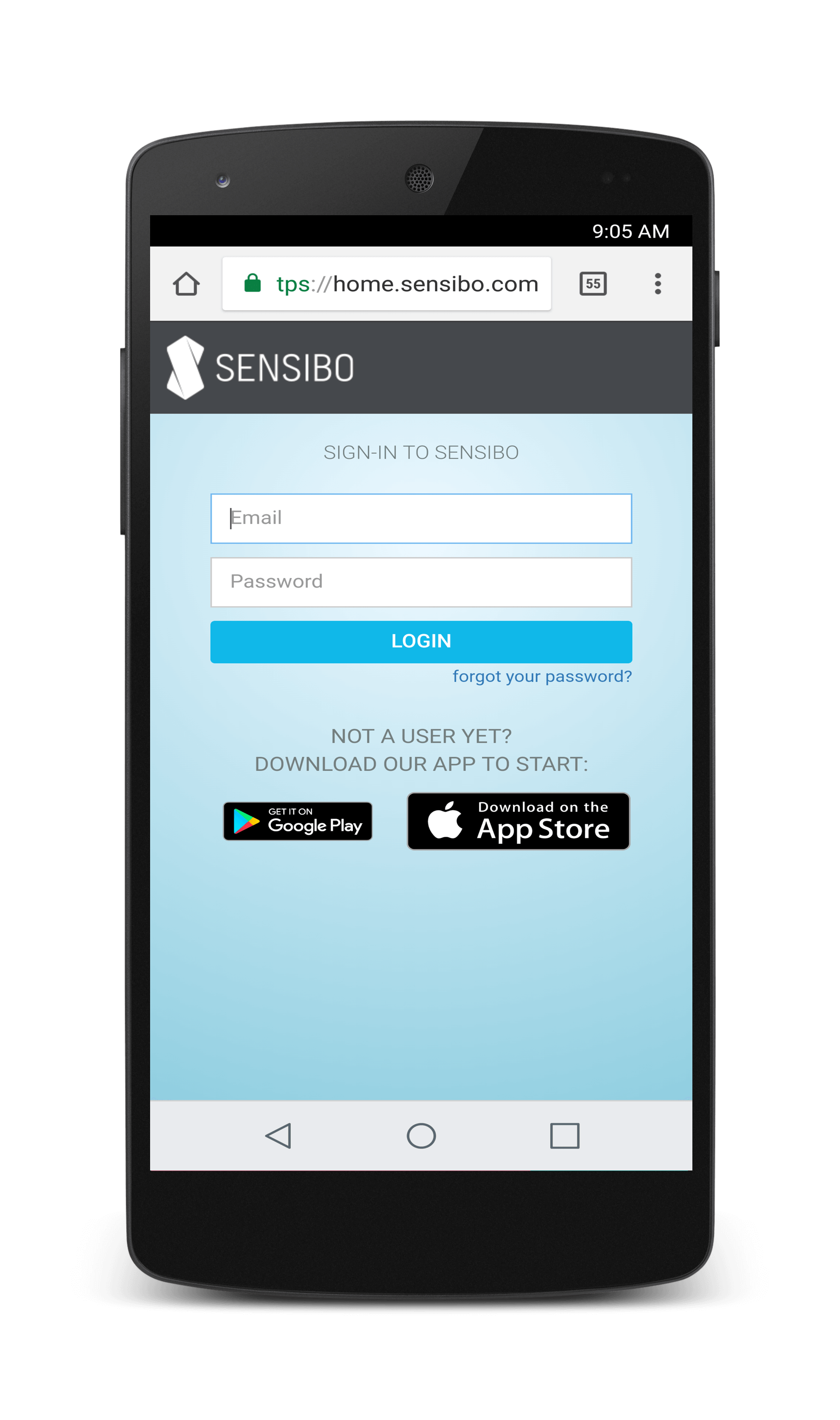
6. תופנו לעמוד Authorize Google. לחצו על Authorize
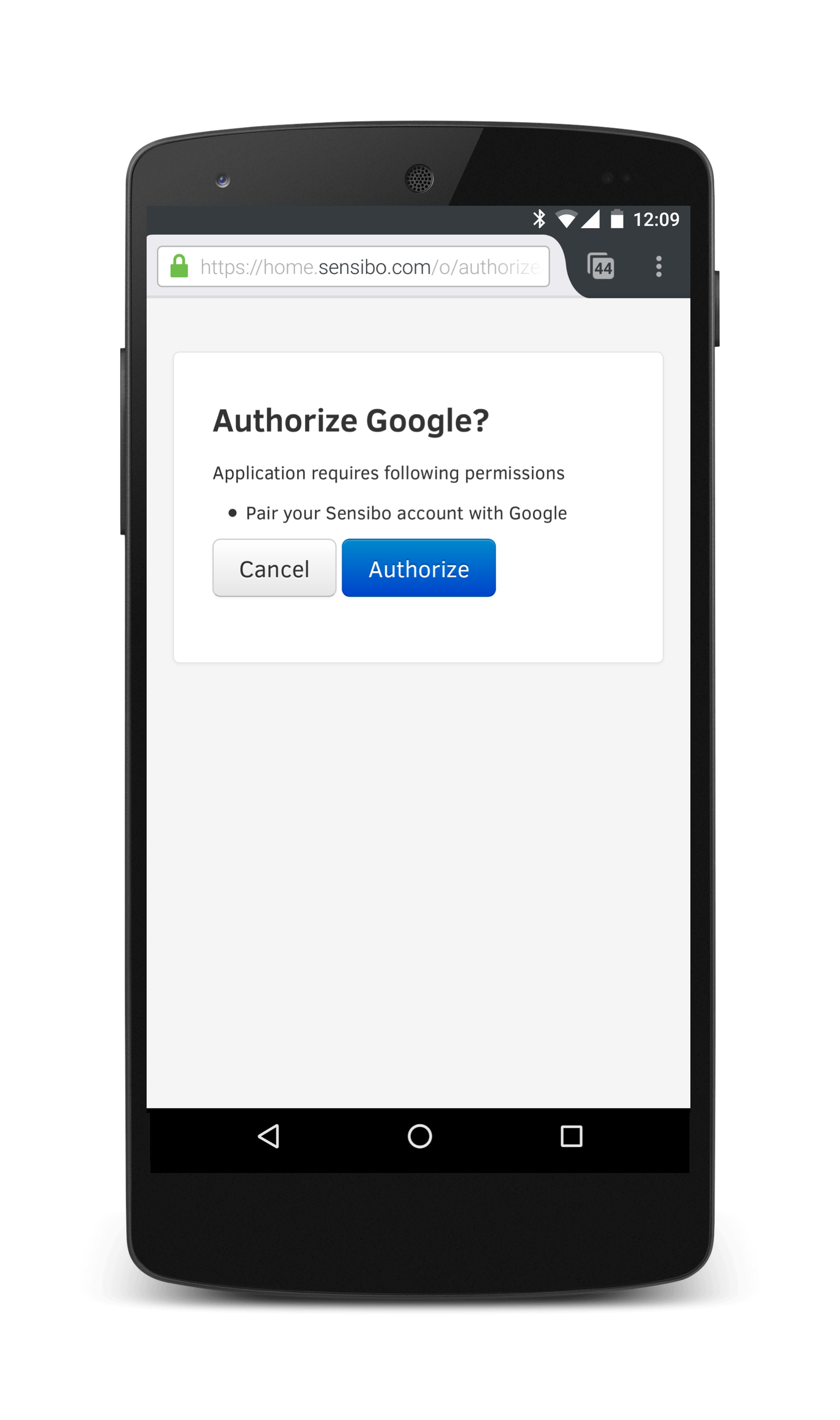
7. חשבון ה-Sensibo שלכם יקושר לחשבון Google שלכם.
8. סיימתם! החלו להשתמש בפקודות קוליות כדי לשלות במזגנים שלכם.

