Energy Saver Plan - Health Check
Save Money on Energy & Maintenance
Oftentimes poor AC performance is due to a technical issue that if not dealt with can cause serious damage not only to your unit but to your electric bill as well. Did you know? Not maintaining your AC on time can waste up to 60% in energy costs.

How it works
Curious how it works? Sensibo’s advanced algorithm takes control of your AC and runs it through a range of tests to determine how efficiently your AC is heating, cooling, and sustaining the set temperature. The Health Check is customized to your home’s dimensions and AC model to ensure the highest level of accuracy. The complete diagnostic can be done while you're away and only takes 60 minutes for results. Health Check will also give you a readout of how well your room retains temperature so that you can address any drafty windows to increase your overall AC efficiency.
If inefficiencies in your system's performance are recorded, the Sensibo Energy Saver Plan Health Check will alert you, giving you a heads-up to contact a professional technician.
Don’t get caught having to replace your entire AC unit, just sign up for a FREE Sensibo Energy Saver Plan trial today, run a Health Check on your AC, and get answers.

Discover More Sensibo Energy Save Plan Features
Gain access to additional features such as; comprehensive reports, weather & pollution alerts, Climate React, special promotions, and an extended warranty! Learn more here
Gain valuable insight into your AC's overall performance and find out whether your AC is cooling or heating properly.
- Get started by selecting Health Check from the main screen
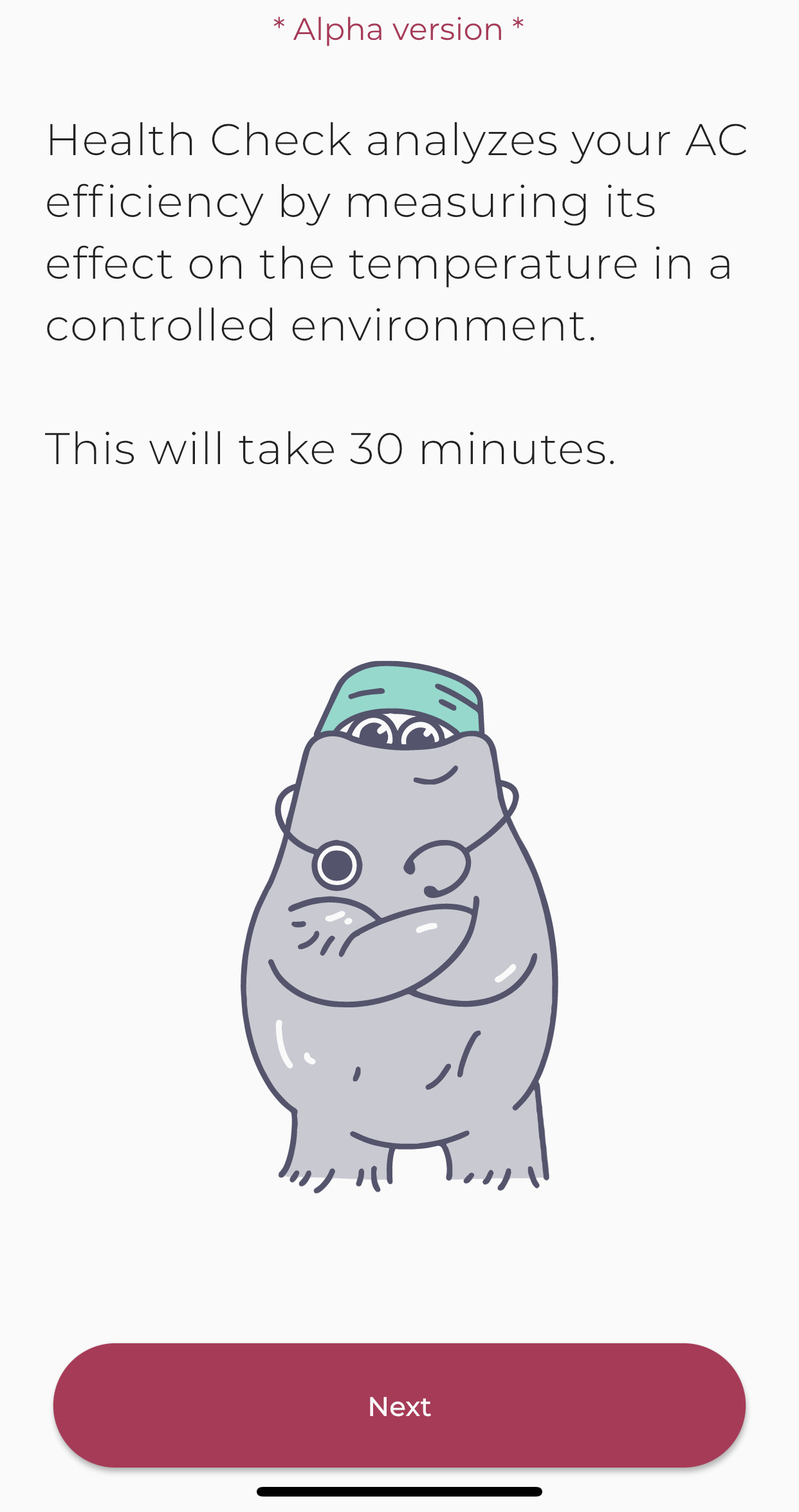
- First, you will be prompted to select the size of your room
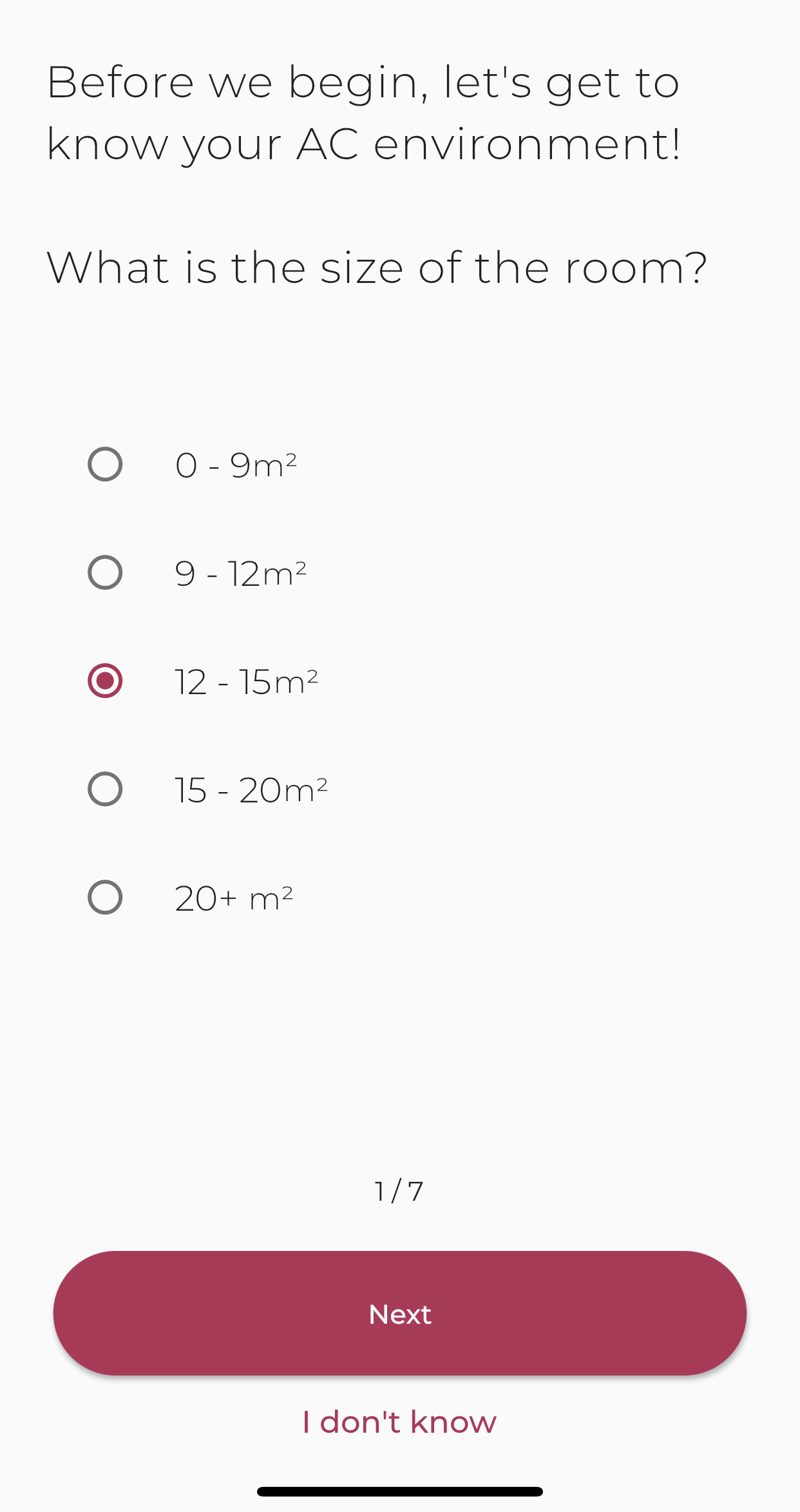
- You will then be prompted to select how many external walls your room has
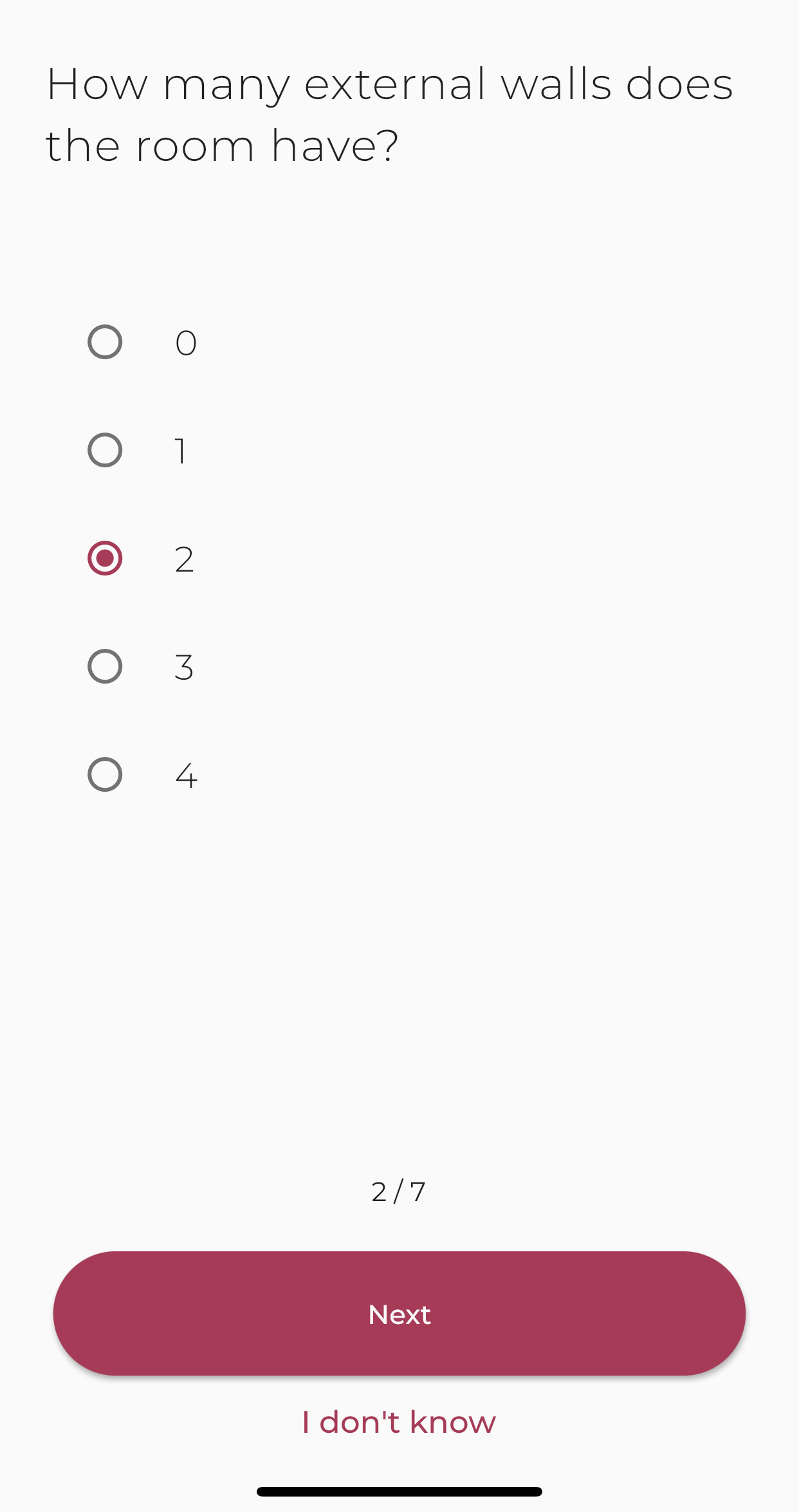
- Now select how many windows are in the room
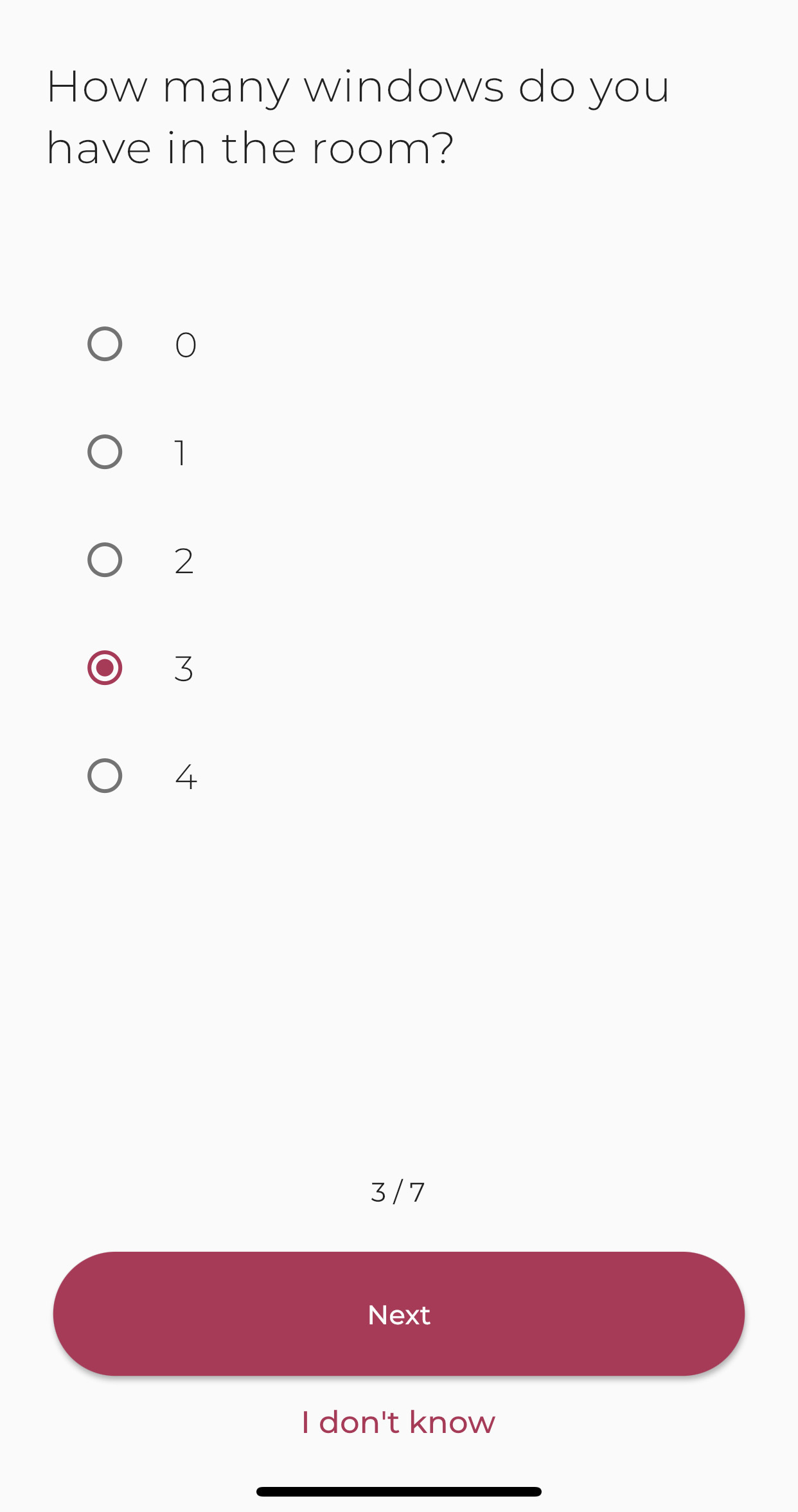
- Next, estimate the total area of the windows
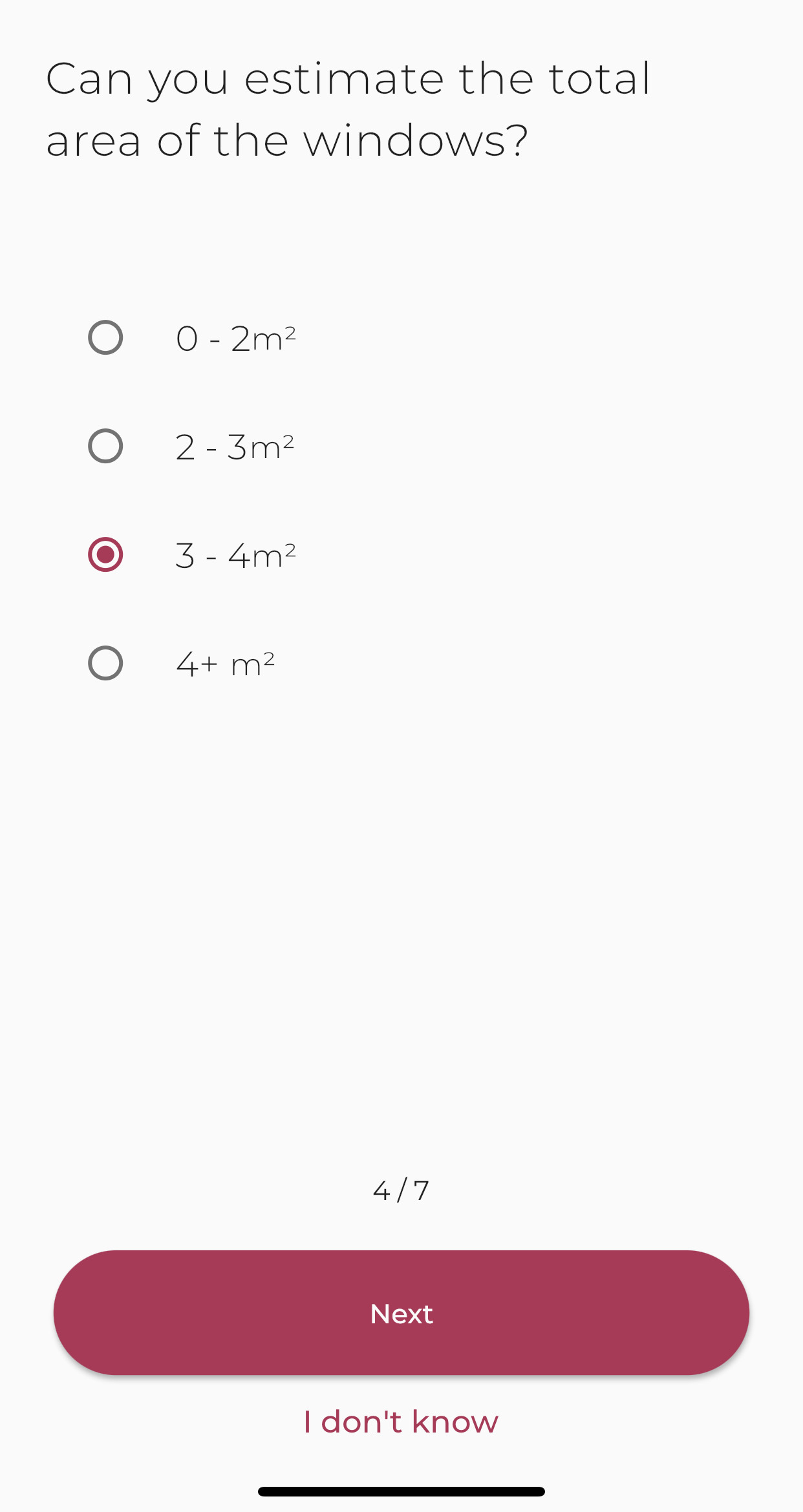
- What kind of AC do you have?... Regular, Inverter, or VRF?
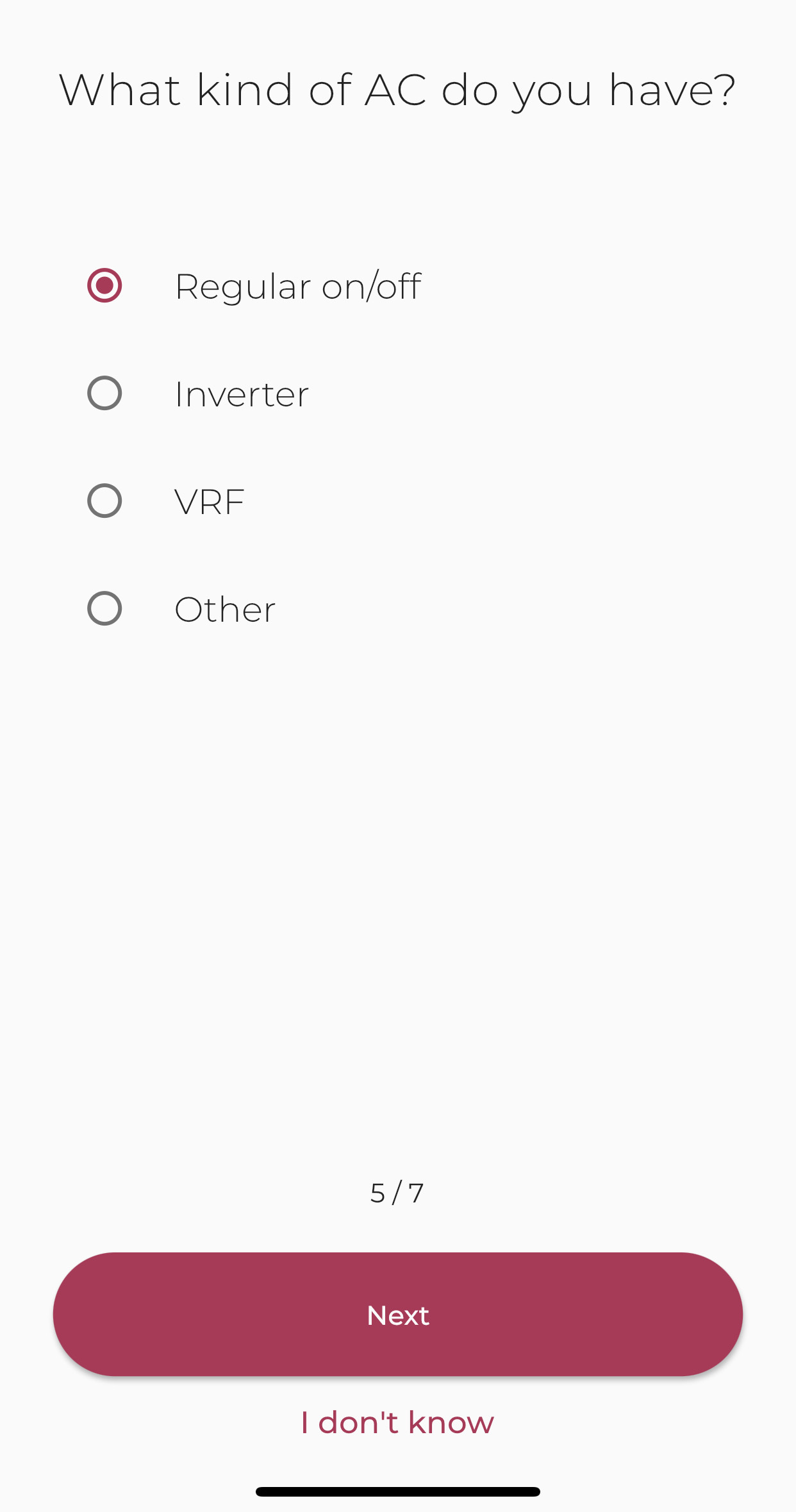
- Type your AC Brand

- Lastly, select your AC's power consumption
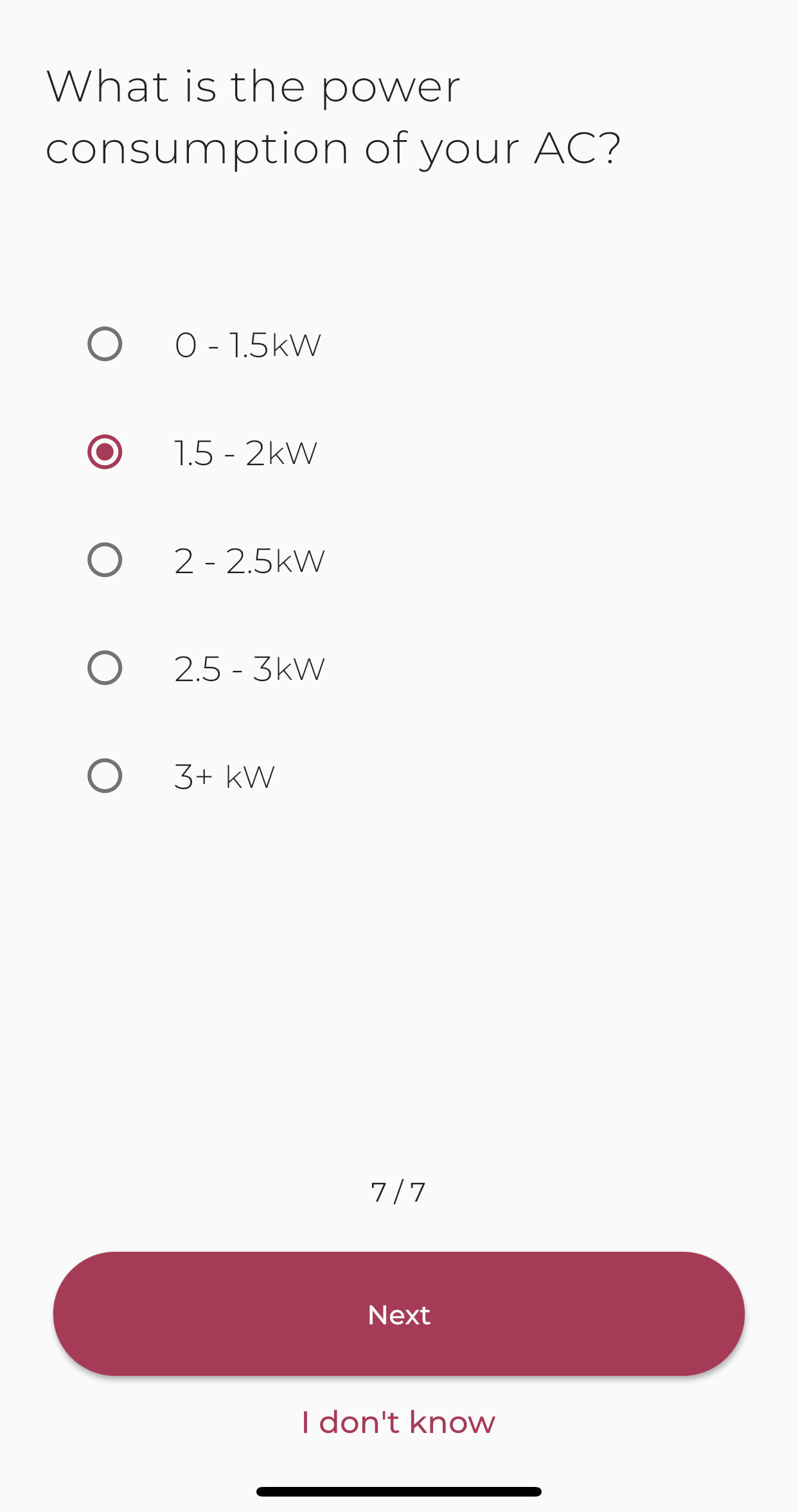
- Health Check can take anywhere from 30-60 minutes depending on your AC type. For optimal results, close all windows, curtains, and doors, and make sure the room is empty while you run the test.
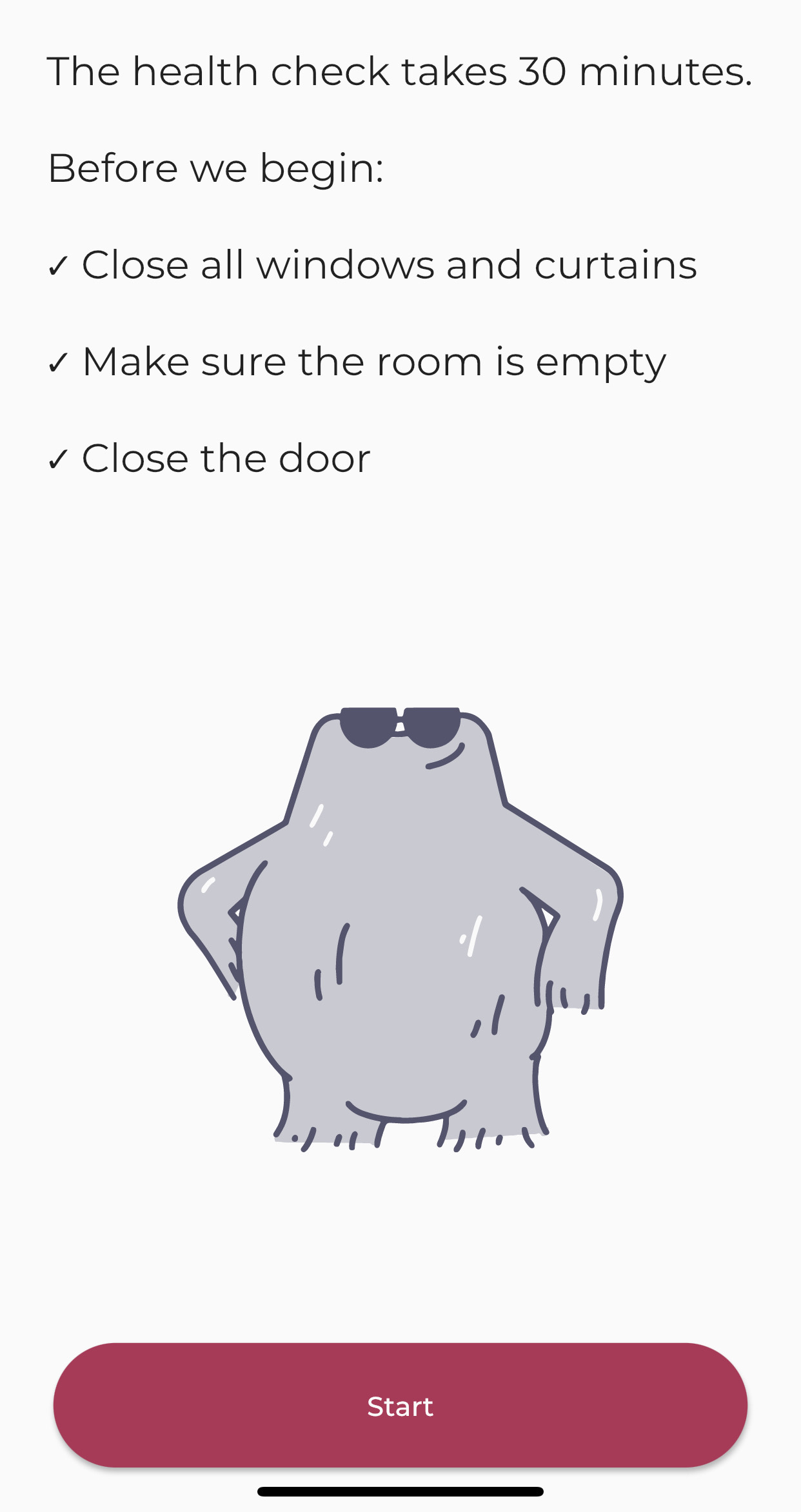
- You will receive notification that Health Check is running
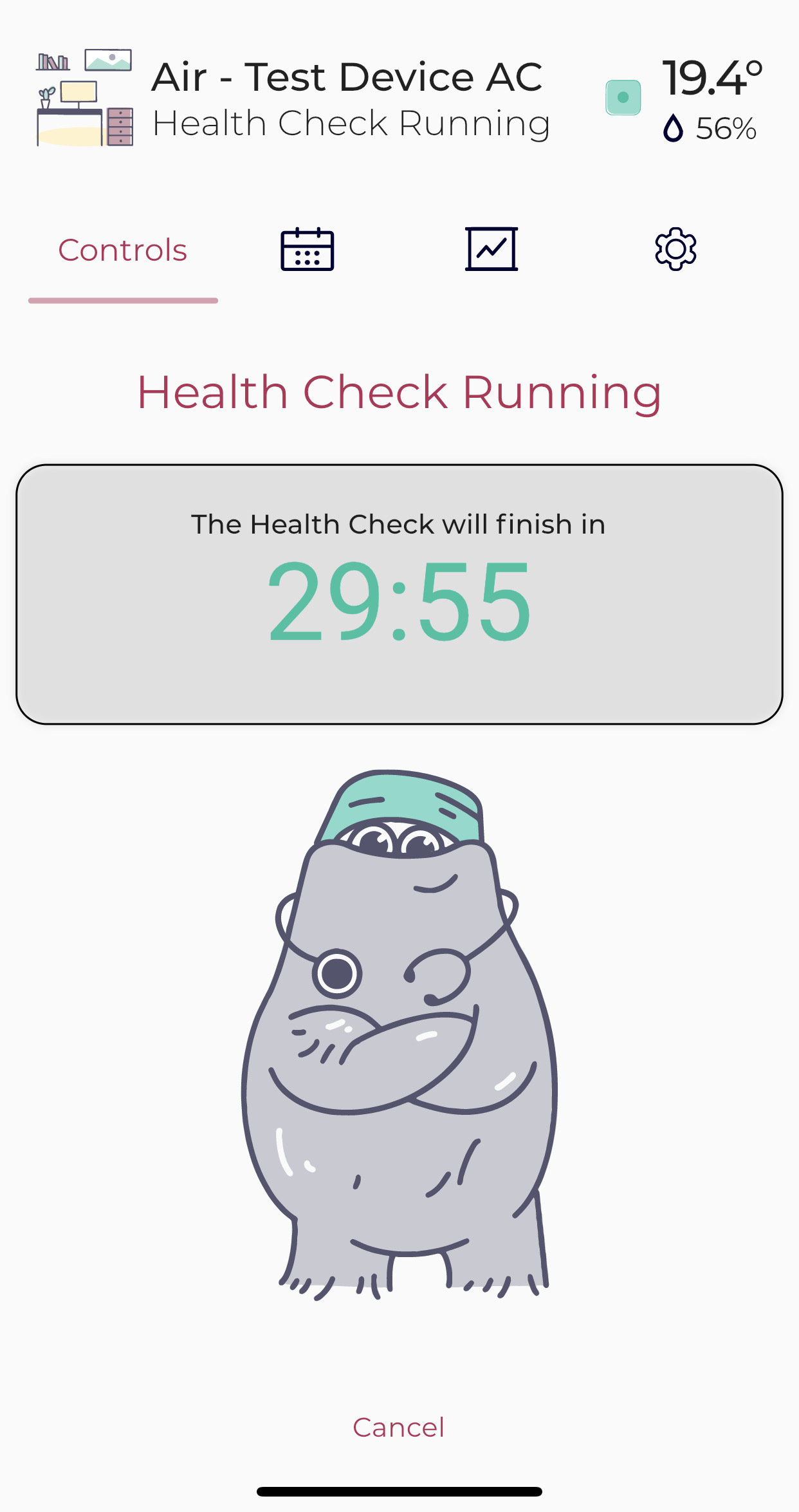
- Once Health Check has been completed, you will receive a breakdown of your unit's overall efficiency. You also can compare performance to previously run Health Checks by pressing on AC Health Check.
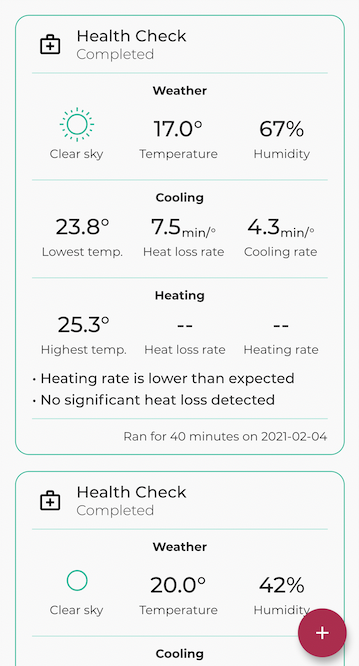
*Please note, that although it's helpful to know the details about your AC unit and room, it is not necessary to run a Health Check. You can select, "I don't know" to any of the above questions.

