How to reconnect myanywAir when you change your router, network name & WiFi credentials, transfer ownership or do not have a wireless remote control
If you change your router you will notice the following blinking pattern on your Fujitsu unit. If the network name and password remains the same, myanywAiR should reconnect automatically.
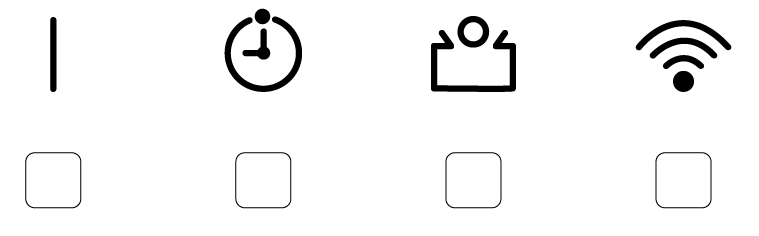
If myanywAiR doesn't reconnect automatically or if you have changed the network name and/or password, or if you have transferred ownership, you will need to reconnect myanywAiR via the myanywAiR app.
- Select "HELP" to access the WiFi set-up wizard.
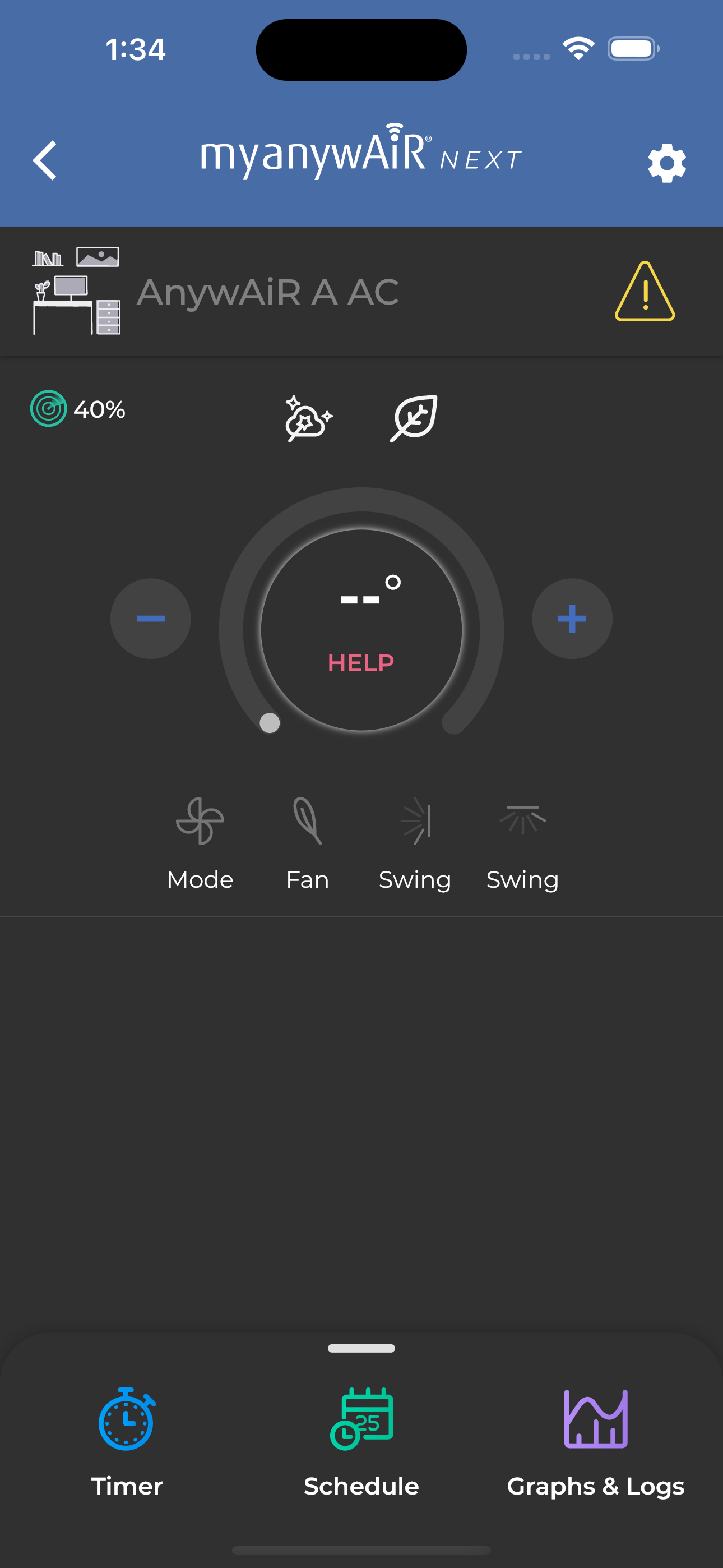
- Select "Reset WiFi settings" to continue.
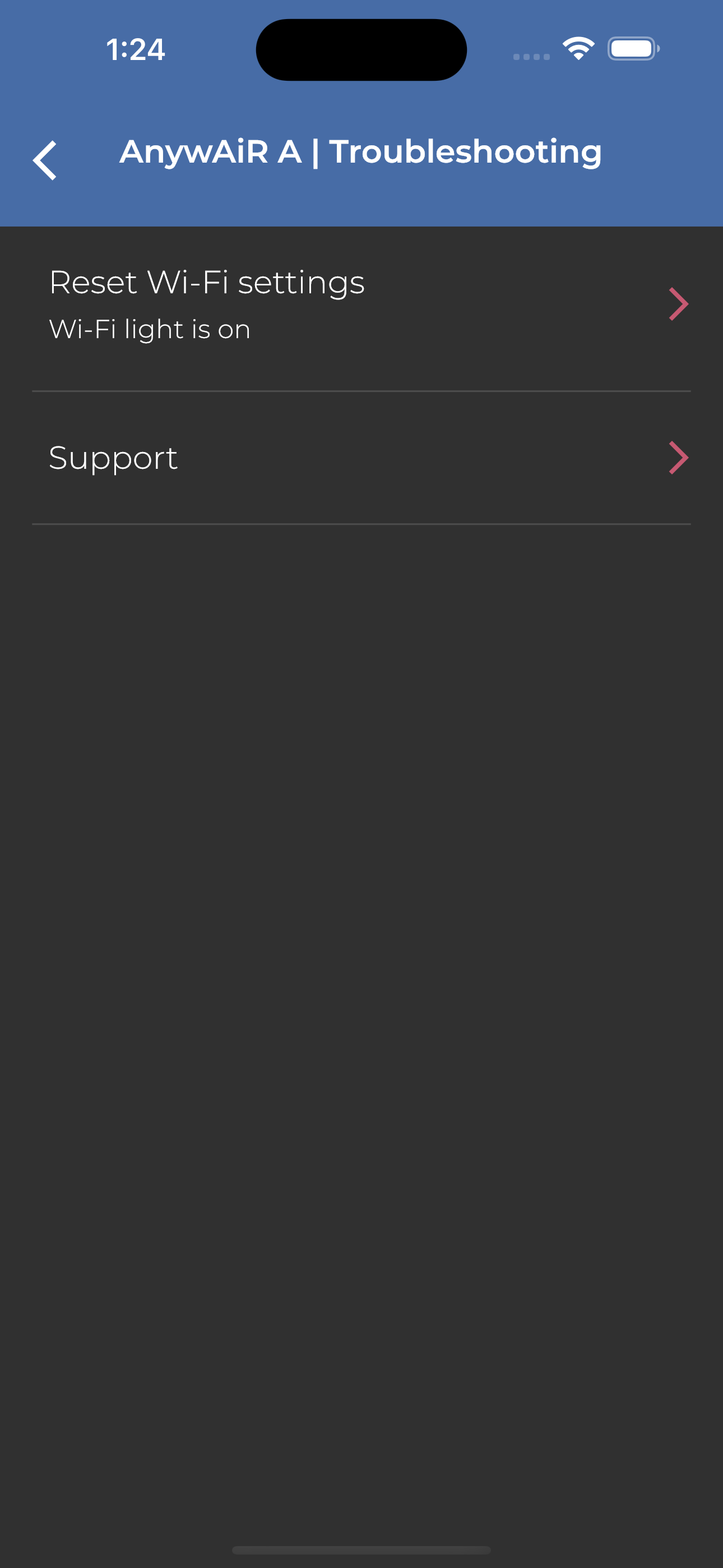
- Select your remote.
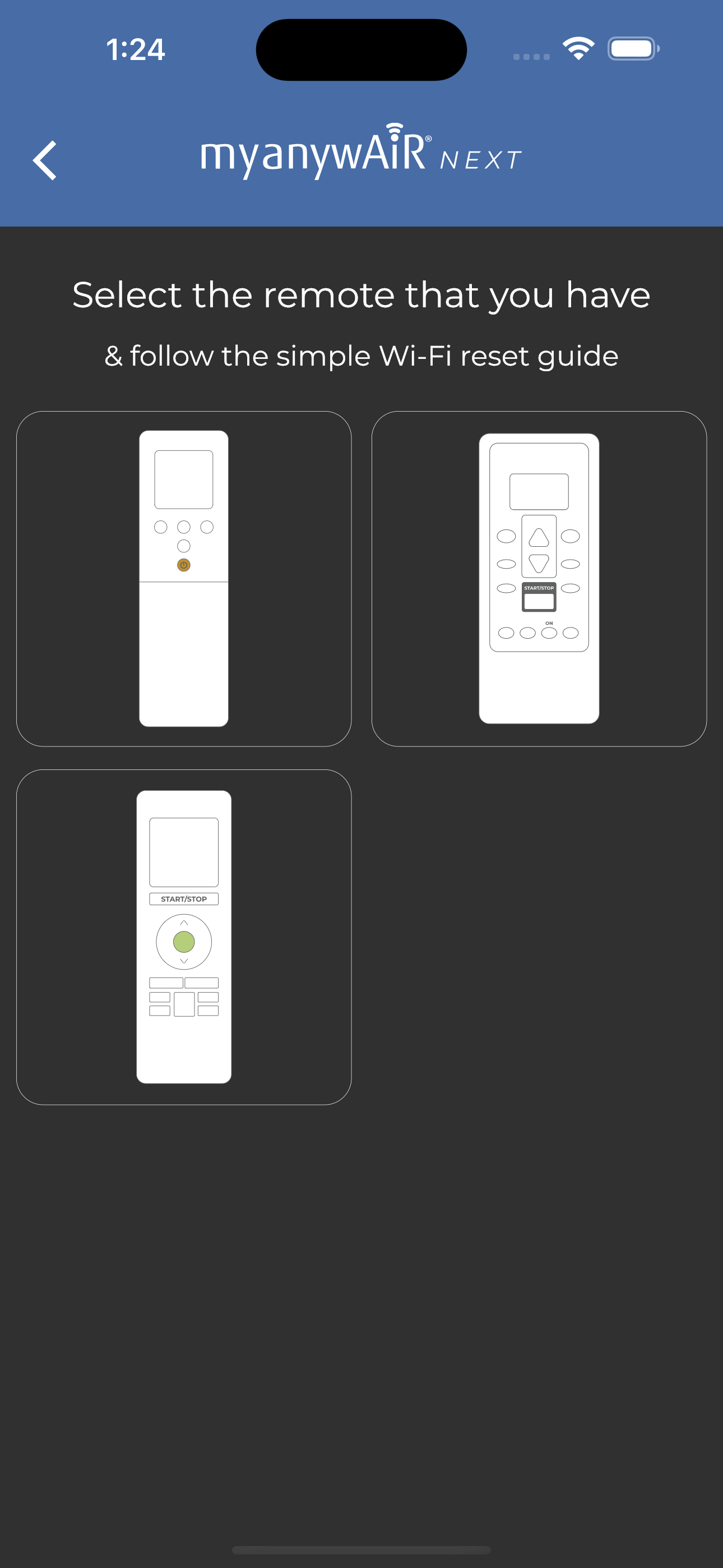
- The Wi-Fi connection will open.
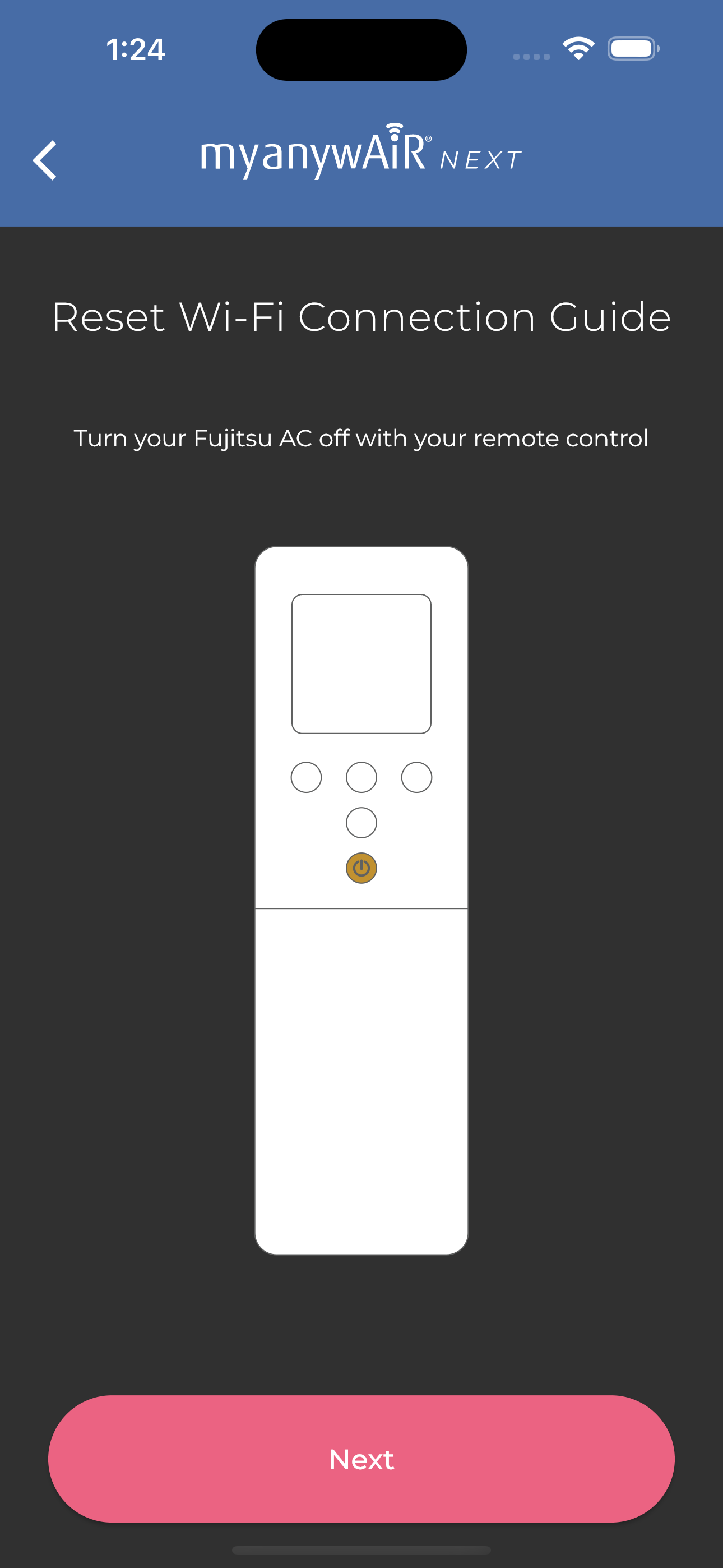
- Hold the "Send" button for 5 seconds until you see "Ln" and the number "1".
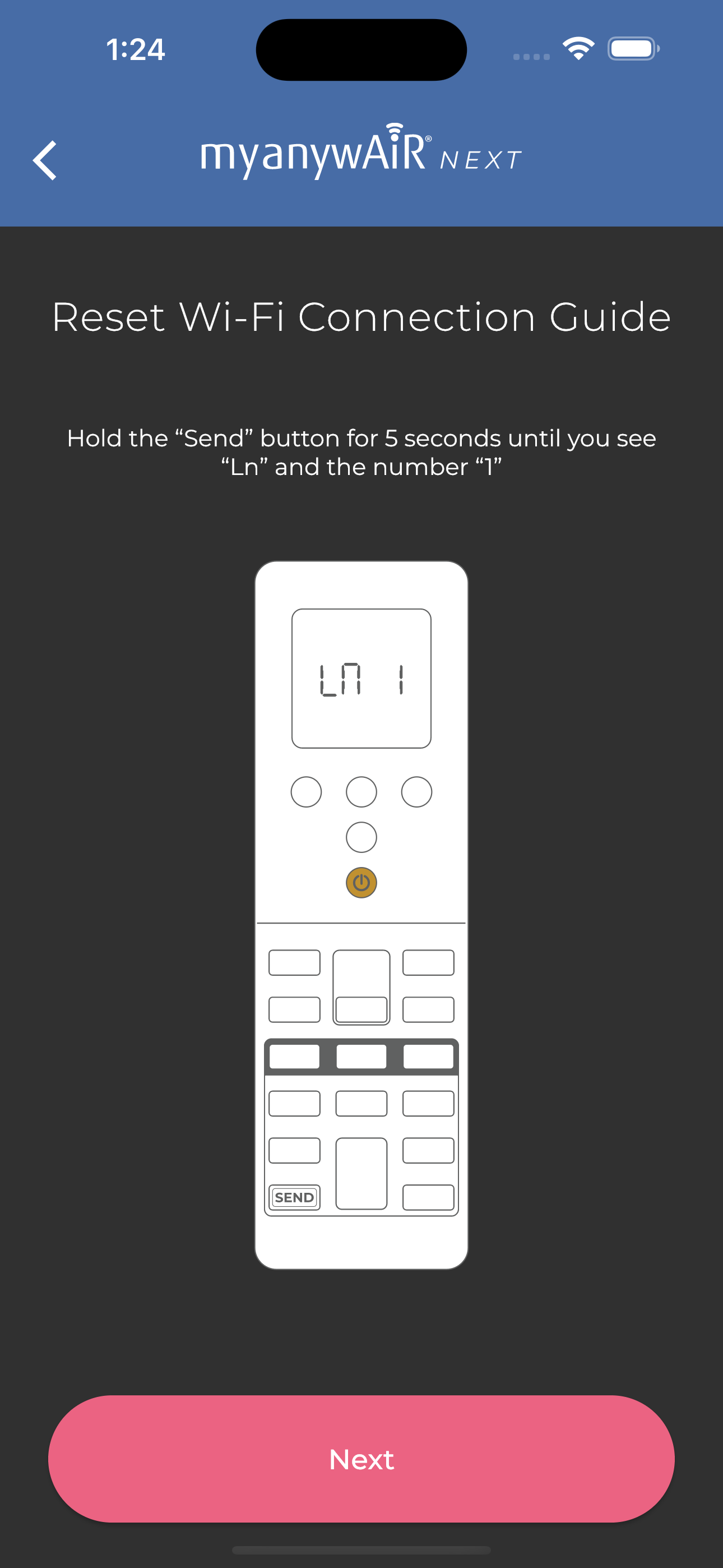
- Press the power button and you will see "01" displayed on the screen.
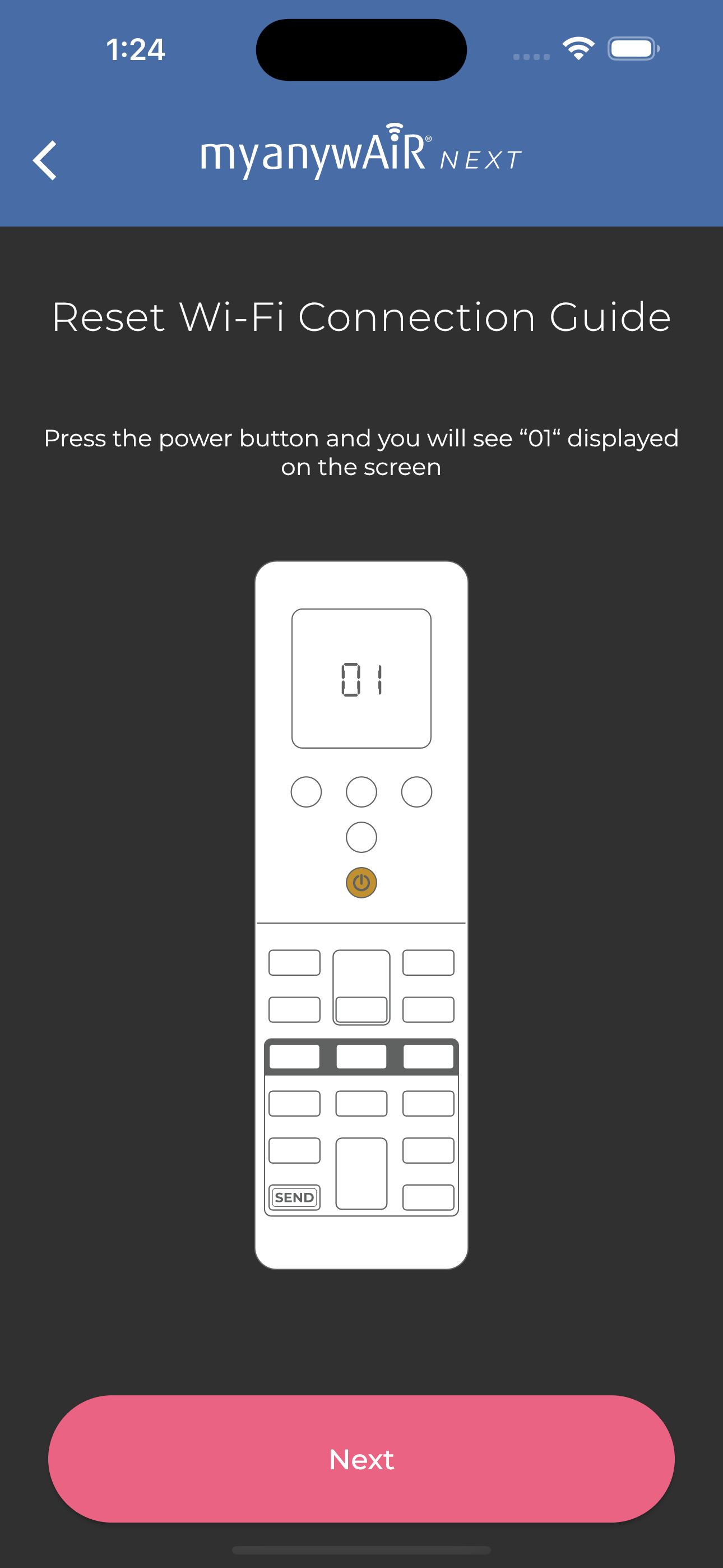
- Point your remote at the AC and press the power button again to set your AC into reset Wi-Fi mode.
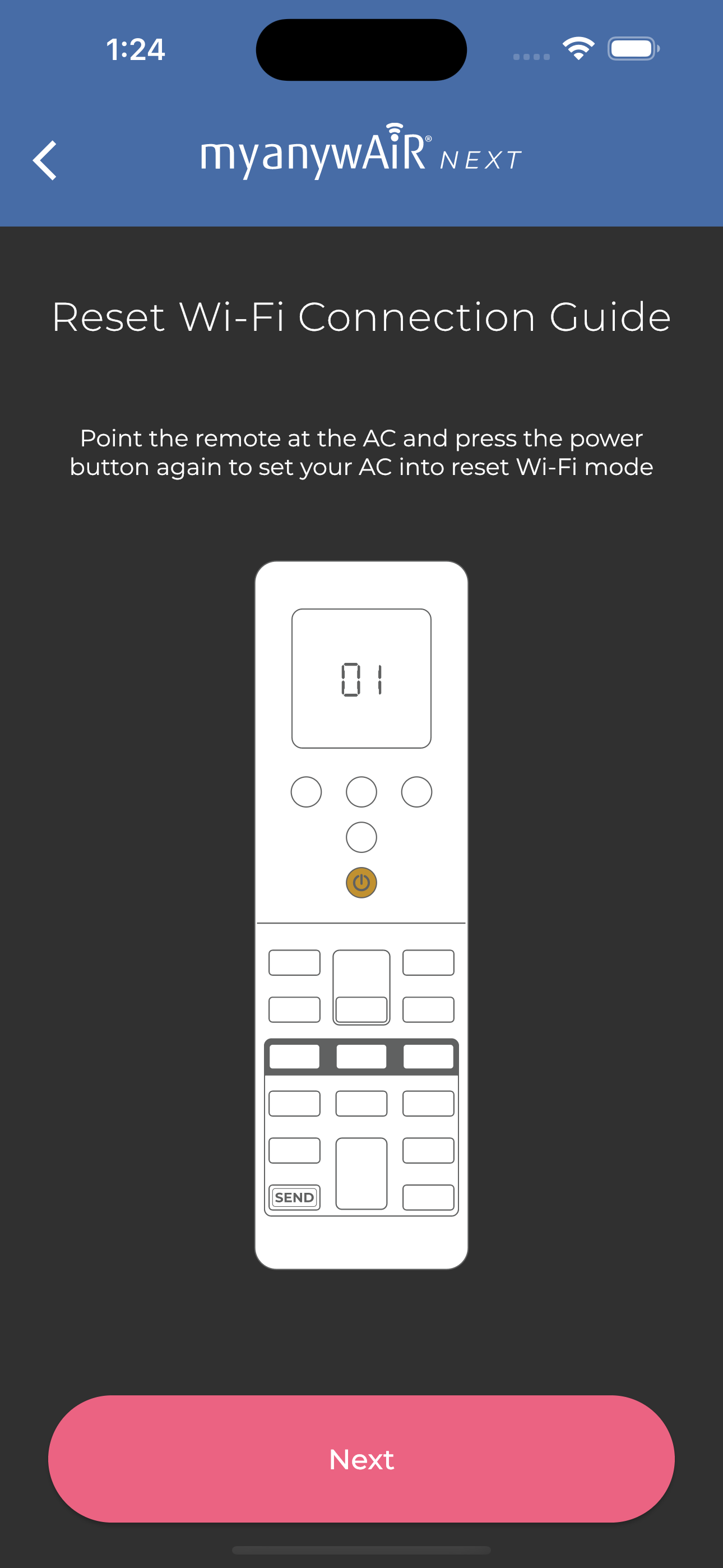
- After scanning, you will be prompted to select the Wi-Fi network and password.
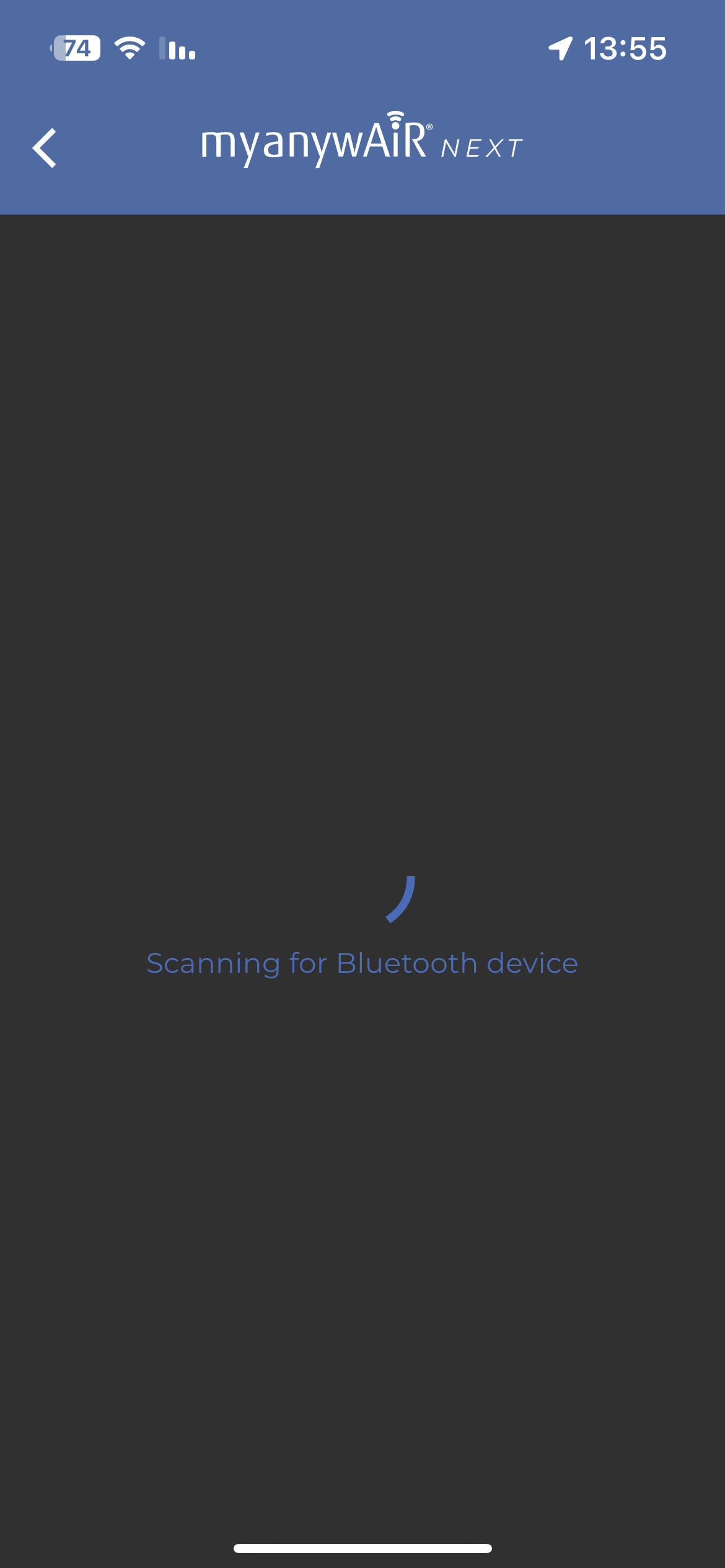
Manually Resetting Wi-Fi
If this fails there is a manual method for resetting Wi-Fi.
Step 1. Remove the device for 3 seconds
Step 2. Plug in the device
Step 3. Repeat 5 times and you will see the Wi-Fi LED on the AC unit blinking once steadily.
Don’t Have a Wireless Remote Control?
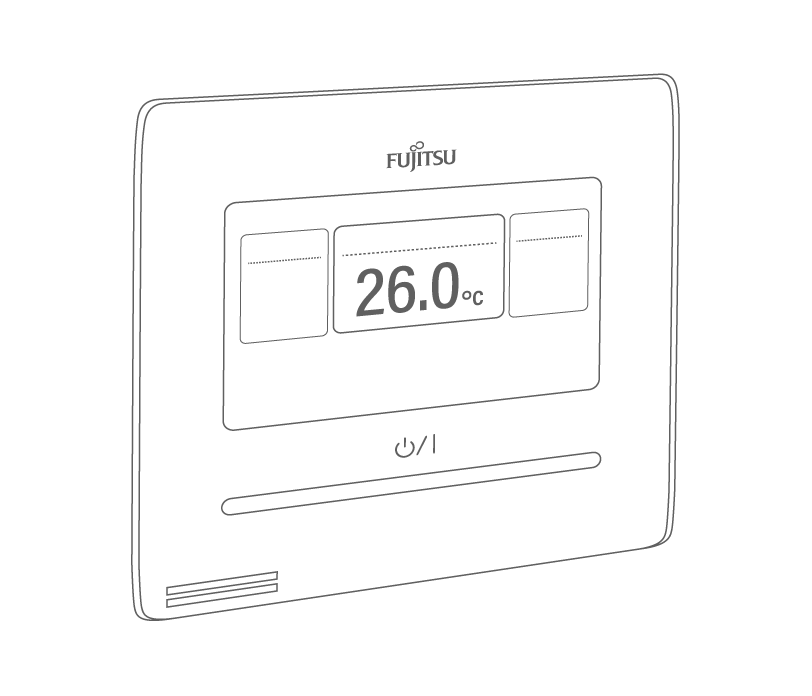
If you no longer have a remote control or if your air conditioner uses a wall-mounted controller you can either use the manual Wi-Fi reset mentioned in the paragraph above or power cycle your circuit breakers on and off 5 times.

