Airbend Dashboard Control
Log into your Sensibo account by entering your username and password. Your dashboard will appear like so. Using our dashboard you can monitor and control all of your devices in bulk. All controls are clickable and provide valuable insight into your building or business.
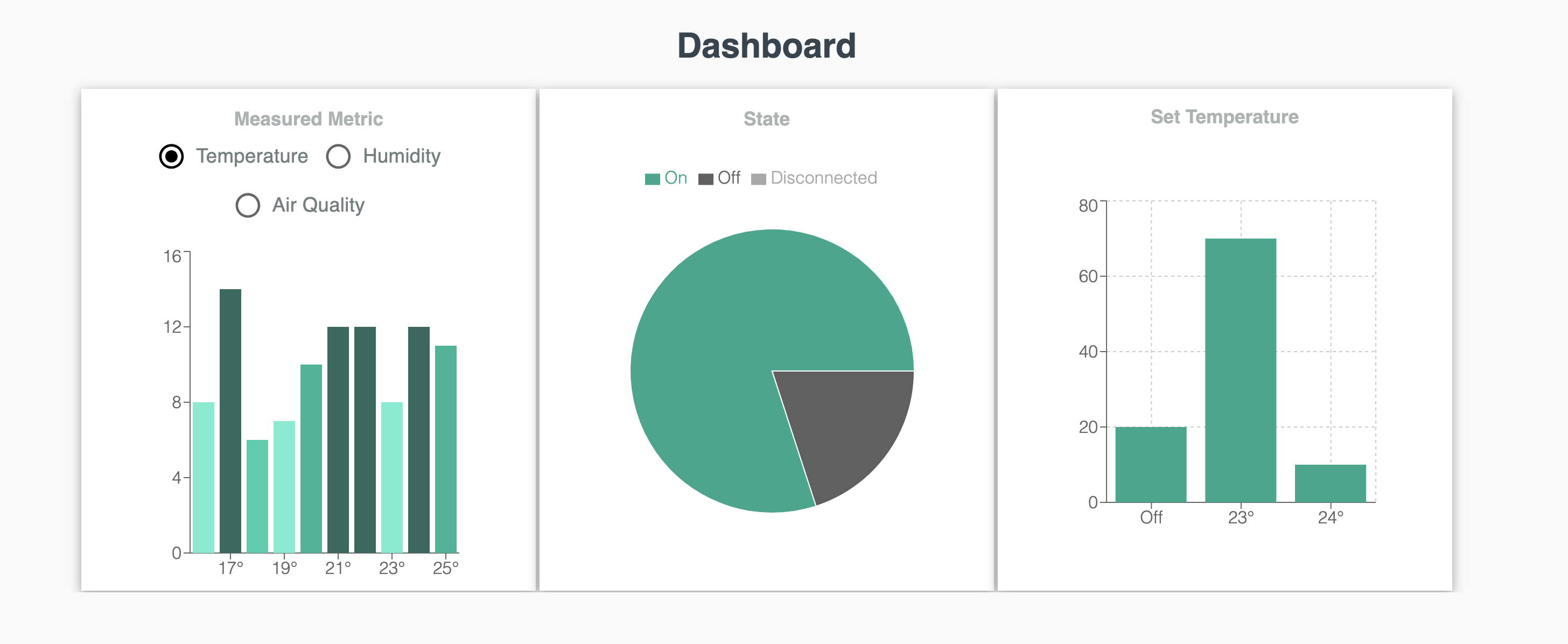
The graph is presented to detail the current temperature, humidity, and air quality on all of the devices. By hovering over a specific metric, you are given the total number of devices that fall within that range.
Clicking on a specific metric above will display the number of devices within that range. This lets you quickly view the count on all your devices' temperature, humidity or air quality, power state, and set temperatures.

