A Deep Dive into Policies
Sensibo Airbend’s Policies are the ultimate tool to automate and optimize your air conditioning systems, helping you achieve energy savings, operational efficiency, and ideal comfort. In this article, we’ll take a closer look at each Policy feature and explore how it works to transform your HVAC operations.
1. Scheduling: Automate AC Operation Times
The Scheduling feature allows you to set specific times for devices to turn on or off automatically. Whether it’s aligning with office hours, hotel check-ins, or school schedules, this feature ensures energy isn’t wasted when spaces are unoccupied.
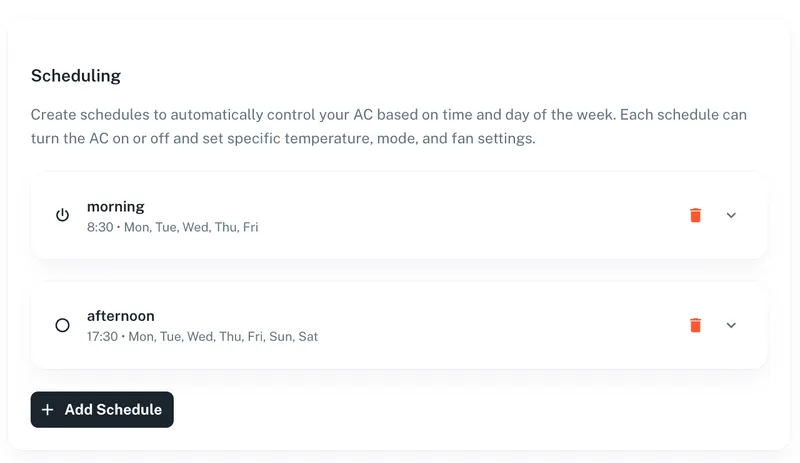
How it Works:
- Create a schedule for each day of the week
- Define start and stop times for devices
- Apply the schedule to multiple devices with one click
Example: Schedule AC units to turn on at 8 AM and off at 6 PM to match office working hours.
Benefit: Reduces unnecessary runtime, minimizes energy consumption, and ensures a comfortable environment when needed.
2. Climate React: Intelligent Temperature and Humidity Control
With Climate React, devices adjust automatically based on real-time temperature or humidity thresholds, ensuring energy efficiency and comfort in changing conditions.
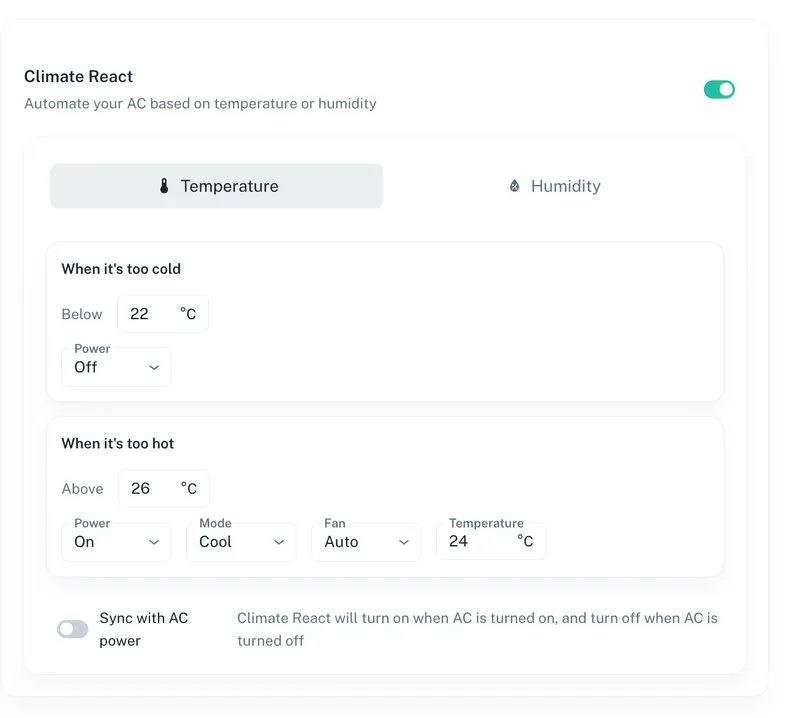
How it Works:
- Set thresholds for “too hot” and “too cold”
- Define how devices should respond (e.g., turn off, set to cool mode, adjust fan speed)
- Sync with AC power to avoid conflicts with manual settings
Example: If the temperature rises above 30°C, the AC turns on in Cool mode at 21°C with Low fan speed.
Benefit: Maintains optimal conditions while preventing overcooling or overheating, saving energy in the process.
3. Presence React: AC Control Based on Room Occupancy
The Presence React feature uses motion detection to turn air conditioners off when no one is in the room, eliminating unnecessary energy waste.
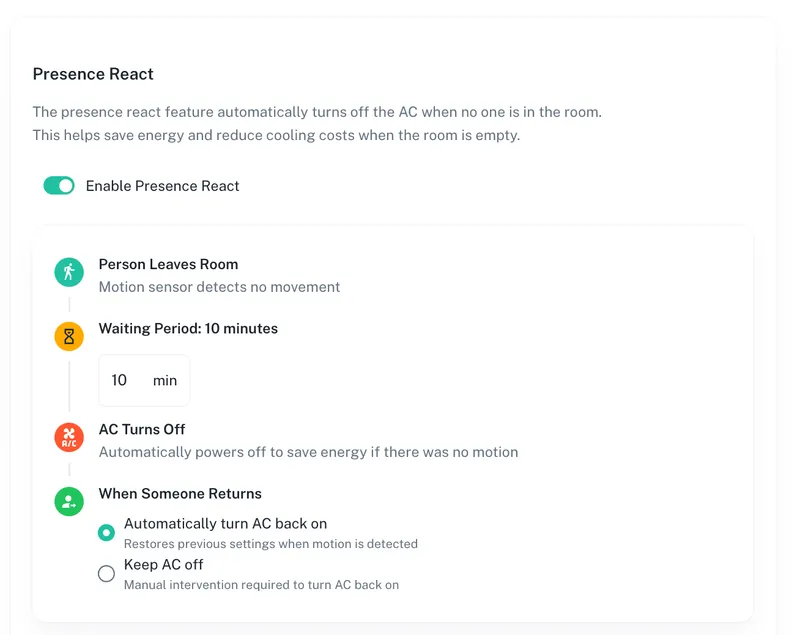
How it Works:
- Detects movement using a Sensibo Room Sensor
- Automatically powers off the AC after a customizable waiting period
- Restores previous settings when motion is detected again
Example: If no motion is detected for 10 minutes, the AC shuts off. When someone returns, the AC resumes its last settings.
Benefit: Reduces energy costs in unused spaces while ensuring comfort when rooms are occupied.
4. Door Sensor: Prevent Energy Waste with Open Doors
The Door Sensor ensures your AC doesn’t keep running when doors or windows are left open, saving energy and maintaining efficiency.
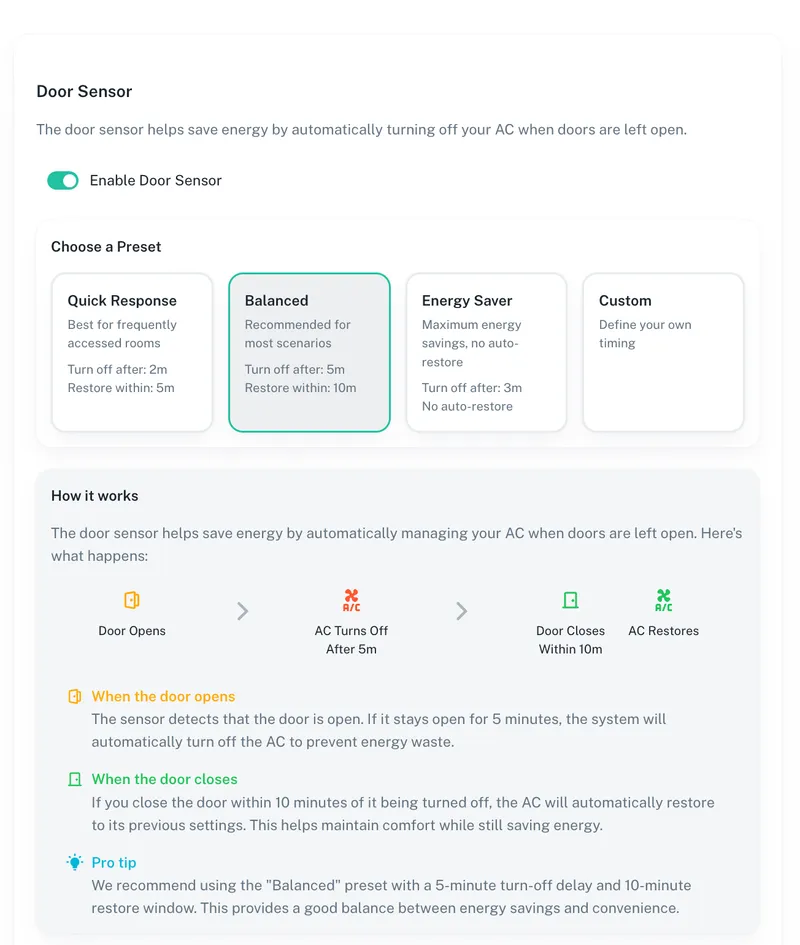
How it Works:
- The sensor detects when a door is open for a specified duration (e.g., 2 minutes)
- The AC automatically powers off
- Once the door closes, the AC restores its previous settings within a defined window
Presets:
- Quick Response: Fast turn-off and quick restore
- Balanced: A mix of energy savings and convenience
- Energy Saver: Maximum savings with no auto-restore
- Custom: Define your own timing
Example: If a door is open for 2 minutes, the AC turns off. When the door is closed within 5 minutes, the AC resumes operation.
Benefit: Prevents energy loss caused by open doors, perfect for rooms with frequent access like meeting rooms or hotel balconies.
5. Auto Off: Prevent Unnecessary Runtime
The Auto Off feature ensures that your AC doesn’t run indefinitely by shutting it off after a set period.
How it Works:
- Define an auto-off timer in hours and minutes
- Devices will automatically turn off after the specified duration
Example: Set AC units to turn off automatically after 2 hours and 30 minutes of runtime.
Benefit: Eliminates forgotten devices running overnight or during downtime, saving significant energy.
6. Temperature Limits: Control Min/Max Settings
The Temperature Limits feature ensures that users cannot set temperatures outside a defined range, helping you maintain energy efficiency and regulatory compliance.
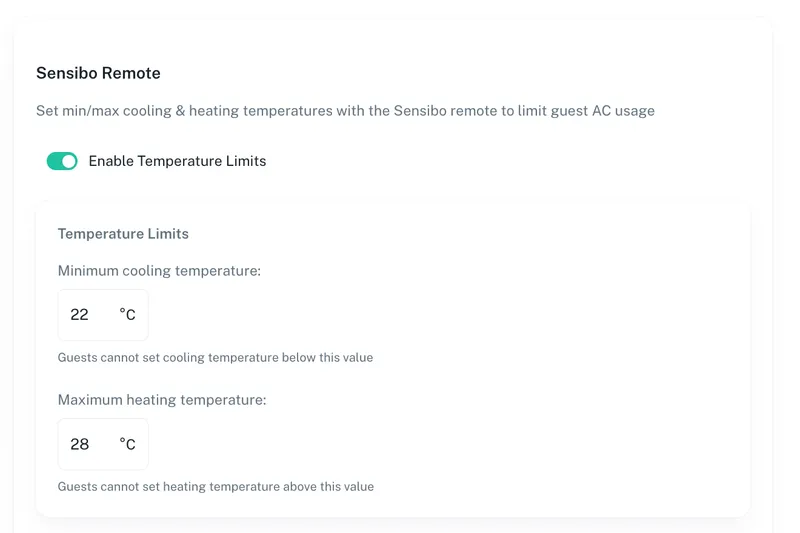
How it Works:
- Set a minimum cooling temperature (e.g., 23°C)
- Set a maximum heating temperature (e.g., 20°C)
- Prevent mode change by the remote
- Apply the limits to specific devices using Sensibo Remote
Example: Guests in a hotel room cannot set the AC below 23°C, preventing energy overuse. Also, guests cannot change AC operation mode in case this can cause issues with the compressor.
Benefit: Reduces excessive cooling or heating and ensures consistent, efficient operation.
7. Anti-Mold: Protect Rooms from Mold Formation
The Anti-Mold feature helps prevent mold growth by running the AC in Fan mode for a specified duration after cooling.
How it Works:
- Enable the Anti-Mold setting
- Devices will run in fan mode after cooling to dry residual moisture
Example: After running in Cool mode, the AC switches to Fan mode for 10 minutes to eliminate moisture.
Benefit: Ensures clean, mold-free environments, particularly in humid areas like basements, storage rooms, or hotel bathrooms.
8. User Restrictions:
The User Restrictions feature lets you control the and limit what regular users who have access to the device using the app can do.
How it Works:
- Set a minimum cooling temperature (e.g., 23°C)
- Set a maximum heating temperature (e.g., 20°C)
- Decide whether users can change the mode of the AC system
Example: Users are blocked from changing to heat mode when every other system is set to cool, to prevent issues with the compressor. Also, users cannot set inefficient temperatures.
Benefit: Save energy and maintain compressor health.
Bringing It All Together: One Policy, Many Devices
The real power of Policies lies in their ability to be created once and applied everywhere. Here’s how it transforms your operations:
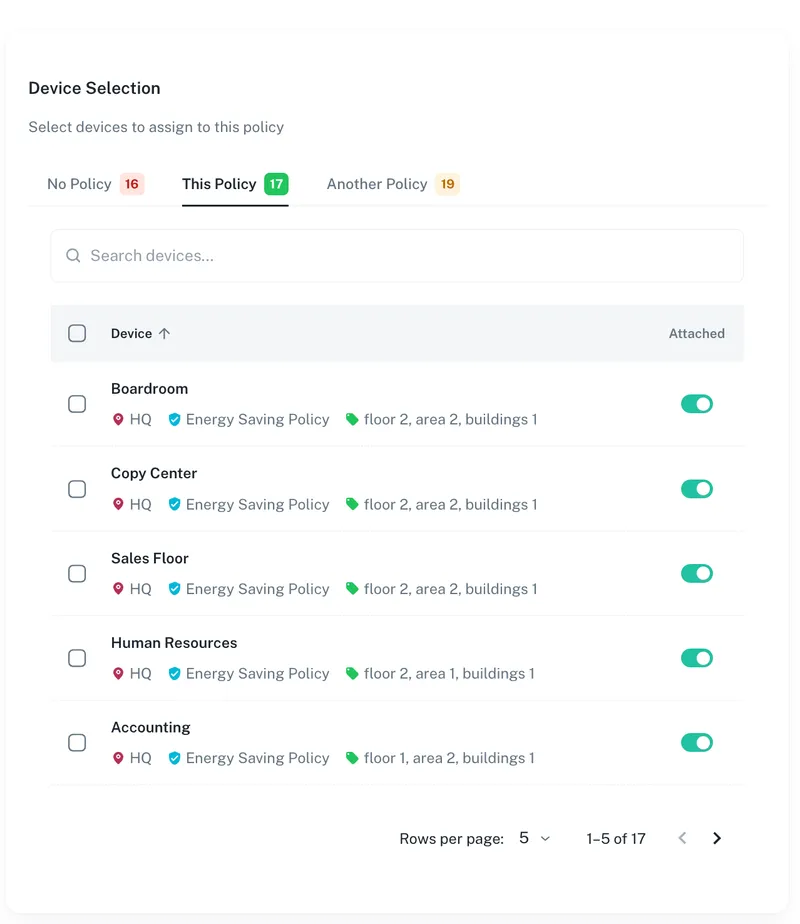
- Create a Policy: Combine features like Scheduling, Climate React, and Auto Off into a single policy.
- Assign in Bulk: Apply the policy to hundreds of devices across locations in just a few clicks.
- Let It Work Automatically: Devices will act on the policy, ensuring energy efficiency, comfort, and peace of mind.
Conclusion
Sensibo Airbend’s Policies are a game-changer for businesses looking to save energy, simplify HVAC management, and provide consistent comfort. By automating device behavior with smart features like Scheduling, Climate React, and Presence Detection, you can optimize your operations and focus on what truly matters.
Create your first Policy today and experience the power of smart automation with Sensibo Airbend.
