User and Permission Management: Controlling Access Made Simple
Managing users and permissions in Sensibo Airbend is designed to be seamless, secure, and highly customizable. Whether you’re granting access to administrators or limiting a user’s control to specific devices, locations, or tags, the platform ensures that everyone sees only what they need to, streamlining operations and safeguarding your system.
User Roles: Admins vs. Regular Users
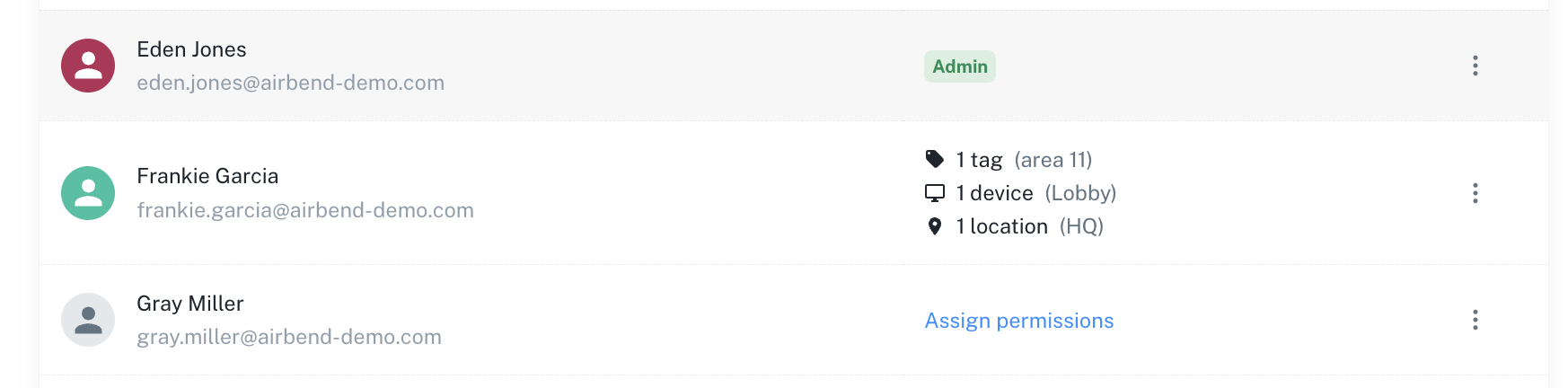
Sensibo Airbend offers two distinct user roles, each tailored to specific needs:
Admin Users:
- Full access to the system, including:
- Managing Policies
- Inviting and managing users
- Assigning permissions
- Ideal for facility managers or IT administrators overseeing multiple locations and teams
Regular Users:
- Limited access based on the permissions assigned by an admin
- Can control devices, view environmental data, and interact with systems within their access scope
- Perfect for on-site staff, technicians, or individual facility teams
Inviting and Adding Users
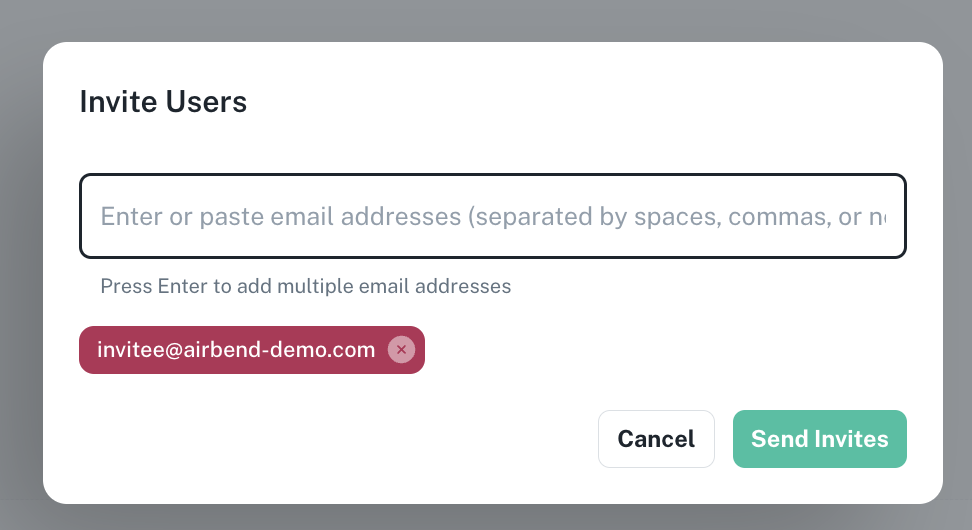
Admins can easily invite new users to join the organization:
-
Send an Invitation:
- Enter the user’s email address in the invitation interface
- Define their future permissions during the invitation process
-
Email-Based Onboarding:
- The user receives an email with an invitation link
- Upon clicking the link, they’re automatically added to the organization and granted the permissions assigned
Example: You can invite a new technician and pre-assign access to all devices in the ‘Office’ tag. Once they join, they’ll immediately have access to those devices and nothing else.
How Permissions Work
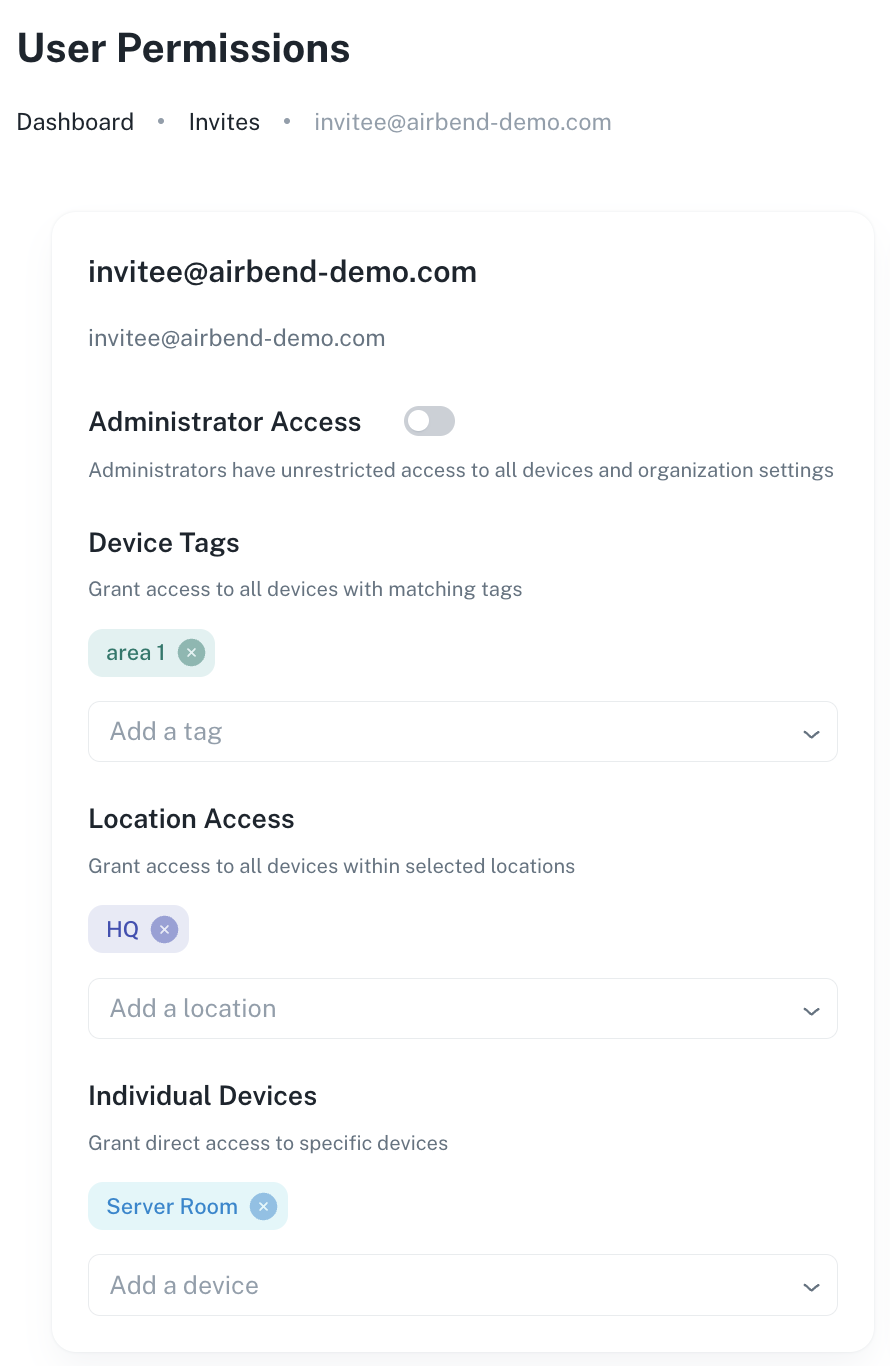
Permissions in Sensibo Airbend are highly flexible, enabling admins to define exactly what a user can see and control. Permissions can be assigned in three ways:
-
Tags:
- Group devices under specific tags (e.g., Office, Labs, Warehouse)
- Assign tags to users to grant access to all devices under those tags
- Users will only see and control devices linked to their assigned tags
-
Locations:
- Grant access to entire locations (e.g., HQ, Branch A, Regional Offices)
- Users can view and control all devices within that location
-
Individual Devices:
- Select specific devices for granular control
- Ideal for scenarios where access to individual units is required (e.g., server room AC)
Example: Assign a facility manager access to the ‘HQ’ location while restricting a regular user to devices tagged ‘Office’. This ensures both users only see what’s relevant to them.
Seamless Permissions in Action
With Sensibo Airbend, assigning permissions is intuitive and straightforward. Here’s how it works:
-
Send an Invitation with Pre-Set Permissions:
- Add tags, locations, or individual devices to the invitation
-
User Joins and Instantly Accesses Assigned Devices:
- No additional setup is required; permissions are automatically applied
-
Modify Permissions Anytime:
- Adjust tags, locations, or devices as needed to reflect changing responsibilities or access levels
Example: A new user is invited with access to devices tagged ‘Warehouse’ and the ‘Branch A’ location. Once they accept the invitation, they immediately see and control only those devices and locations.
Benefits of User and Permission Management
-
Enhanced Security:
- Users only see and control devices they’re authorized to access
-
Effortless Scalability:
- Quickly onboard new team members and adjust access as teams grow or roles change
-
Improved Team Efficiency:
- Ensure every user has the tools they need without unnecessary distractions
-
Streamlined Management:
- Tags, locations, and individual device permissions make it easy to group and assign access in bulk
-
Transparency and Accountability:
- Each user’s actions are traceable to their permissions, ensuring clarity in device usage and management
Conclusion
Sensibo Airbend’s User and Permission Management feature gives you complete control over who can access what, ensuring that the right people have access to the right devices, locations, or tags. Whether you’re managing a global facility team or local staff, Airbend’s flexibility and ease of use make user management a breeze.
Take charge of access with Airbend and simplify your operations today!
