Create an Account
Setting up your Sensibo account is quick and easy. Follow these steps to create your account:
Account Creation Steps
Option 1: Password-Free Sign Up (Default)
- Open the Sensibo app you just downloaded
- Tap “Sign Up”
- Enter your email address
- You’ll receive a verification code in your email
- Enter the code in the app to complete your registration
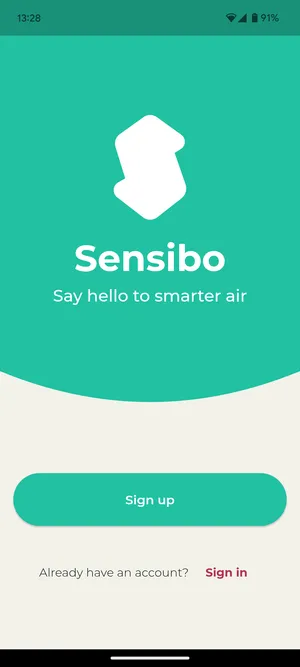
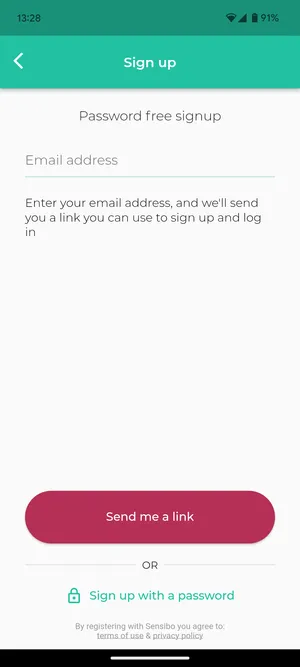
Option 2: Email and Password
- Open the Sensibo app you just downloaded
- Tap “Sign Up”
- Choose “Sign up with password”
- Enter your email address
- Create a secure password
- Verify your email address through the confirmation link sent to your inbox
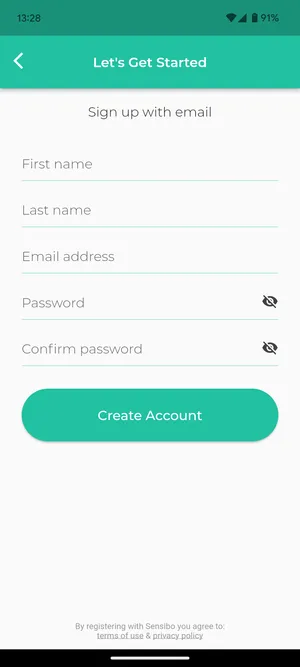
Important Tips
- Use a valid email address that you regularly check
- If choosing the password option, select a strong password that includes numbers, letters, and special characters
- Keep your login credentials safe and secure
- Make sure to verify your email address to access all features
Once your account is created and verified, you can proceed to add your first Sensibo device.
