Pair the Device with Your AC
Now that your Sensibo device is connected to WiFi, let’s pair it with your air conditioner:
Preparation
- Make sure your AC has a working remote control with fresh batteries
- Keep the remote handy during the pairing process
- Ensure the Sensibo device is powered on and connected
Automatic Remote Detection (Recommended)
The easiest and most reliable way to pair your remote is through automatic detection. This method works for 99% of AC remotes:
- In the Sensibo app, select your connected device
- Get your AC remote ready
- Point your remote at the Sensibo device’s front face
- Press the power button when prompted
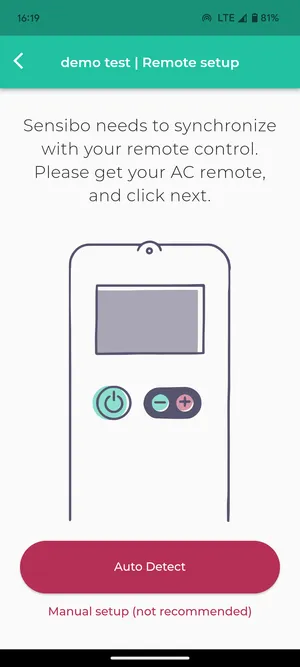
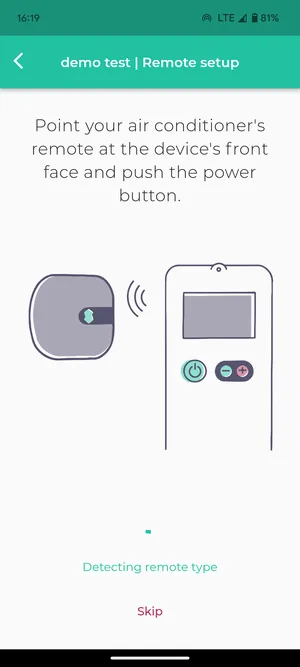
Fine-Tuning Remote Settings
If the automatic detection was successful but some features aren’t working correctly (modes, fan levels, swing settings, etc.), you can select from similar remote variants with different configurations:
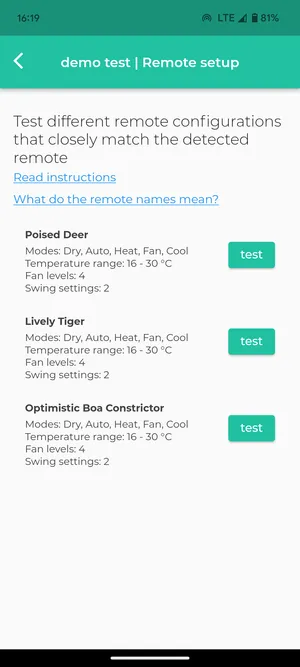
Manual Remote Setup (Alternative Method)
If automatic detection fails, you can try manual setup, though this is not recommended as it can be time-consuming and error-prone:
- Select your AC brand from the dropdown menu
- Test different remote configurations for your brand
- Follow the testing process until you find a working configuration
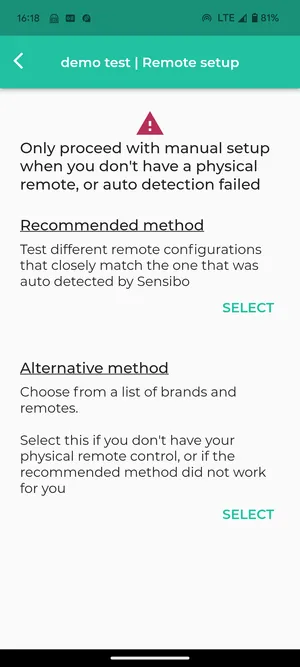
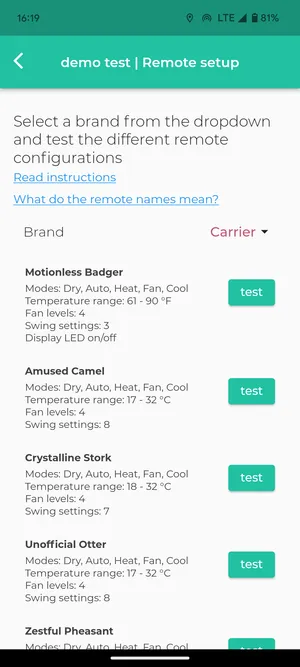
Testing the Connection
After pairing, verify that all functions work correctly:
- ON/OFF function
- Temperature control
- Different modes (Cool, Heat, Fan, etc.)
- Fan speed levels
- Swing settings
Once pairing is successful, you can move on to enjoying the benefits of your Sensibo device.
