Add a Device
Adding a new Sensibo device to your account is straightforward. Here’s how to get started:
Before You Begin
Make sure you have:
- Your Sensibo device unpacked
- Access to a stable WiFi network
- Your WiFi network password ready
- The Sensibo app installed and logged in
Adding Your Device
- Open the Sensibo app
- Tap the ”+” button or “Add Device” in the main menu
- Select your Sensibo device type from the available options
- Locate the QR code on the back of your Sensibo Sky device
- Use the in-app scanner to scan the QR code, or enter the code manually if needed
- Follow the remaining in-app instructions to complete the setup
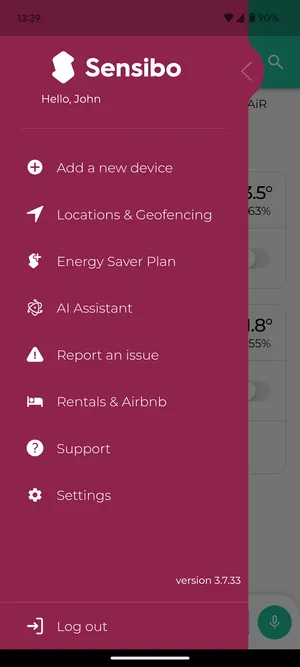
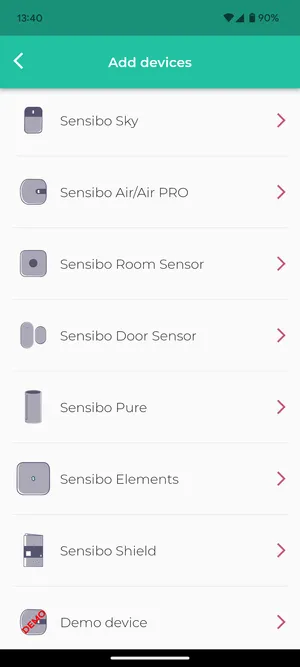
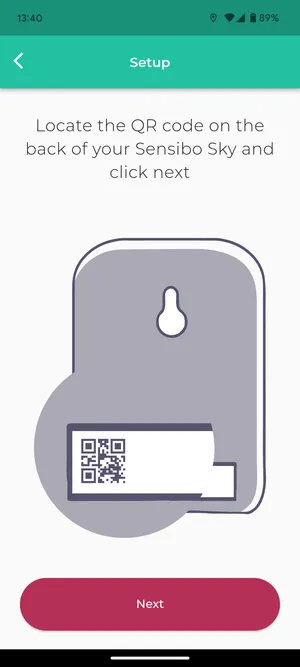
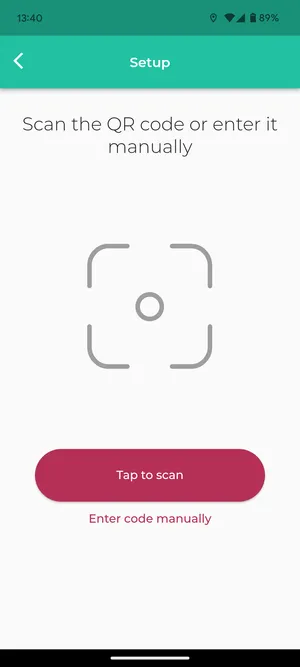
Next Steps
After initiating the device setup, you’ll need to connect your device to WiFi to complete the installation process.
