Auto-Off Feature
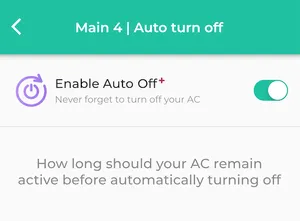
How Auto-Off Works
Auto-Off uses your phone’s location to determine when you’ve left home and automatically turns off your AC after a predetermined time. This prevents your AC from running unnecessarily when no one is home.
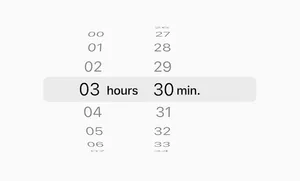
Setting Up Auto-Off
- Open your Sensibo app
- Go to the Climate React section
- Select “Auto-Off” from the available options
- Choose your preferred delay time (how long after leaving home should the AC turn off)
- Enable the feature by toggling the switch
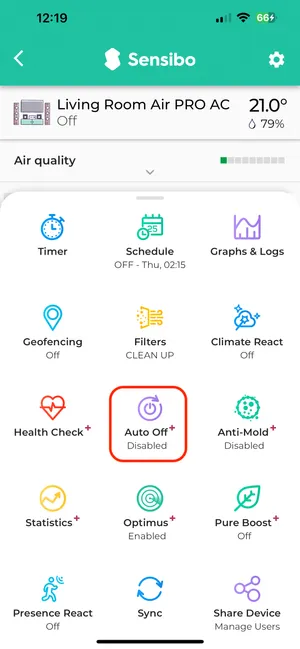
Important Notes
- Auto-Off requires location permissions to be enabled for the Sensibo app
- The feature only activates when all registered family members have left home
- You can customize the delay time from 30 minutes up to several hours
- Auto-Off works independently of other Climate React features
Customizing Auto-Off Settings
You can customize various aspects of the Auto-Off feature:
- Delay Time: Choose how long the system should wait after detecting you’ve left before turning off
- Family Members: Add family members to ensure the AC stays on if anyone is still home
- Specific Devices: Choose which Sensibo devices should use the Auto-Off feature
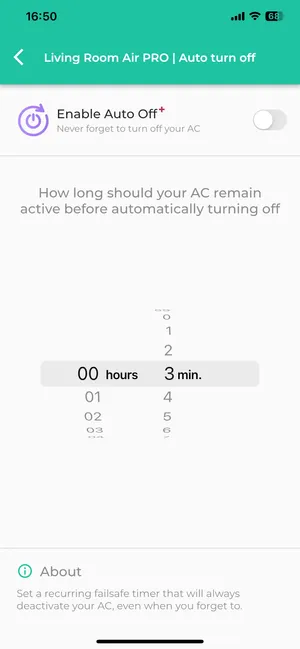
Troubleshooting
If Auto-Off isn’t working as expected:
- Ensure location services are enabled for the Sensibo app
- Check that all family members are properly registered
- Verify that the feature is enabled in your Climate React settings
- Make sure your Sensibo device is connected to the internet
Benefits
- Save energy by automatically turning off your AC when no one is home
- Reduce your electricity bills
- Environmentally friendly
- Peace of mind knowing you never left the AC running while away
For more information about energy-saving features, check out our other guides in the Energy Saver Plan section.
