Amazon Echo (Alexa)

To connect Sensibo to Amazon Echo:
- Go to your Alexa app (sign in if necessary).
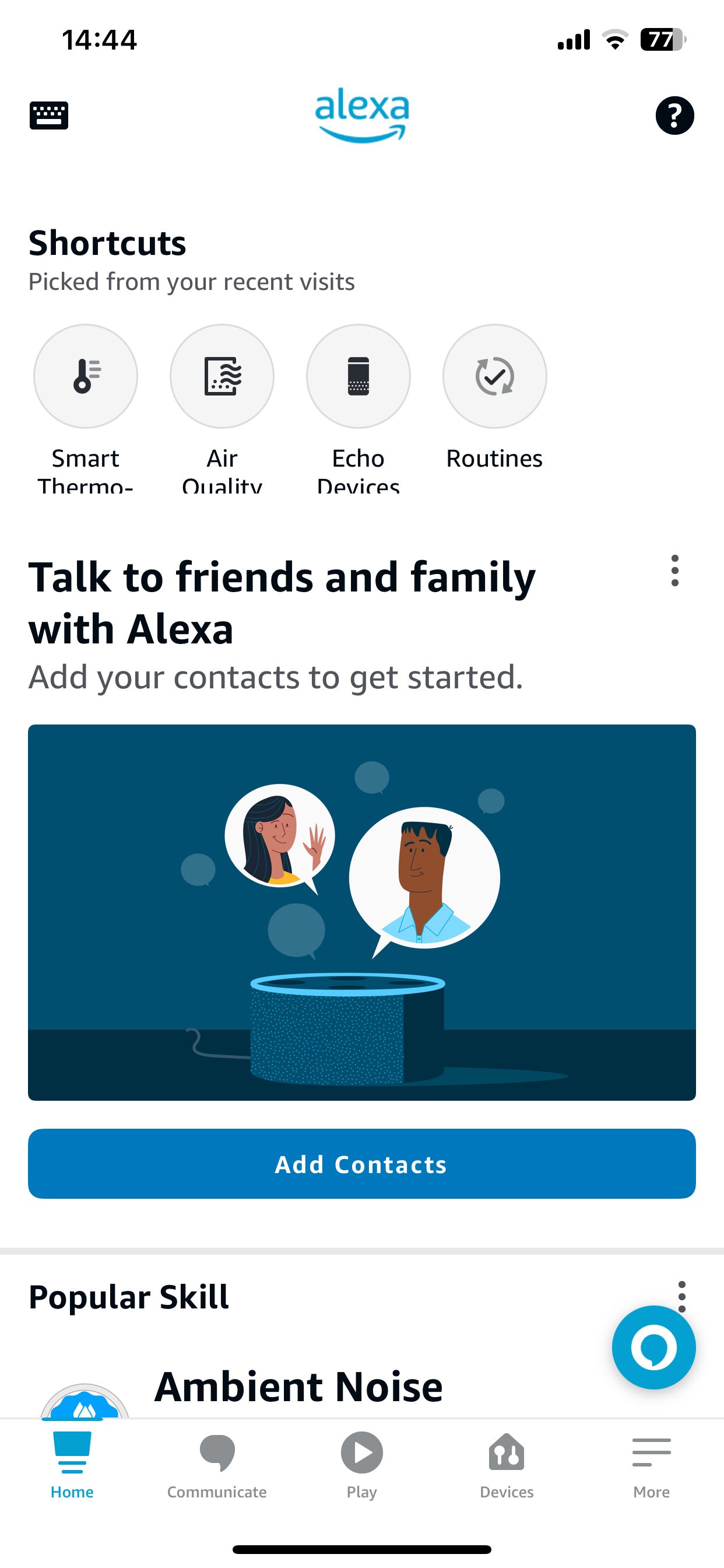
- Go to ‘Smart Home’ and search for the Sensibo Skill then click on ‘enable to use’.
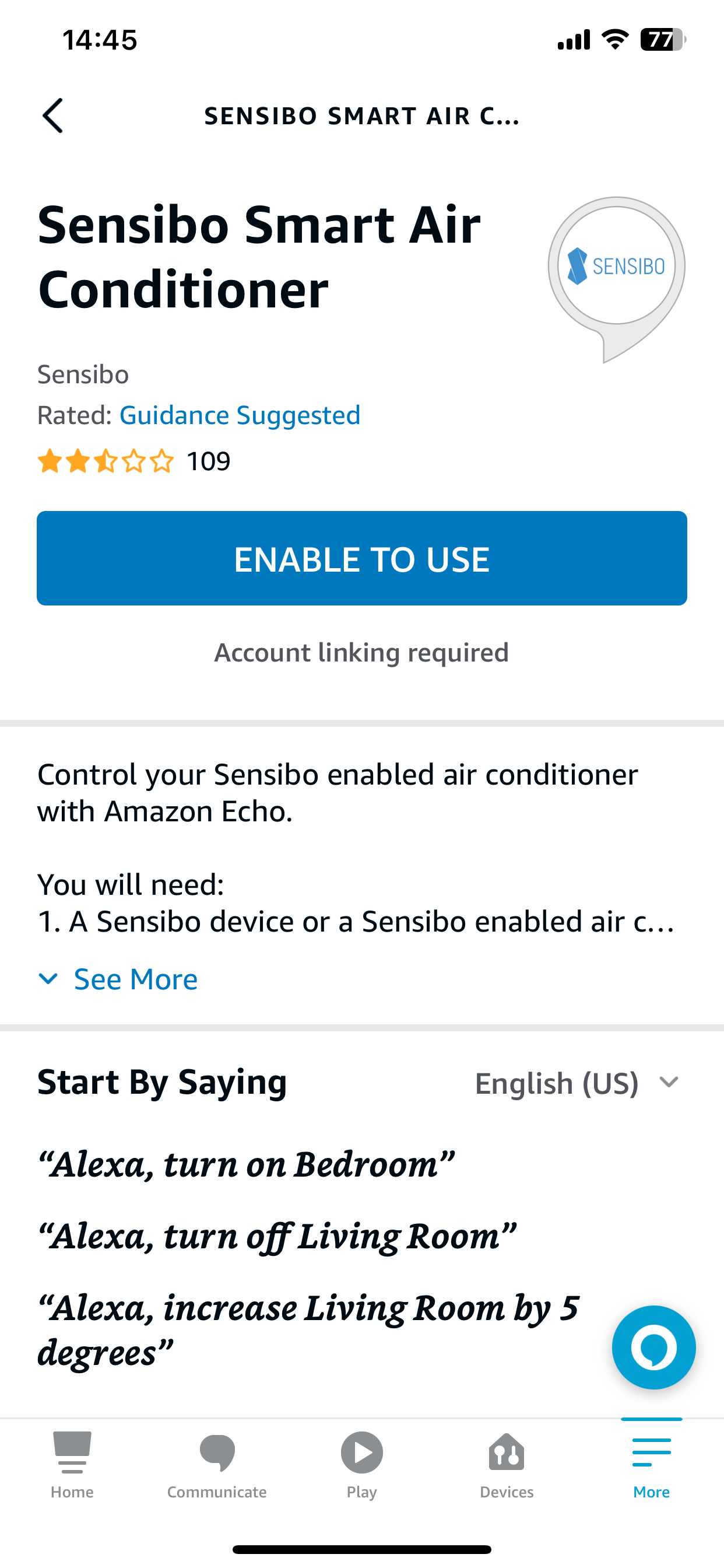
- You will be redirected to Sensibo to ‘authorize’. You will be prompted to enter your Sensibo username and password.
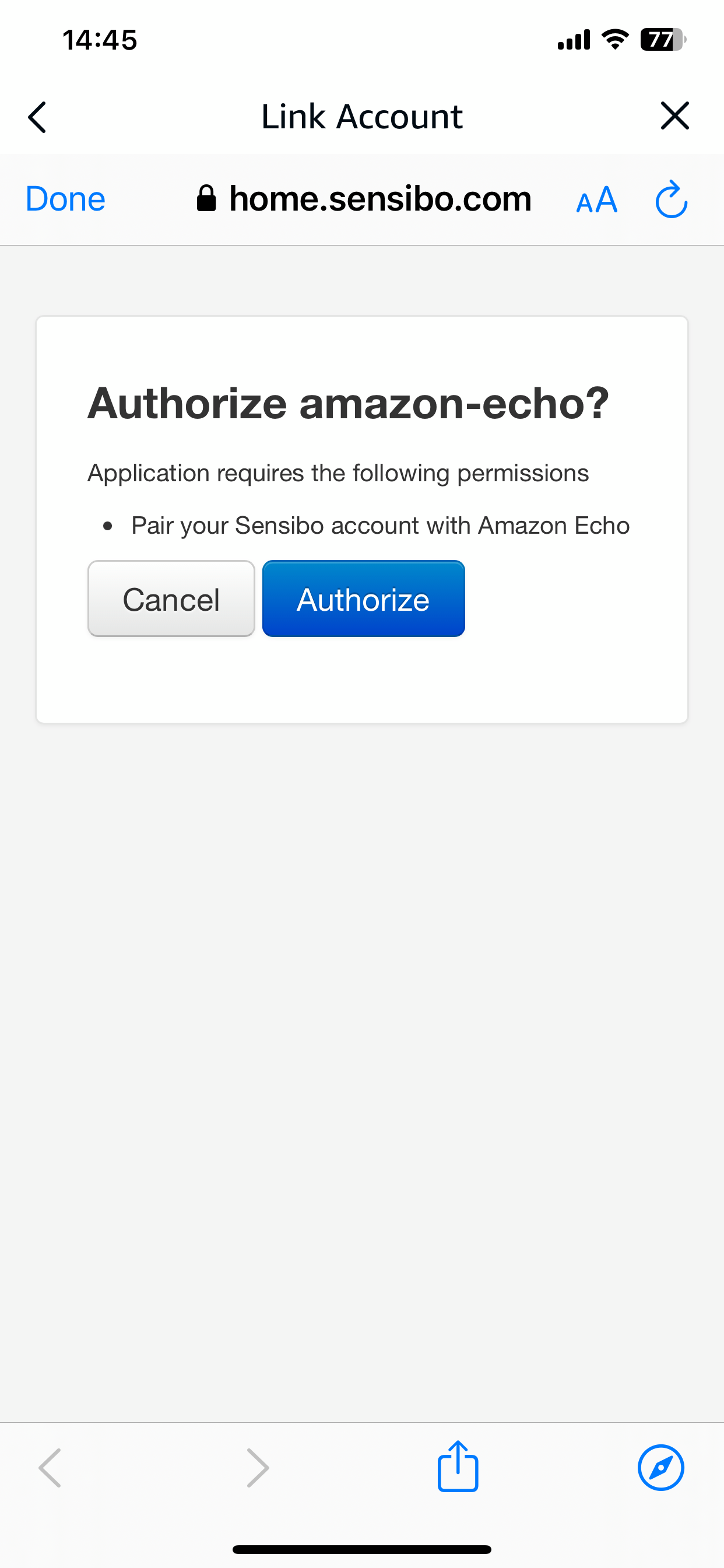
- Your Sensibo account will link to Amazon Echo (Alexa) and you can now run ‘Discover devices’.
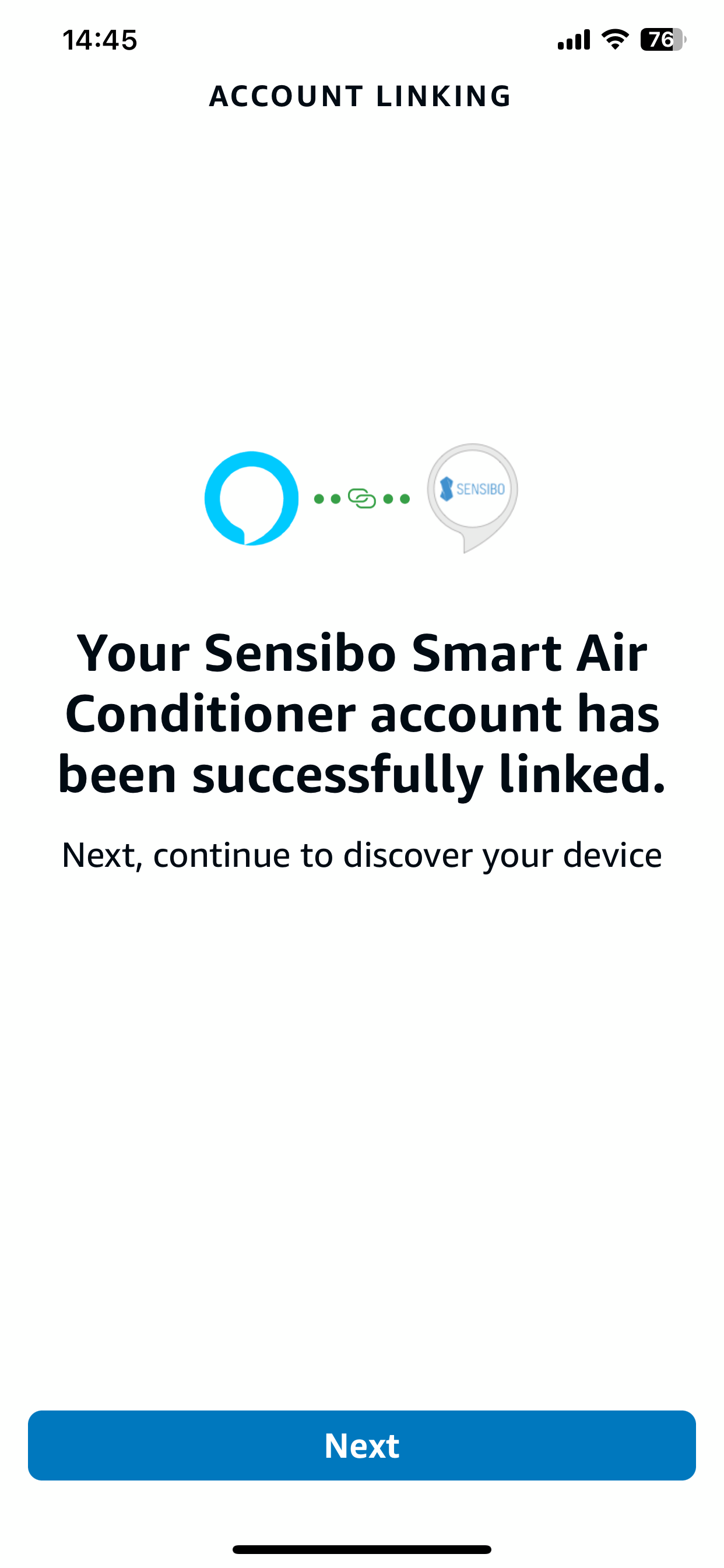
Once linked, your Sensibo devices will appear under ‘Smart Thermostats’.
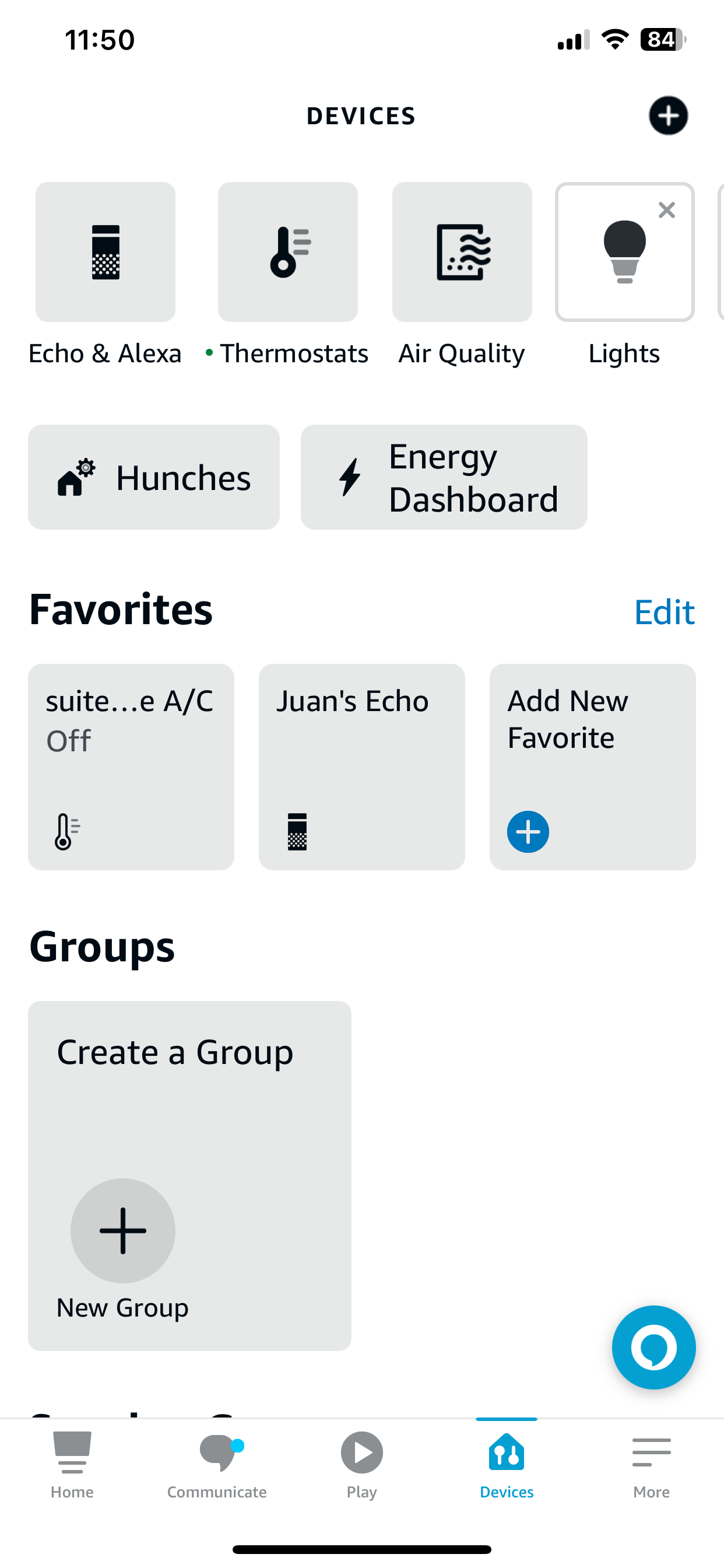
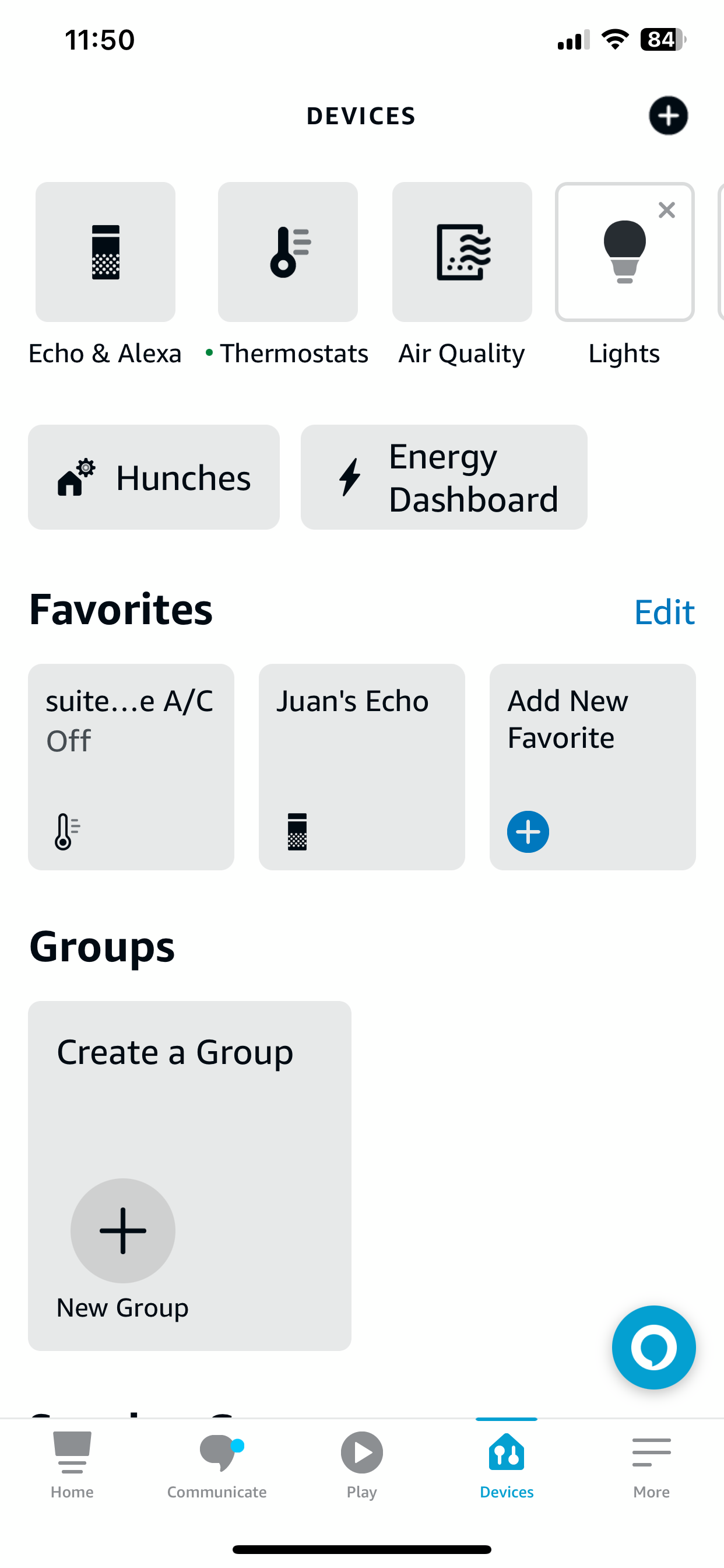
You’re good to go!
