Policies: The Key to Energy Savings and Ultimate Comfort
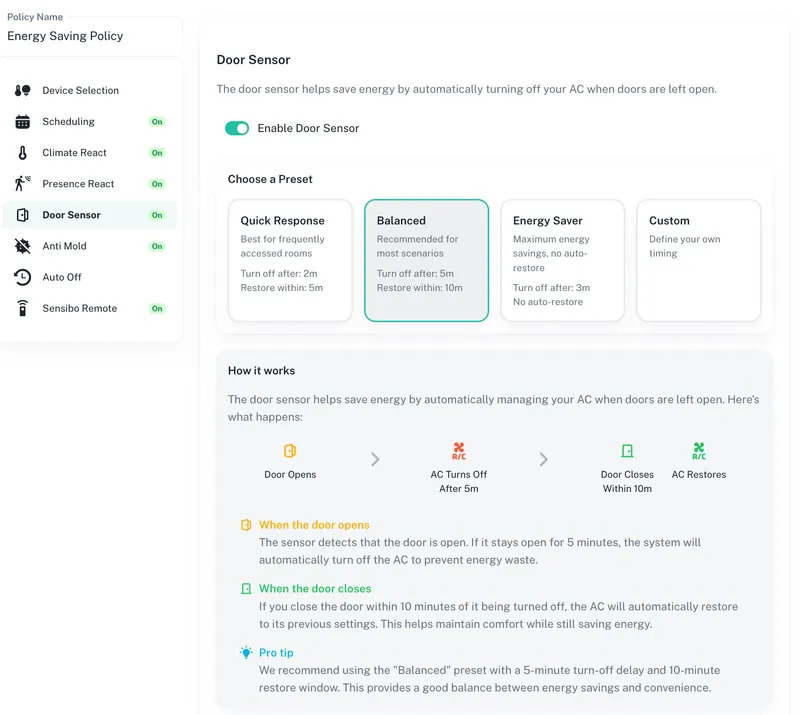
What Are Policies?
Policies in Sensibo Airbend are smart automation rules that determine how your air conditioners operate. Instead of managing each device individually, you can create policies with specific rules – such as scheduling, temperature limits, presence detection, and more – and then assign them in bulk to multiple devices.
Each device will automatically follow its assigned policy, reducing manual work and ensuring consistent, optimized performance across your entire system.
Why Use Policies?
-
Maximize Energy Savings
- By automating AC behavior with rules like scheduling and auto-off, you ensure devices are only active when needed. Policies help cut unnecessary usage and reduce energy costs.
-
Enhance Comfort and Air Quality
- Policies enable precise control over temperature, fan speed, and operation modes, ensuring the perfect indoor climate. Features like Climate React and Door Sensors adapt AC behavior to room conditions in real time.
-
Simplify Management at Scale
- Assign a single policy to hundreds of devices with just a few clicks. Policies save you time by allowing you to bulk-manage devices and rest easy knowing they will act exactly as you configured.
-
Ensure Consistency
- Policies enforce uniform temperature ranges, operating hours, and energy-saving actions across devices, making it easy to meet operational standards and regulatory requirements.
How Policies Transform Your Operations
-
Create Once, Apply Everywhere Build a policy with all the settings you need – for example:
- Scheduling: Turn devices on and off at specific times.
- Temperature Limits: Restrict maximum heating and minimum cooling temperatures.
- Auto-Off: Automatically shut down after a set period of inactivity.
- Climate React: Adjust based on real-time temperature or humidity thresholds.
- Anti-Mold: Enhance air quality in the room and prevent mold growth on your ACs.
-
Bulk Assign Policies
- Instead of configuring individual devices one by one, simply assign the policy to multiple devices in bulk. Whether you manage 10 or 1,000 devices, Sensibo Airbend ensures smooth and efficient implementation.
-
Set It and Rest Easy
- Once devices are assigned a policy, they act on it automatically. Policies run in the background, eliminating the need for constant oversight while optimizing energy usage and maintaining comfort.
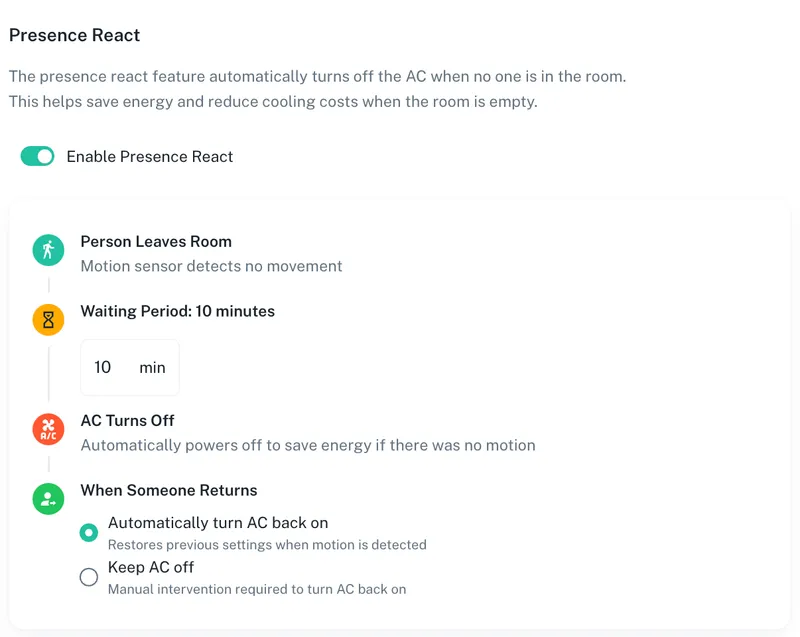
Example Use Case
Imagine you manage an office building with 50 air conditioners:
- Create a Policy: Set a schedule for devices to turn on at 8 AM and turn off at 6 PM, with temperature limits between 21°C and 25°C.
- Assign in Bulk: Apply this policy to all 50 devices.
- Enjoy the Benefits: Devices will follow the schedule and temperature settings, ensuring a comfortable workspace during working hours while reducing energy costs outside of them.
With Sensibo Airbend’s Policies, you can trust that every device is operating efficiently, consistently, and automatically.
Conclusion
Sensibo Airbend’s Policies are the ultimate tool for achieving energy efficiency, comfort, and operational simplicity. By automating your AC systems, you save time, cut costs, and ensure optimal conditions in every space you manage.
Ready to transform your operations and unlock smarter climate control? Start creating policies today with Sensibo Airbend.
