How to Install myanywAiR Next
Once you have downloaded the myanywAiR next app from the App Store or Google Play, it’s time to install myanywAiR into your Fujitsu AC.
Installation Steps
- Open the app, press “Sign Up” and create your account, or if you already have a myanywAiR Next account press “Sign in”
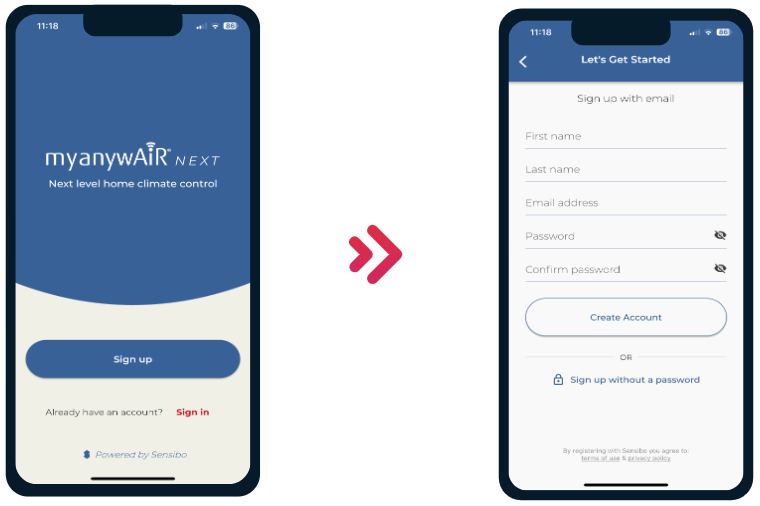
- Select “add device” and select “myanywAiR Next” to get started
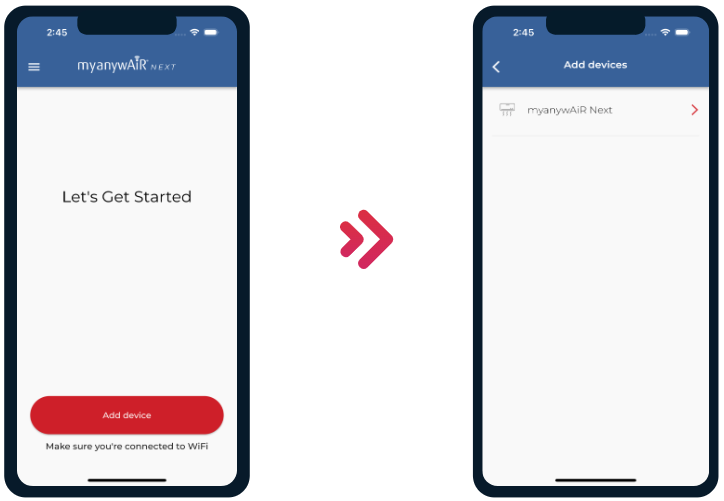
- Lift open the front panel of your Fujitsu AC and insert myanywAiR Next into the USB port
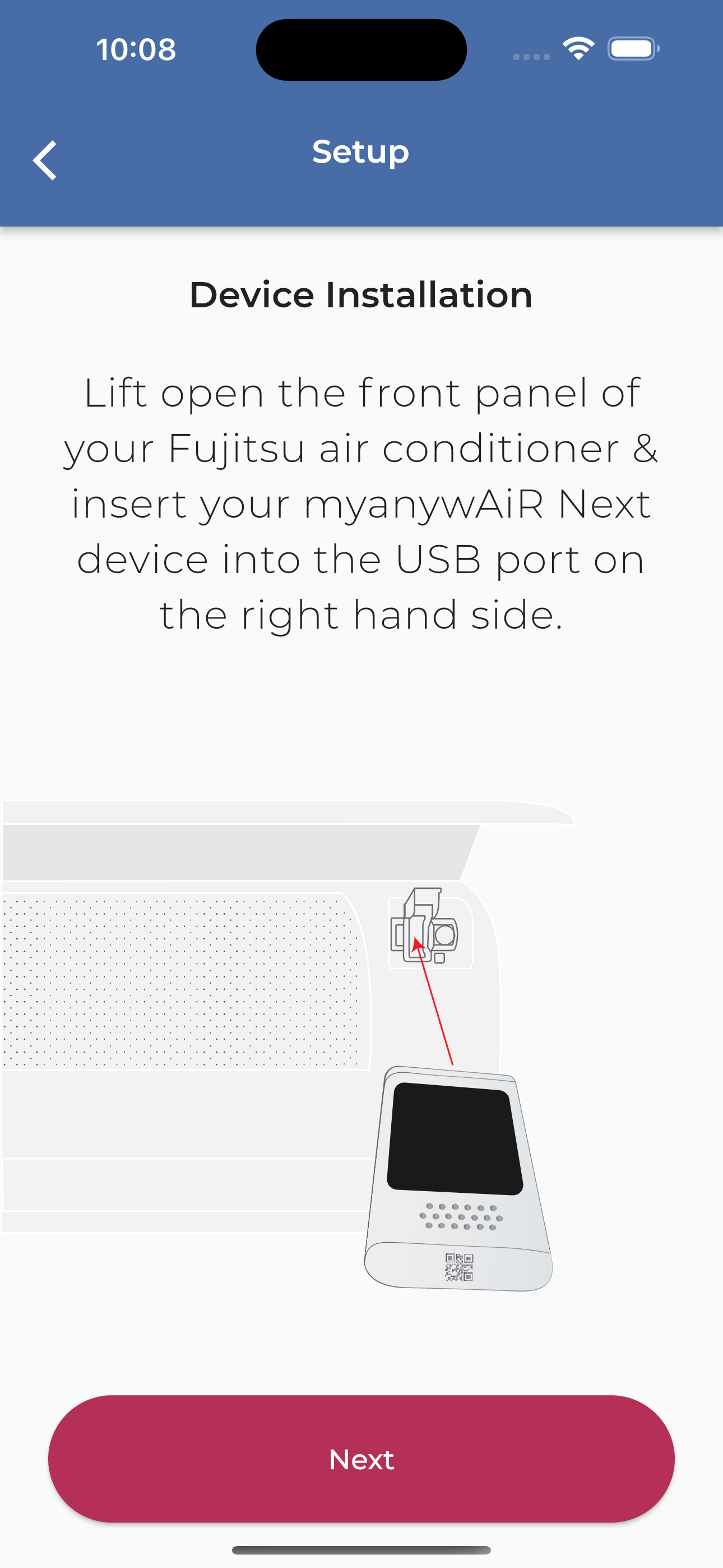 | 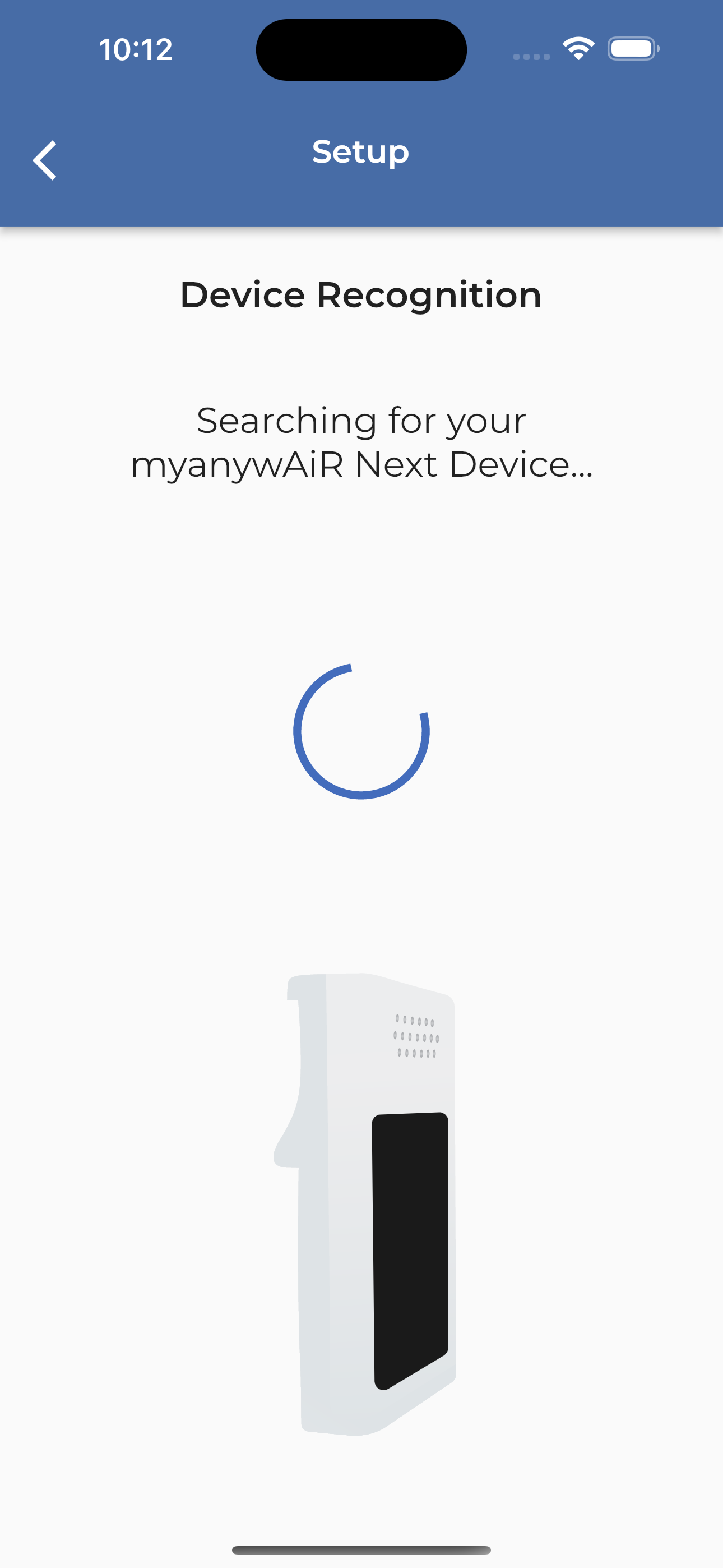 |
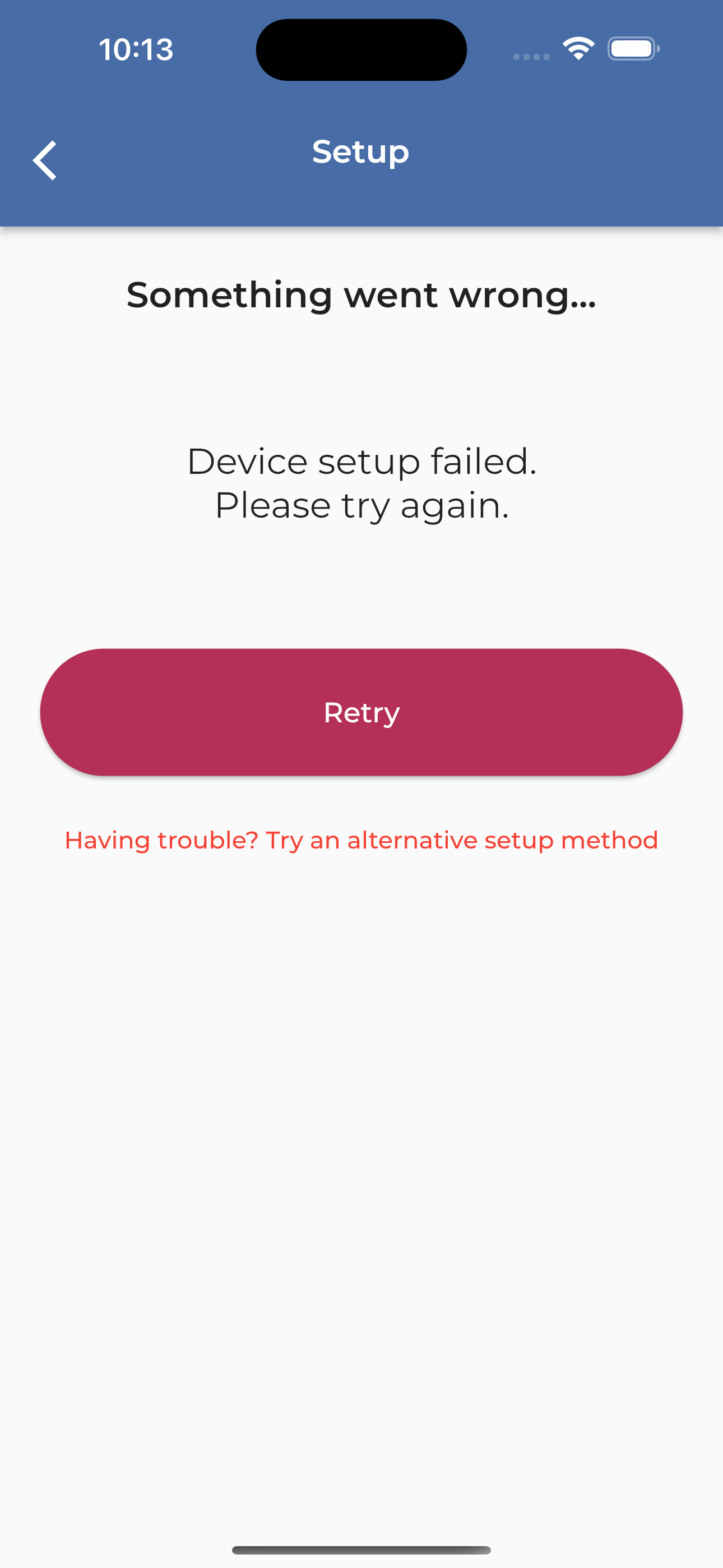 | 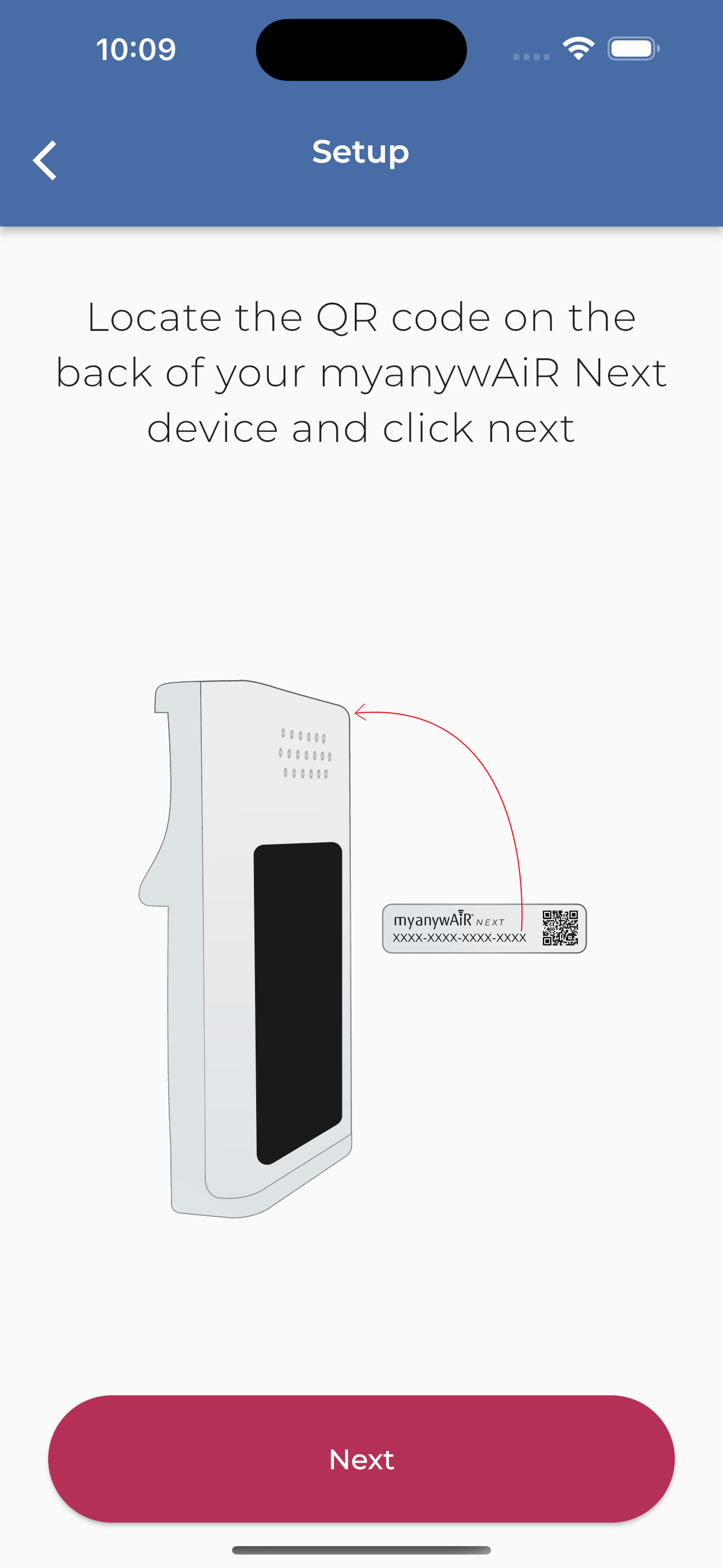 |
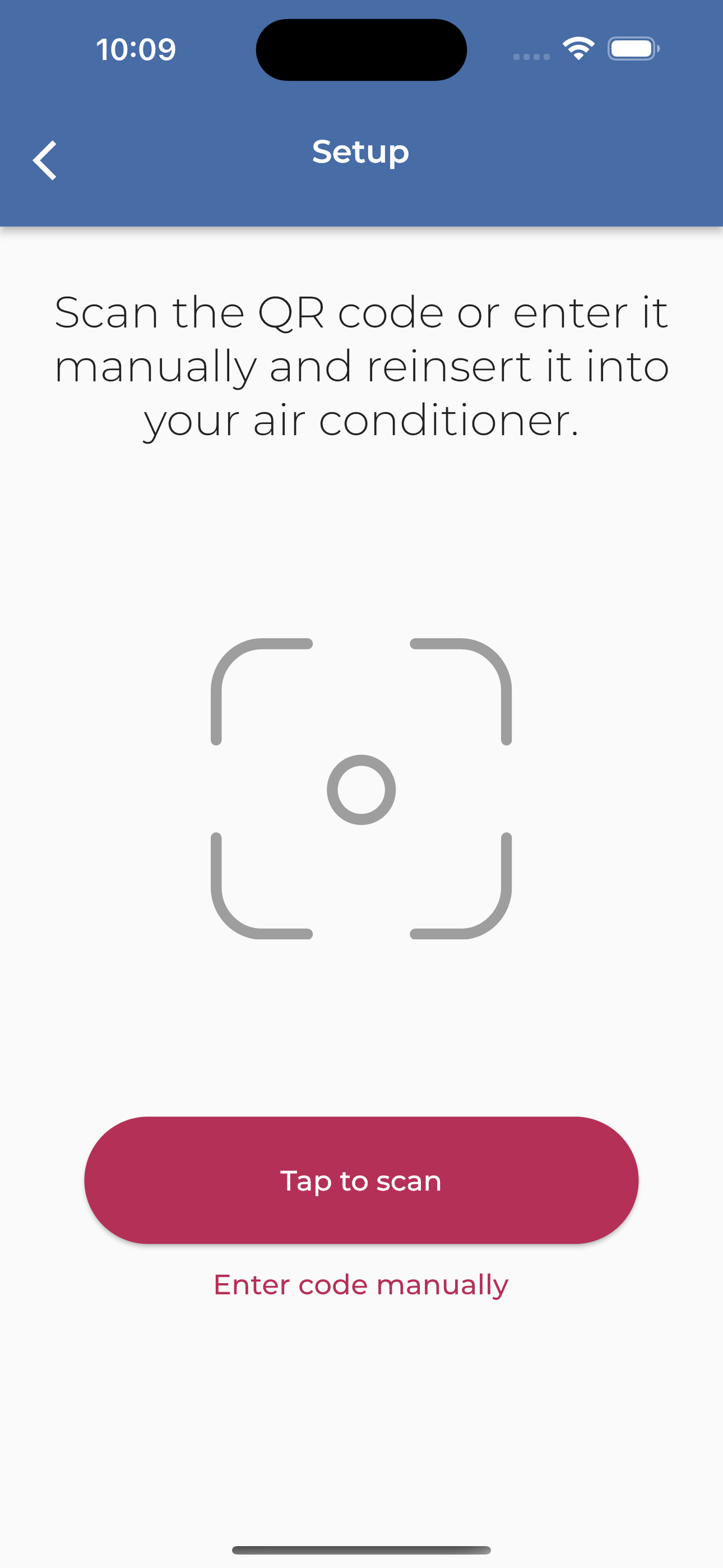 |
- Once the device is found, press the power button on your physical remote control twice, slowly. If the device is not found press “Retry”
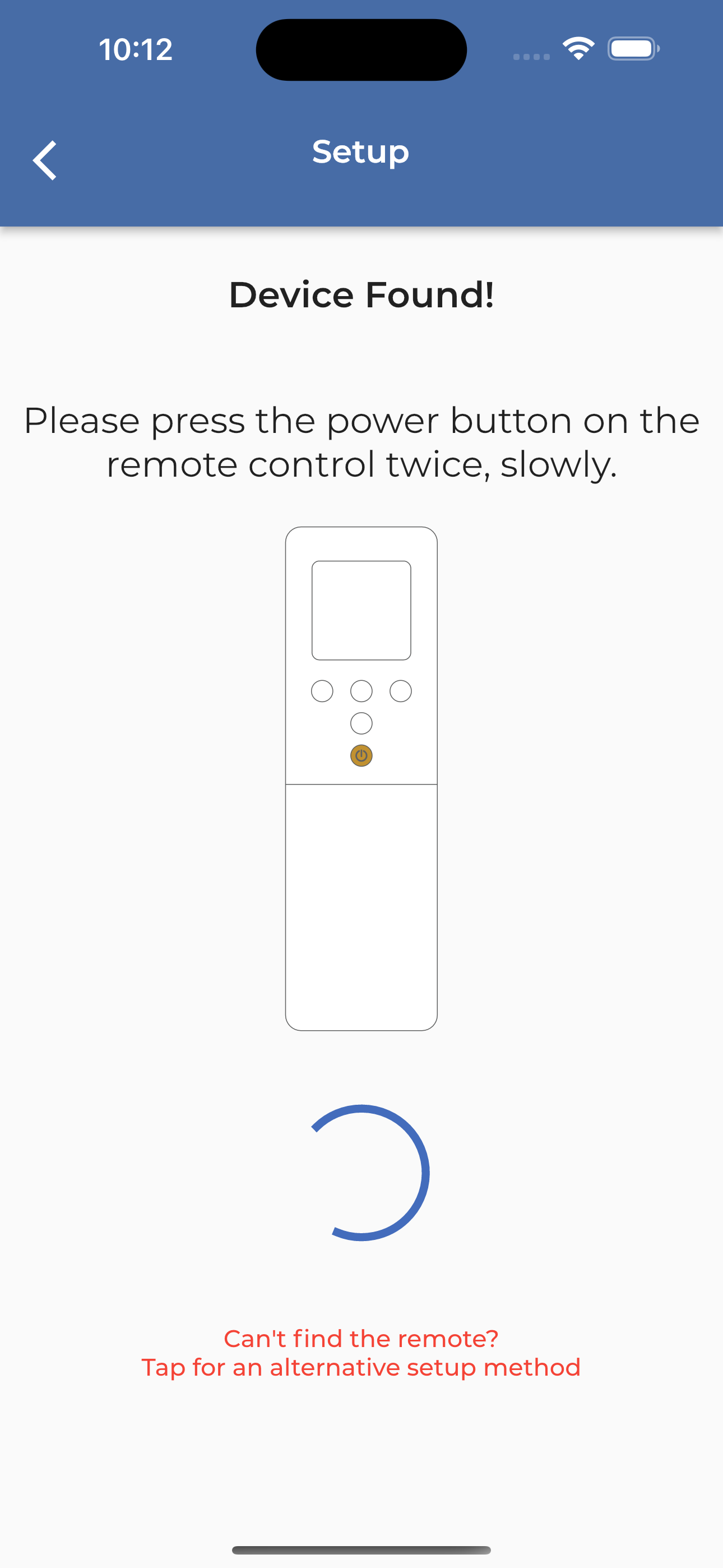 | 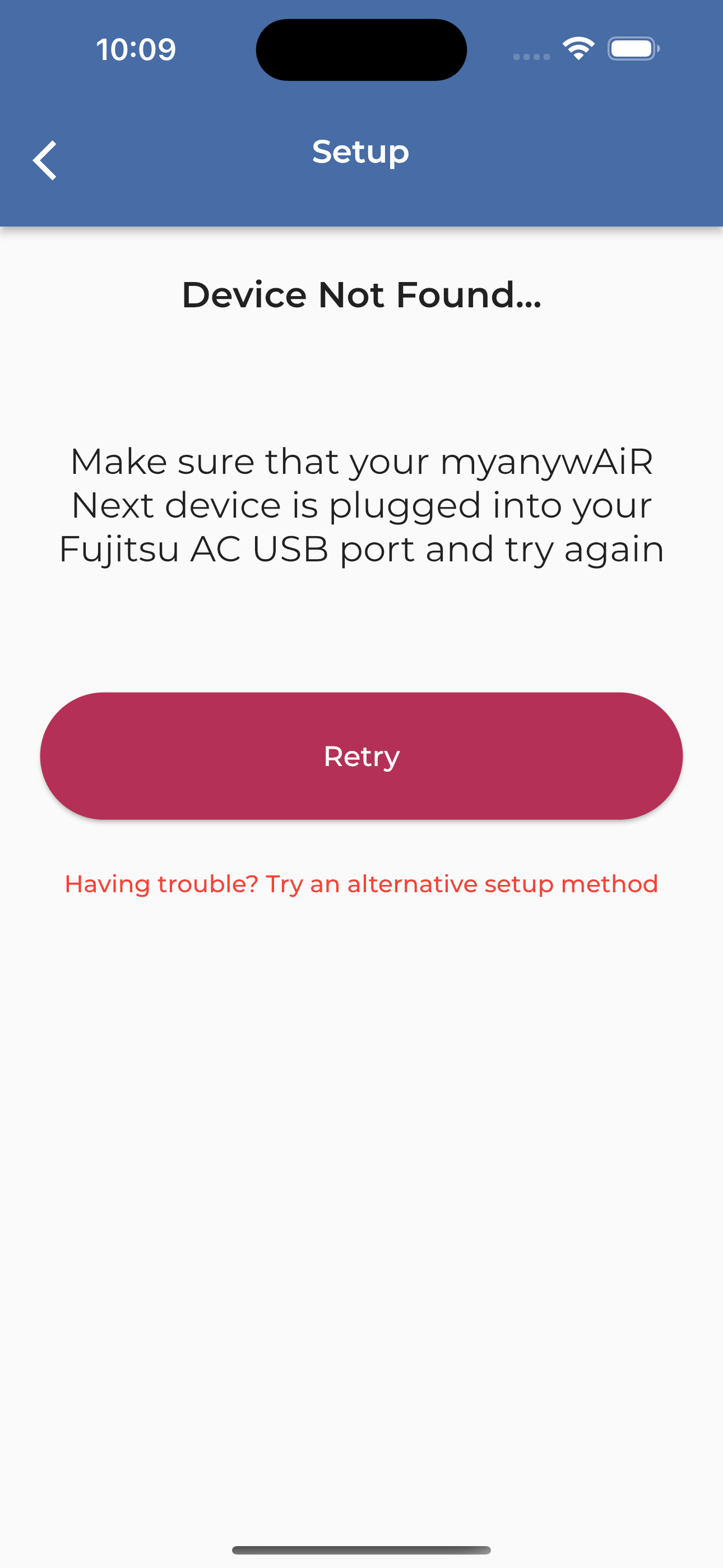 |
Need Help?
If you have any questions or if you require assistance reach out to us at support@myanywair.com.
